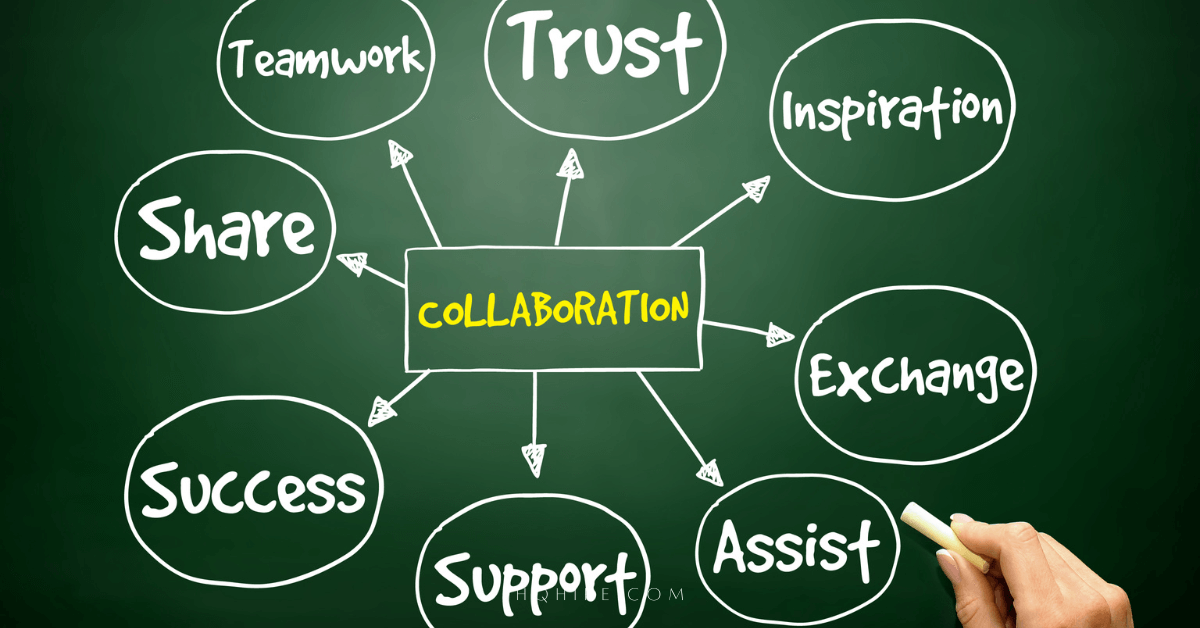Seamless 1:1 meetings and group meetings that integrate with all-in-one software for business organizations.
Free Plan Available

Hosting simple meetings with smooth meeting experience for 1-on-1 meeting and up to 10,000 attendees.
Free Trail Available

From engaging meetings to demos and training. Goto Meeting is designed for both small business and enterprise.
One-on-one meeting are great manager’s tools to build synergy, communicate and connect with your employee. Studies shows 64% of working professionals attend at least one 1-on-1 meeting once a week.
As we more moving towards remote and hybrid work arrangement, using the right meeting software for 1-on-1 meeting or online meetings in general can enhance team’s productivity, give timely feedback that assist the team to grow and become more effective at work.
Testing over 20+ best one-on-one meeting software used by most business organizations, we’ve narrow it down to these few, which offers the most value and functionality that help arrive at the meeting prepared and improve overall meeting productivity.
Best 1-on-1 Online Meeting Software Tools For Better Meetings
1-on-1 meeting software offers the convenience of virtual face-to-face meeting in a remote setting as well as the importance of the need to promote individual growth of each remote working professionals.
The right one-on-one meeting software can help to maximize the synergy of technology and individualized feedback, 1-on-1 meeting software makes close professional connections possible between remote individuals and teams.
Antony C., Founder of HQHIRE
Here are the best one-on-one meeting software solutions in the market today.
1. Zoho Meeting
Best Virtual Meeting Software For Business Organization

HQHIRE’s Rating
60 mins Free for Free Plan & 30-Day Money Back Guarantee
Attendee & Duration
Up to 250 attendee/ 24 hours
Pricing
Free to +$20/month
Annual Discount
Yes (Save 15%)
Promotions
Zoho Meeting is one of the most powerful and versatile online meeting software for one-on-one meeting, it is especially designed for business organizations where one-on-one meeting are common and important for professional growth.
Built by a company that values your privacy. Zoho Meeting is a secure online meeting software solution that helps you find new ways to collaborate and work remotely with efficacy.
PROS
- Raise hands and emojis
- In meeting polls and survey
- Share screen for presentation
- Sesson recording
- Automated Sync meeting with your google calendar with CRM, marketing automation and event management tools integrations.
- VoIP and Phone meetings
- Direct web-browser access (No downloads required to join meeting).
CONS
- No whiteboard
- Limited cloud recording storage
WHY I LIKE IT
Zoho Meeting is part of the multiple Zoho software designed to make online collaboration and business management easy. Other products include; Zoho Workplace, CRM, Projects, Campaigns, File Storage, Cloud, etc.
Perfect for remote team, with Zoho, you can choose to upgrade into their All-In-One Suite (Zoho One) to have all your work done in the same place without the need of any third-party software integration. And if you would like to you only part of their software, you can get add-ons as and when you need it, offering flexibility and integration that no other competitors can match.
PRICING
Zoho offers three pricing plans, with the highest tiered plan offering up to 250 live attendees for 24 hours:
- Free Forever Plan: $0 per month (Unlimited meetings, 100 attendees for 60 minutes)
- Meeting Standard Plan: $2 per month (+250 attendees for 24 hours, 2 co-host, VoIP & Phone and cloud storage)
- Meeting Professional Plan: $18 per month (+API, custom domain, multiple co-host, meeting rooms, keynotes)
2. ClickMeeting
Best Meeting Software For Online Business Meetings

HQHIRE’s Rating
30-Day Money Back Guarantee
Best For
Business Meetings
Attendee & Duration
Up to 1,000 attendees/ 10 hours
Pricing
$26 to +$269/month
Annual Discount
Yes (Save 10%)
Promotions
ClickMeeting is the top meeting software that aims to make meeting experience productive and effective. Designed for sharing of knowledge and simplify collaborations, it is widely used for group meeting and many professionals use it for 1-on-1 meeting because of it’s ease-of-use.
PROS
- Breakout rooms
- Virtual background
- Edu mode for presentations
- Meeting recording
- Screen sharing
- Whiteboard
- Polls and surveys
- Call-to-action
- Mobile application available for meeting on-the-go
CONS
- Tier based pricing on number of meetings attendees
- Meeting recording storage max at 10 hours
WHY I LIKE IT
ClickMeeting offers everything you need to run efficient online 1-on-1 meetings with tools for illustrations and recording for future reference. While ClickMeeting is designed more towards large meeting and mega events up to 10,000 attendees, using Click Meeting for 1-on-1 meeting proves to offer many ways you can present your ideas and get feedbacks from the meeting.
ClickMeeting PRICING
ClickMeeting offers pricing plans for online meeting, with a free trial that give you 30-days to try out the platform:
- Free Trial: $0 per month (25 attendees with most basic and automation webinar features and up to 30 minutes record storage)
- Pro Plan: $26 per month (+Unlimited meetings, 3 multiusers, breakout room, screenshare, whiteboard, custom branding)
3. Goto Meeting
Best 1-on-1 Online Meeting Software For Remote Managers

HQHIRE’s Rating
Free plan with up to 20-minute webinars
Attendee & Durations
Up to 250/ Unlimited
Pricing
$12 to $16/month
Annual Discount
Yes (Save 10%)
Promotions
Goto Meeting is the most feature-rich and affordable 1-on-1 meeting software and meeting platform designed to engage and make the meeting interesting. Perfect for both small business owners and enterprise for deep 1-on-1 meeting or group meeting with multiple individuals
PROS
- Breakout rooms and Hand raising
- Virtual background and Screen sharing
- Meeting recording
- Whiteboard and drawing tools
- Polls, surveys and Slide to PDF
- Automated Transcription
- No software download required to join meeting
- Mobile application available for meeting on-the-go
- Direct web-browser access (No downloads required to join meeting).
CONS
- No free plans, plans start at 150 participants.
WHY I LIKE IT
Goto meeting offer a highly affordable and engaging way for you to conduct 1-on-1 meeting. Together with whiteboard and drawing available, you can list down all your points in your discussions and review your meeting discussions with your meeting recordings.
PRICING
Goto Meeting offers two main paid pricing plans and an enterprise plan.
- Professional Plan: $12 per month (+150 live attendees, screen share, breakout room, hand raising)
- Business Plan: $16 per month (+250 live attendees, transcription, slides to PDF, note taking, drawing, co-organizers)
- Enterprise Plan: Request quotes (+250 live attendees, customer success manager, InRoom Link, Mobile Cloud Recording)
How to Choose the Best One-On-One Meeting Software for Business and Managers?
When choosing the best 1:1 online meeting software for your business or workplace, it really depends on your needs and your goals on what you want to use the software for.
- Are you using for 1:1 meeting with your team?
- Are you using for 1:1 meeting with your clients?
- Are you using for 1:1 meeting as well as group meeting for your workplace?
Depending on what your uses for the meeting tools, you may need different types of 1-on-1 meeting software. Here we shall take a look at how you can choose the perfect meeting tool designed for your business.
1. Understand Your Purpose of Using One-on-One Meeting Software
When selecting the best one-on-one meeting software, consider the core functions it should serve.
- One-on-one meetings are used by managers and their direct reports to communicate effectively.
- One-on-one meetings can help to connect with team members while keeping the conversation private and confidential.
- One-on-one meetings can be used to help enhanced employee engagement and career development.
Regardless your purpose of using your meeting software, effective communication is key in any business environment and the right software can streamline this by offering user-friendly interfaces and customizable features.
- Understand why you want to have the 1:1 meeting
- Understand what is your final meeting outcome that you want to achieve
- Understand what is required to help you reach your meeting outcome
Personalized engagement using the right meeting tools can helps to make the meeting productive. Choosing software that mirrors the dynamic nature of business will allow for a tailored approach to one-on-one meetings.
2. Key Features to Look for in One-on-One Meeting Software

Selecting the best one-on-one meeting software involves considering essential functionalities that streamline the process, from scheduling to meeting follow-up.
Scheduling and Calendar Integration
Your meeting software should offer robust scheduling features that sync with popular platforms like Google Calendar. Look for:
- Calendar Integration: Seamless sync to avoid double bookings.
- Availability Sharing: Show when you’re free to meet without back-and-forth emails.
Agenda Customization and Planning
Effective one-on-one meetings require a clear agenda. Essential features include:
- Agenda Management: Tools for creating and sharing meeting agendas beforehand.
- Template Options: Pre-built or customizable templates to save time.
Note-Taking and Action Items
To ensure a productive meeting, you need:
- Note-Taking: Built-in tools for real-time notes.
- Action Items: Section to outline next steps and assign action items.
Progress Tracking and Goal Setting
Stay on track with features designed for performance:
- Goal Tracking: Monitor long-term objectives.
- Progress Reports: Visual updates for motivation and accountability.
Recording and Transcription
Don’t miss a detail with:
- Meeting Recording: Automatically save audio or video.
- Auto-Transcription: Generate texts for easy follow-up and record-keeping.
3. Assessing Integration and Compatibility

Choosing the best 1-on-1 meeting software means ensuring it works seamlessly within your current ecosystem and remains accessible across various devices.
Software Ecosystem and Workflow Integration
Your 1-on-1 meeting software should enhance, not disrupt, your existing workflow.
Compatibility with enterprise solutions like Zoho Workspace, Google Workplace and Microsoft Teams are essential to maintain a cohesive system for collaboration.
For instance, if your team regularly uses Zoho Meeting for quick check-ins, the chosen software should integrate well with Zoho products or similar.
You can create a checklist on the list of integration that your meeting software should have:
| Software | Zoho Workspace | Microsoft Teams | Google Workplace |
|---|---|---|---|
| Meeting Software A | Native Integration | Available via add-on | Native Integration |
| Meeting Software B | Plugin available | Direct integration | Available via add-on |
| Meeting Software C | … | … | … |
Remember to focus on user-friendly integration points, like single sign-on and calendar synchronization, which contribute to a smoother workflow.
Cross-Platform Functionality and Mobile Accessibility
With remote teams, your meeting tool must offer robust mobile accessibility.
- Compatible with both iOS and Android ensures you can connect from anywhere.
- Mobile-friendly interface for teams who rely on smartphones for communication.
When considering Zoho Meeting or GoTo Meeting, both offer dedicated mobile applications that are intuitive and user-friendly, which helps keep your remote teams connected.
| Feature | Zoho Mobile App | GoTo Mobile App |
|---|---|---|
| iOS and Android Compatibility | Yes | Yes |
| User-friendly Interface | Yes | Yes |
| Calendar Sync | Yes | Yes |
Choose a 1-on-1 meeting software that can effortlessly integrate with your enterprise tools and be easily accessible across all your devices.
4. Ensuring Effective Collaboration and Communication

Choosing the best 1-on-1 meeting software is key to maintain good seamless communication in the team.
You’ll want a platform that offers seamless video conferencing and screen sharing, incorporates interactive features for real-time collaboration, and provides robust documentation capabilities.
Video Conferencing and Screen Sharing
For 1-on-1 meetings, video conferencing capabilities are non-negotiable.
Look for software that supports clear audio and high-quality video to help mimic an in-person conversation. It’s also beneficial if the software allows for screen sharing, especially for remote meetings where visual aids can enhance understanding.
| Feature | Importance for 1-on-1 Meetings |
|---|---|
| Clear audio | Essential for crisp, clear communication |
| Video quality | High definition ensures you can read visual cues |
| Screen sharing | Enables sharing of resources and live demonstrations |
Interactive Features and Real-Time Collaboration
Engagement is key, so consider software with interactive tools like whiteboards or real-time captions.
This fosters a collaborative environment even during virtual meetings. Real-time captions are particularly useful for ensuring that no detail is misheard or misunderstood.
- Whiteboards: Allows you and your counterpart to jot down ideas as you would in a physical meeting.
- Real-Time Captions: Supports inclusivity and aids comprehension during the conversation.
Documentation and Sharing of Meeting Outcomes
At post-meeting, it’s always good to have access to all the records of what was discussed.
The ideal software should let you store documents and share meeting outcomes with ease. This serves as a reliable reference and helps in maintaining continuity over multiple sessions.
Look for a software that accommodates these documentation needs without adding to your workload.
5. Security and Reliability of One-on-One Meeting Software

When selecting meeting software for sensitive one-on-one conversations, prioritize security of information shared during the meeting.
Look for platforms that provide end-to-end encryption to ensure that conversations remain confidential. This level of security means only you and your participant can access the information exchanged.
Features to consider includes:
- Encryption: Seek out software with strong encryption, such as AES 256-bit.
- Access Control: Only authorized users should enter meetings. Two-factor authentication may bolster this.
- Data Protection: Confirm if the platform complies with regulations like GDPR for data safety.
Reliability ensures uninterrupted communication. It is crucial for maintaining trust and accountability during your meetings.
Check user feedback for insights on software stability. Things you want to look for includes:
| Aspect | Why It Matters |
|---|---|
| Robust Security | Protects against data breaches and maintains confidentiality. |
| Reliable Uptime | Reduces risks of dropped calls, preserving trust in your enterprise. |
| Data Integrity | Keeps your files and shared content uncorrupted and safe. |
I cannot stress enough, compliance and accountability cannot be overlooked when choosing the right meeting software.
Your one-on-one meeting software should feel like a secure and private room where every conversation is safely locked away from prying eyes (and ears).
- Verify if the provider is transparent about their security protocols, as this reflects their commitment to protecting your interests.
- Choose a tool that reflects the seriousness with which you treat privacy, security, and reliability.
Which 1:1 Online Meeting Software Should You Choose For Your Business?
Finding the right software depends on your business needs and your budget, regardless, here are some suggestions you may want to consider:
- Best All-In-One Meeting Software for Business Organizations: Zoho Meeting (Free Account)
- Best 1:1 and Large Group Business Meeting Software: ClickMeeting (30-Day Free Trial)
- Best Feature Rich Online Meeting Software For Managers: GoTo Meeting
Our top pick for 1:1 meeting software is no other than Zoho Meeting, not only Zoho offers free forever account for you to test out the platform, Zoho comes with an all-in-one suite of business software which you can integrate seamlessly and have everything in the same platform.
You can think of Zoho as Google Workplace on steroids, together with advance features for engagement and improving productivity.
- Custom domain and API access
- File sharing, recording transcripts, keynotes, VoIP and Phone
- Embed meeting widget and fast customer support
I’ve test send Zoho Customer Support Team on some queries regarding their plans and I got the reply from them within a few minutes which is pretty amazing.

Starting Free Plan at $0 per Month
Promo: 15% Off Annual Plan & Free Account
30-Day Money Back. Risk-Free.
Products featured maybe from our partners who compensate us. While this may influence which products we write, it will not influence our opinions and evaluation. We follow strictly according to our editorial guideline. Our opinions are our own. Here is how we make money.