
Seamless collaboration tool for organizational projects with seamless integration to Zoho Suite for business organizations.
Free Plan Available

From engaging meetings to demos and training. You can run all your work on one platform with customizable products that scale with your needs.

Leading collaborative design tool for prototyping, designing websites and other complex designs.
Online collaboration tools industry will be reaching $52.9 billion in 2032, and this is because more companies are moving online, adopting remote working, or hybrid work arrangement. Collaboration tools become the key to effective team management and productivity improvement.
The pandemic has pushed more companies towards online and studies in 2021 shows that 80% of all companies uses some form of collaboration tools.
Today in 2024, as we are talking about moving online and getting to use AI to improve our work productivity, close to 90% of all companies uses some form of collaboration tools. With that, let’s take a look at some of the top handpicked online collaboration tools you may be interested.
Project Management Collaboration Tools
1. Zoho Projects (Editor’s Pick)
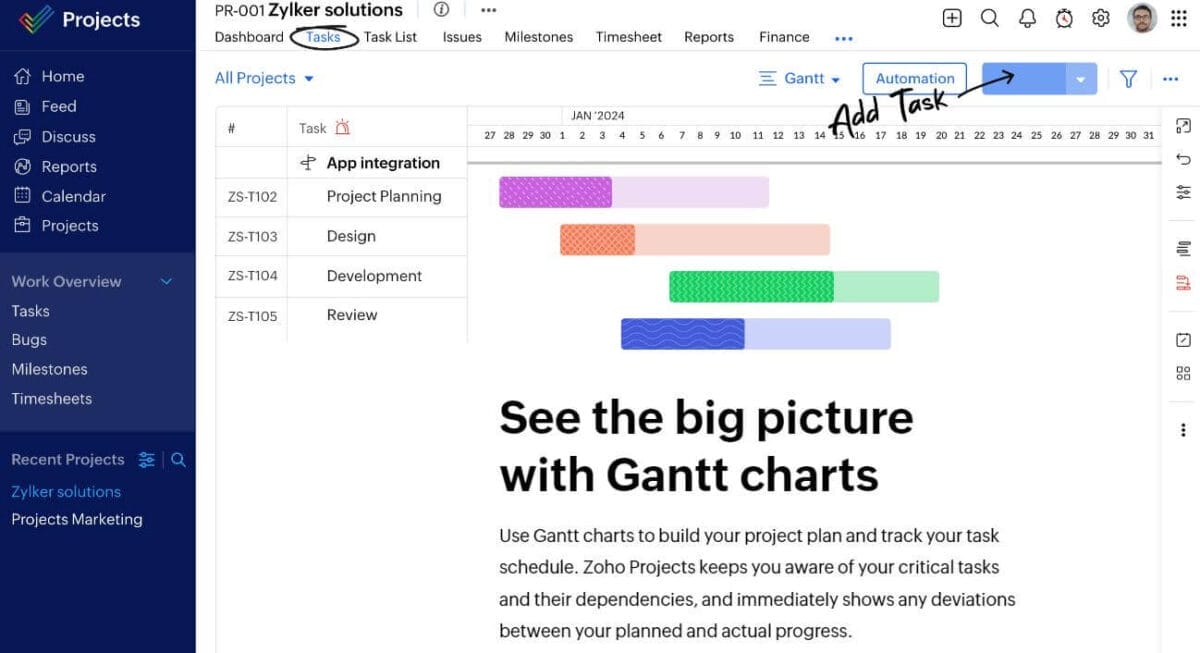
Zoho Projects is a cloud-based project management and team collaboration tool that offers a comprehensive suite of features to help teams stay organized and productive. With Zoho Projects, you can easily create and assign tasks, set deadlines, track progress, and collaborate with team members in real-time.
Free Account Available. No Credit Card Required
2. Monday.com (Top Voted)
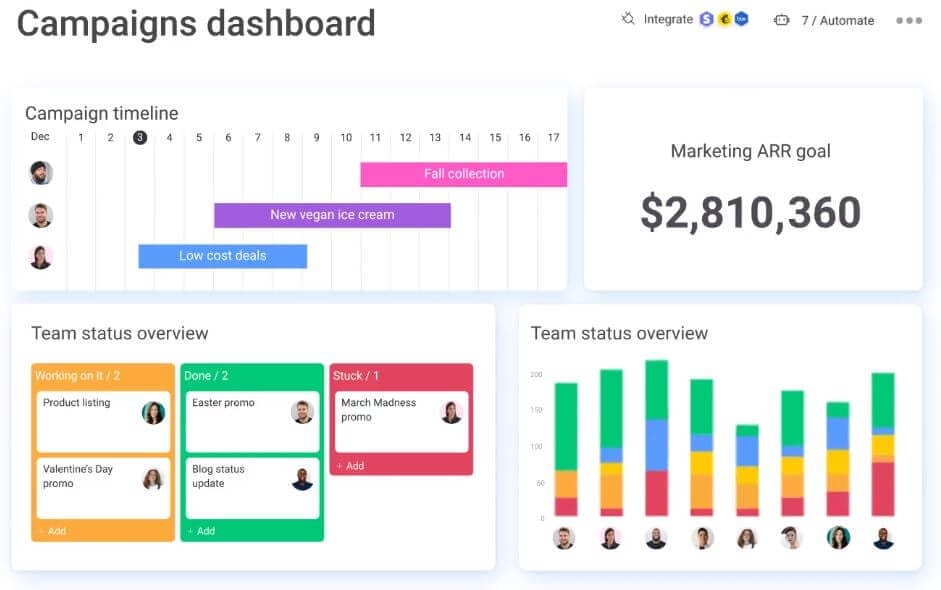
Monday.com is a visually appealing and user-friendly project management tool that offers a range of features to help teams stay organized and productive. With its colorful and intuitive interface, Monday.com makes it easy to create and manage projects, assign tasks, and track progress.
3. Notion (Reader’s Pick)
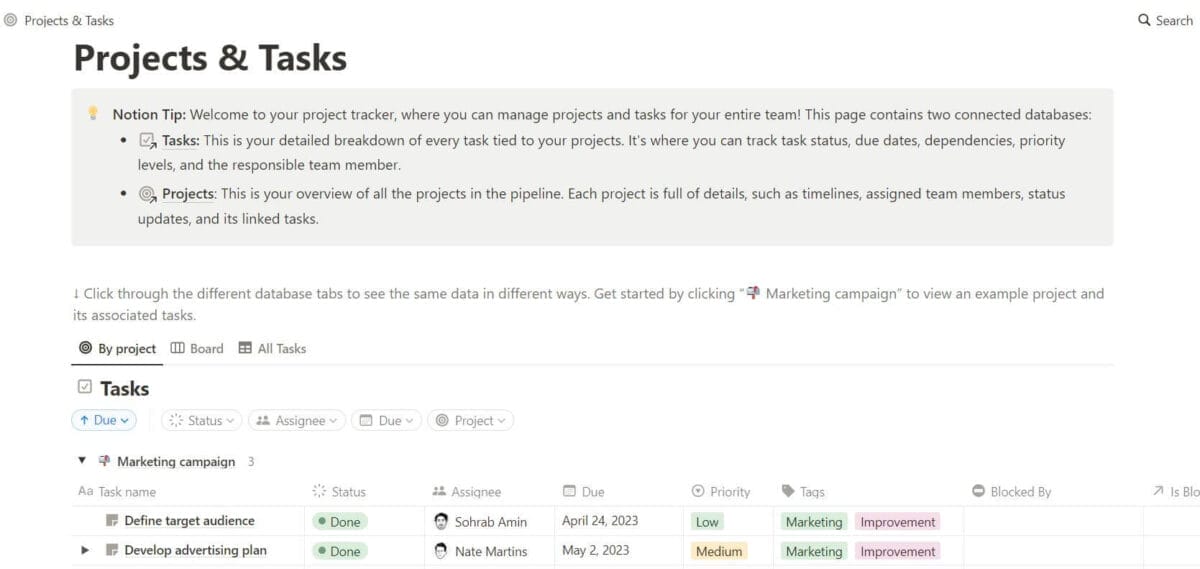
Free Account Available
Notion is a versatile and powerful workspace that combines note-taking, project management, and team collaboration into a single platform. With its flexible and customizable interface, Notion allows teams to create and manage everything from tasks and wikis to databases and kanban boards.
4. Trello
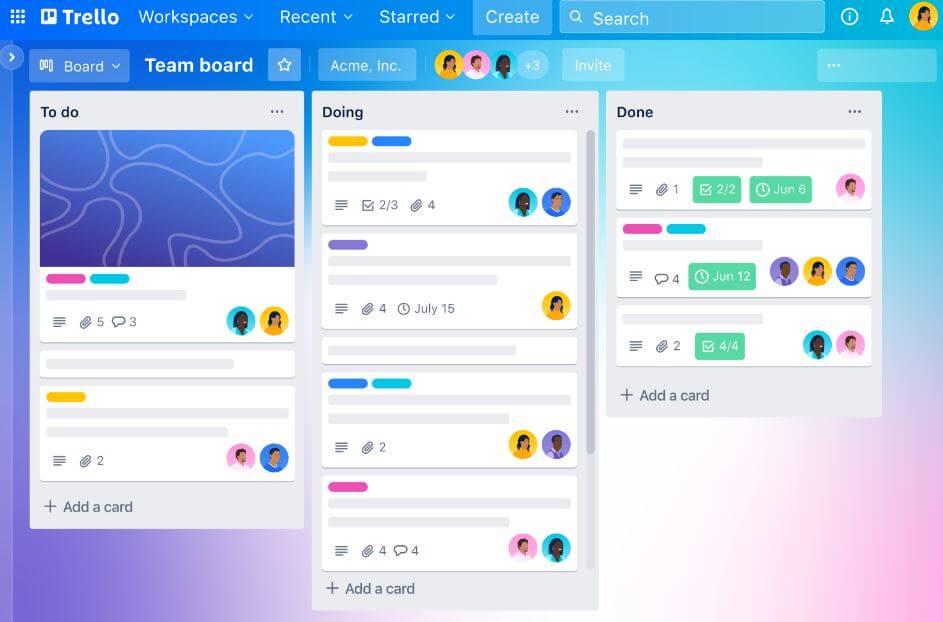
Trello is a popular project management tool that utilizes a simple, visual approach to help teams organize and prioritize tasks. With its Kanban-style boards and cards, Trello makes it easy to see what tasks are in progress, what needs to be done, and what has been completed.
5. Asana
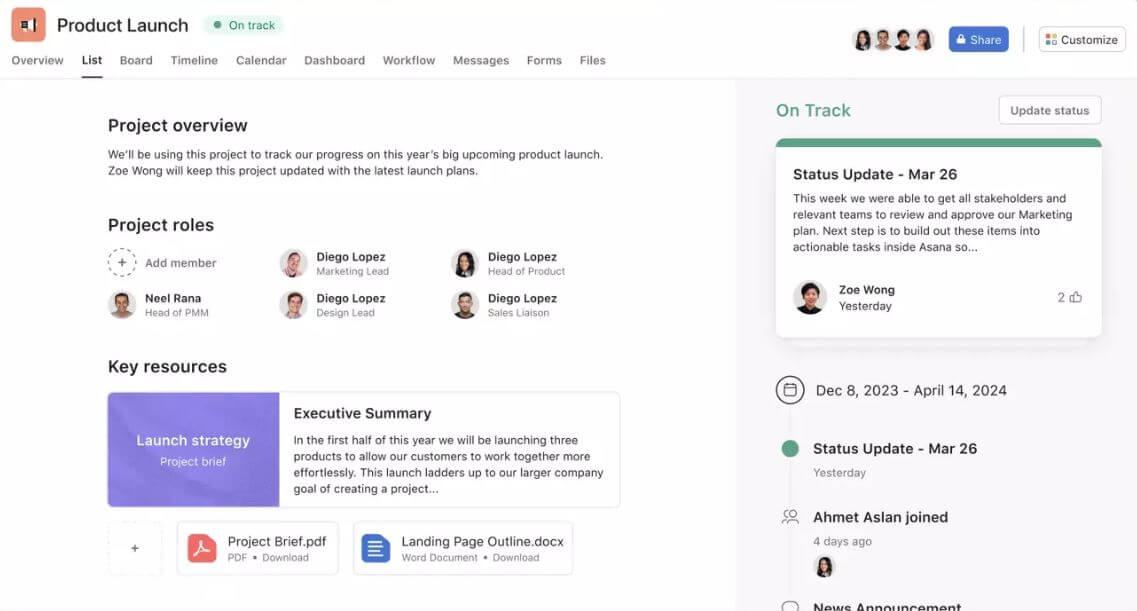
Asana is a powerful project management and team collaboration tool that offers a wide range of features to help teams stay organized and productive. With its intuitive interface and customizable workflows, Asana makes it easy to assign tasks, set deadlines, and track progress.
Team Communication & Online Meetings/Webinars Software
6. Slack
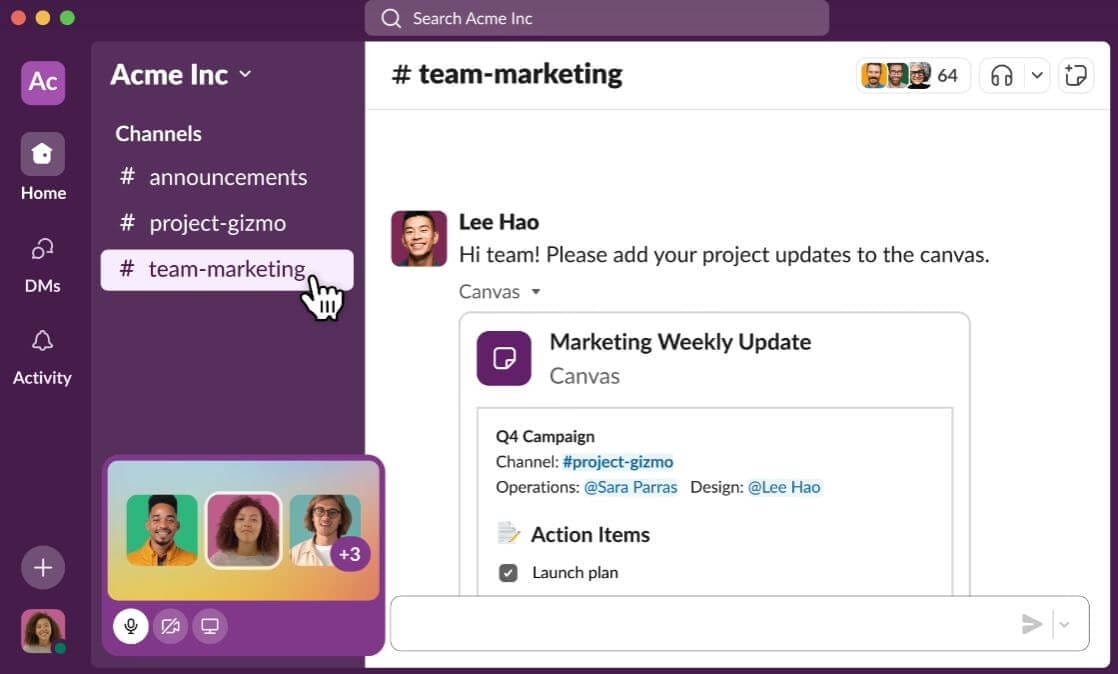
Slack is a popular team communication and collaboration tool that has become a staple for remote teams. With its intuitive interface and robust features, Slack makes it easy for team members to stay connected, share files, and collaborate in real-time.
7. Chanty
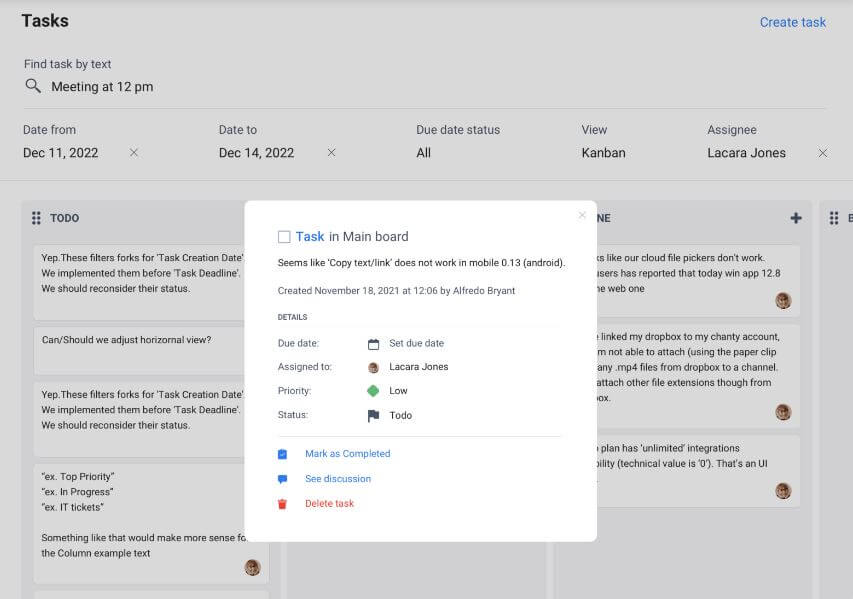
Chanty is a team chat and collaboration tool designed to simplify communication and increase productivity for remote teams. With its clean and user-friendly interface, Chanty offers a range of features to help teams stay connected and organized.
8. Flock
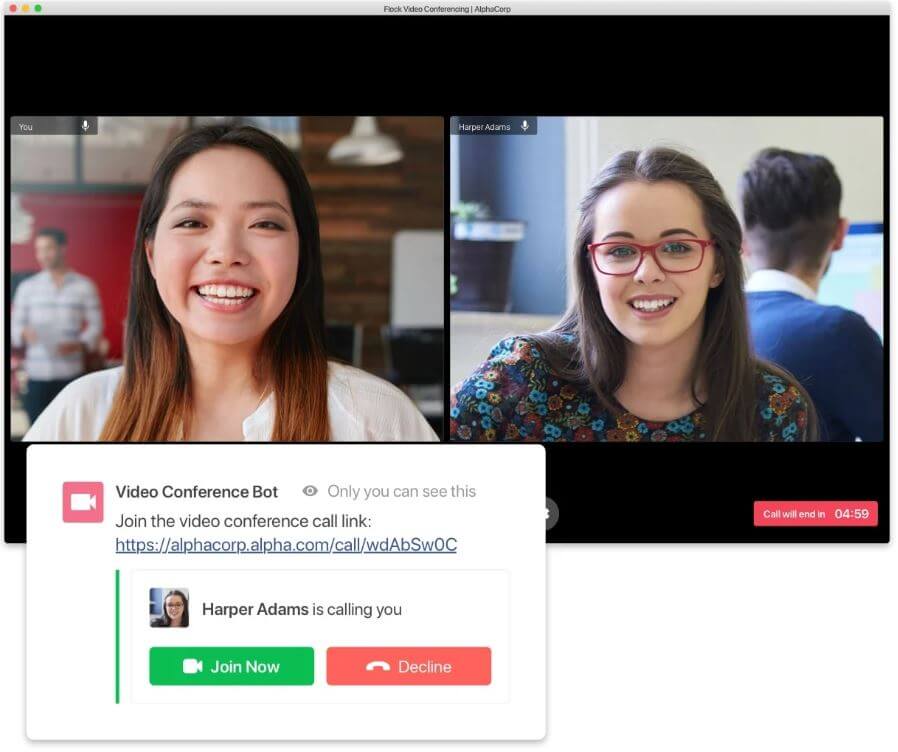
Flock is a team communication and collaboration tool that offers a range of features to help remote teams stay connected and productive. With its intuitive interface and robust collaboration tools, Flock aims to streamline communication and reduce information overload.
9. Microsoft Teams

Microsoft Teams is a powerful team communication and collaboration tool that is part of the Microsoft 365 suite. With its robust features and seamless integration with other Microsoft applications, Teams offers a comprehensive solution for remote teams.
10. Zoom
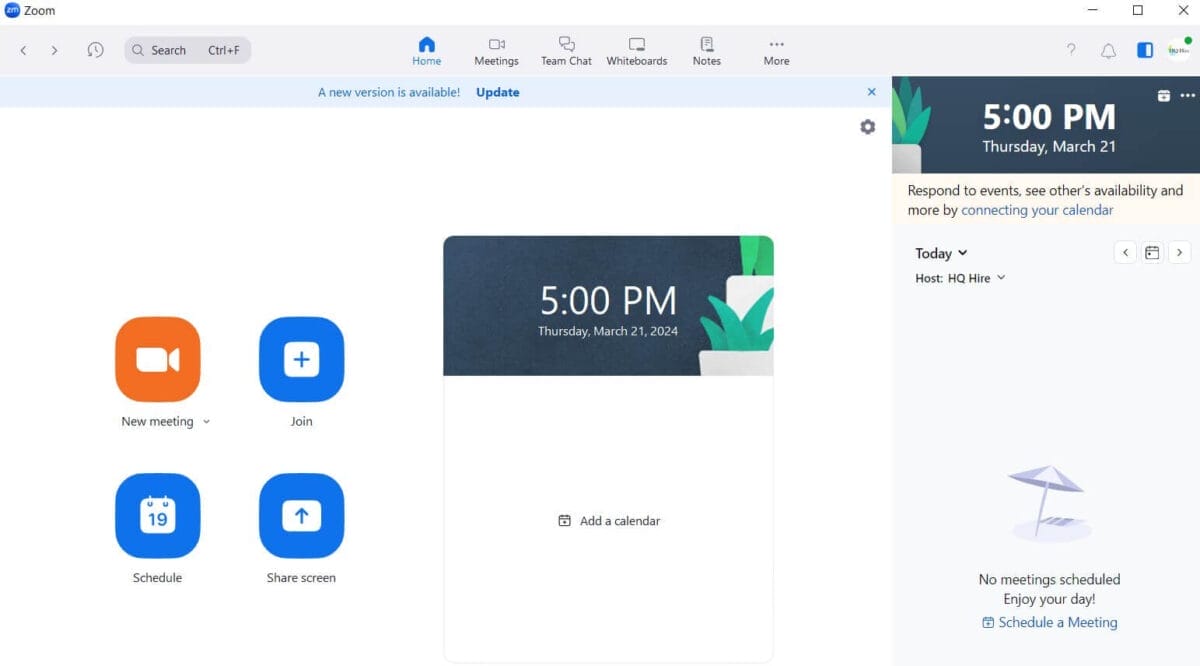
Zoom is a popular video conferencing and online meeting tool that has become a staple for remote teams. With its user-friendly interface and high-quality video and audio capabilities, Zoom makes it easy for teams to stay connected and collaborate in real-time.
11. GoToMeeting
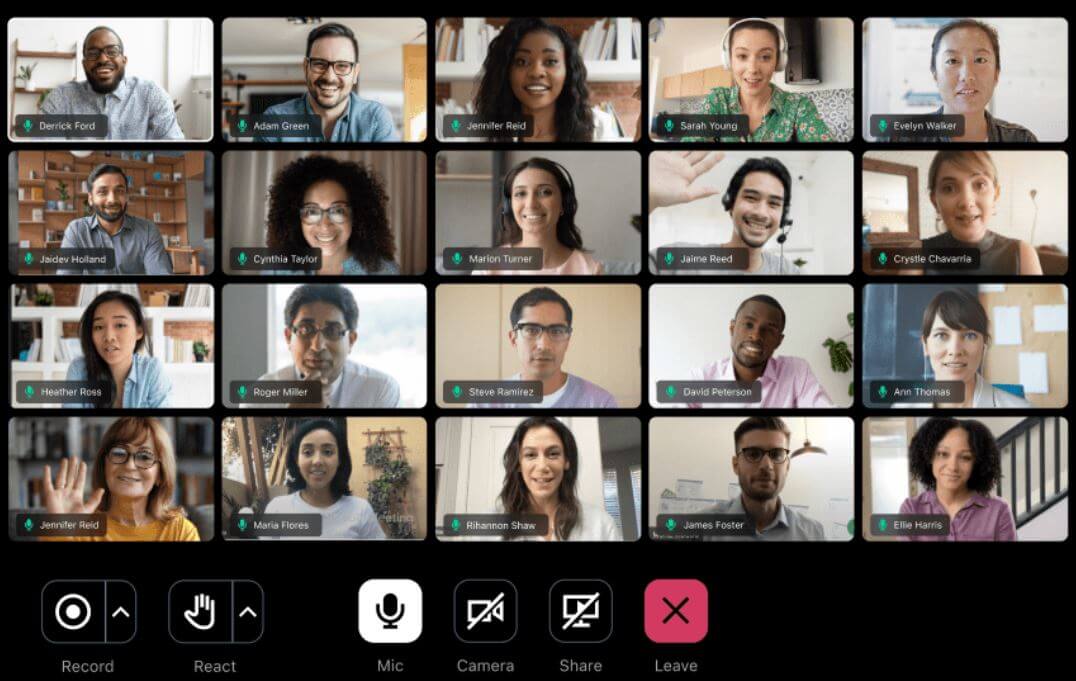
GoToMeeting is a popular online meeting and video conferencing tool designed for businesses. With its user-friendly interface and robust features, GoToMeeting makes it easy for remote teams to stay connected and collaborate in real-time.
12. WebEx
WebEx is a comprehensive online meeting and video conferencing tool developed by Cisco. With its robust features and enterprise-level security, WebEx is a popular choice for businesses and organizations with remote teams.
Design and Prototyping Online Collaboration Tools
13. Miro
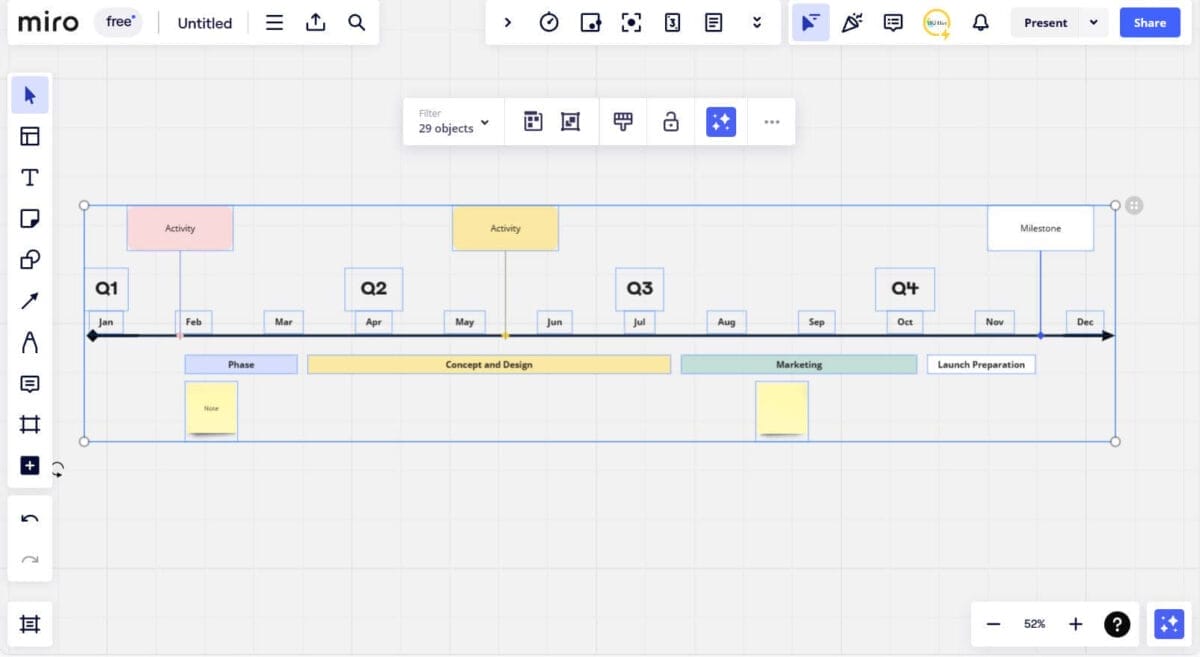
Miro is a powerful online whiteboard and collaboration tool that allows remote teams to brainstorm, ideate, and collaborate in real-time. With its intuitive interface and robust features, Miro makes it easy for designers, developers, and product teams to bring their ideas to life.
14. Figma
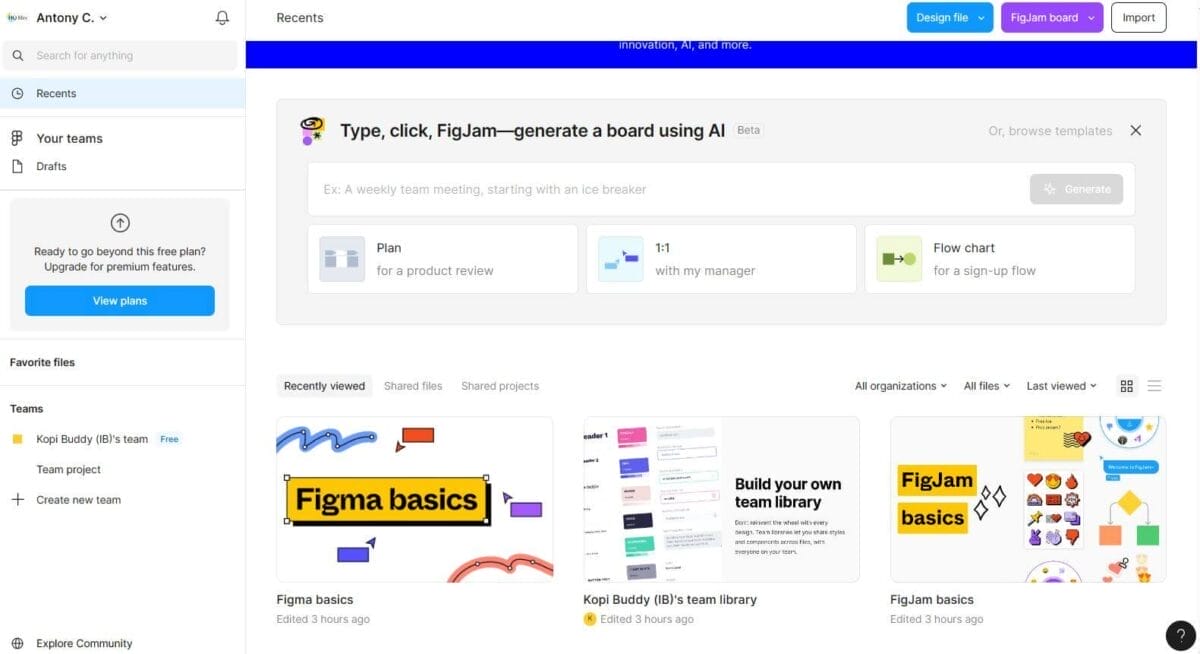
Figma is a cloud-based design and prototyping tool that has become a popular choice for remote teams. With its real-time collaboration capabilities and robust features, Figma makes it easy for designers to work together seamlessly, no matter where they are located.
15. InVision
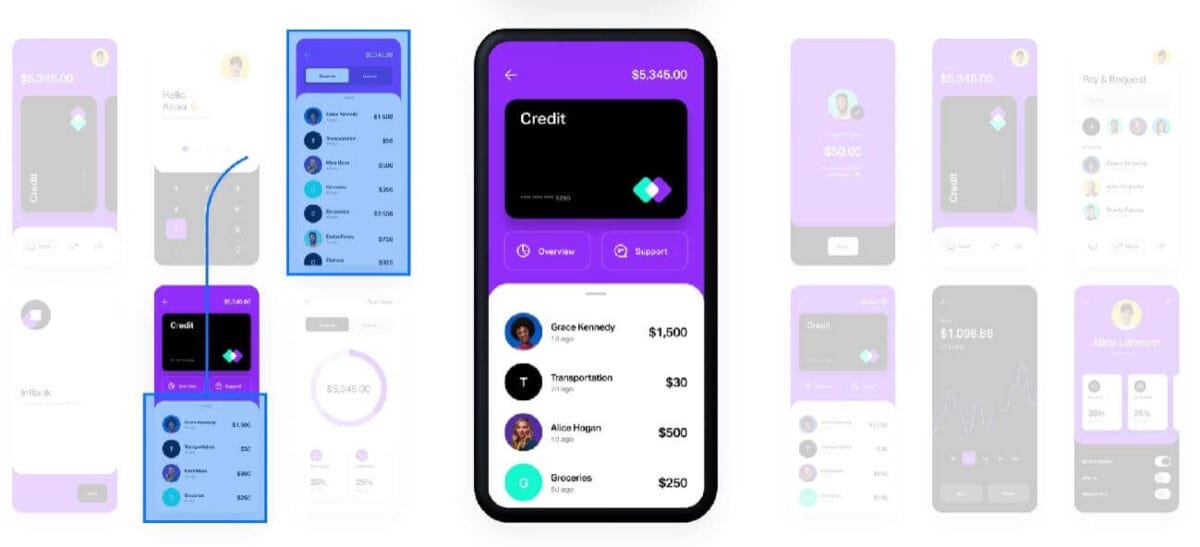
InVision is a powerful design and prototyping tool that has become a popular choice for remote teams. With its robust collaboration features and seamless integration with other design tools, InVision makes it easy for designers to share their work, gather feedback, and iterate quickly.
16. Mockplus
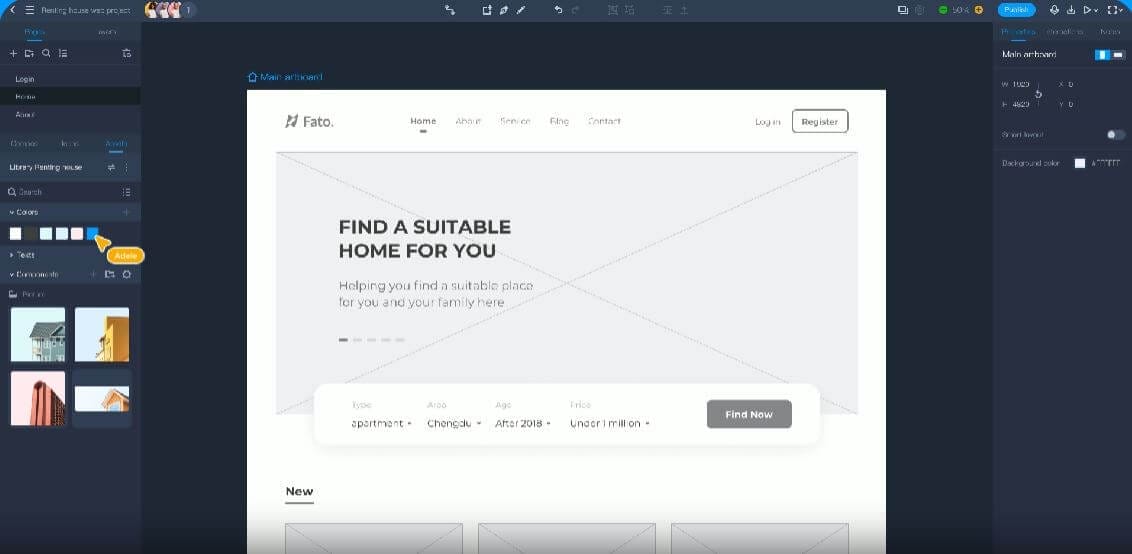
Mockplus is a comprehensive design and prototyping tool that allows remote teams to create high-fidelity mockups and interactive prototypes quickly and easily. With its intuitive interface and robust features, Mockplus is an excellent choice for teams looking for a cost-effective solution.
17. Slickplan
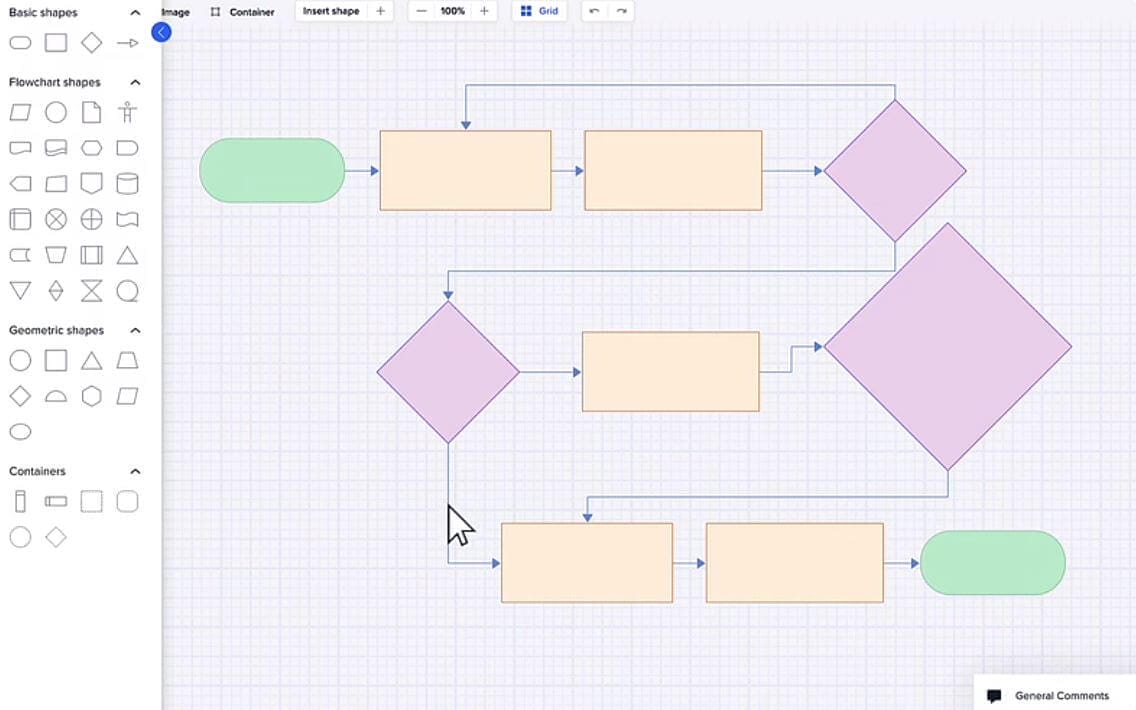
Slickplan is a comprehensive design and prototyping tool that allows remote teams to create high-fidelity mockups and interactive prototypes quickly and easily. With its intuitive interface and robust features, Slickplan is an excellent choice for teams looking for a cost-effective solution.
Document Collaboration Tools and Software
18. Bit.ai
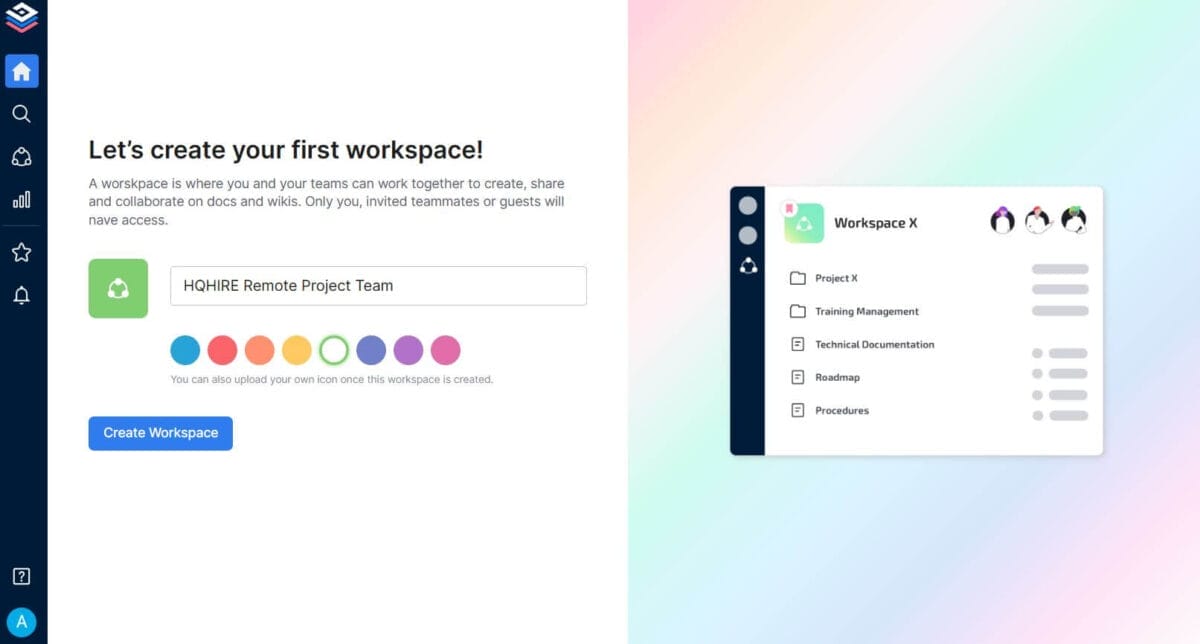
Bit.ai is a powerful document collaboration tool that allows remote teams to create, share, and collaborate on rich documents in real-time. With its intuitive interface and robust features, Bit.ai makes it easy for teams to stay aligned and productive.
19. Quip
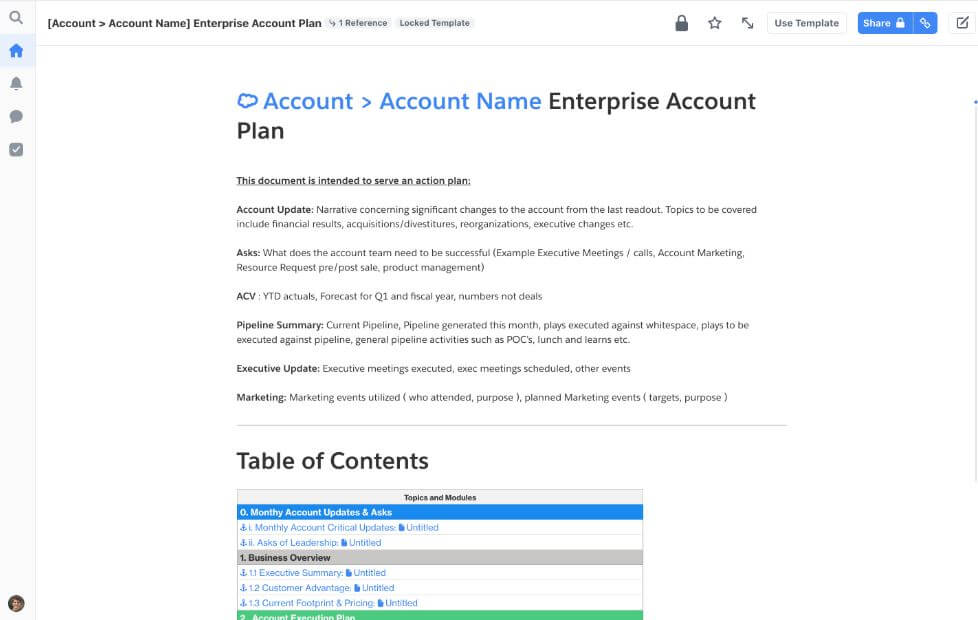
Quip is a cloud-based document collaboration tool that has become a popular choice for remote teams. With its seamless integration with Salesforce and robust collaboration features, Quip makes it easy for teams to create, share, and collaborate on documents in real-time.
20. Google Workspace (formerly G Suite)
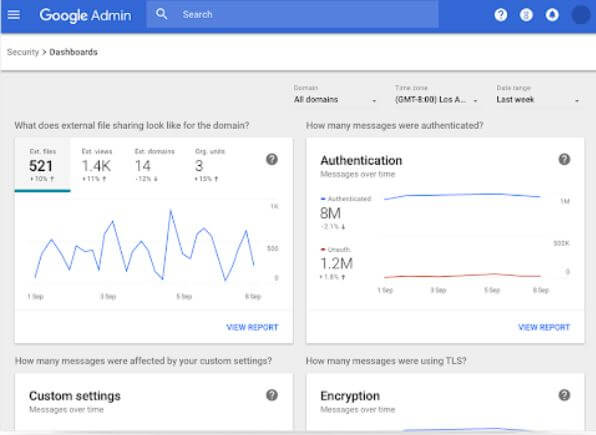
Google Workspace (formerly G Suite) is a suite of cloud-based productivity and collaboration tools developed by Google. With its intuitive interface and seamless integration, Google Workspace makes it easy for remote teams to create, share, and collaborate on documents, spreadsheets, and presentations.
21. Dropbox
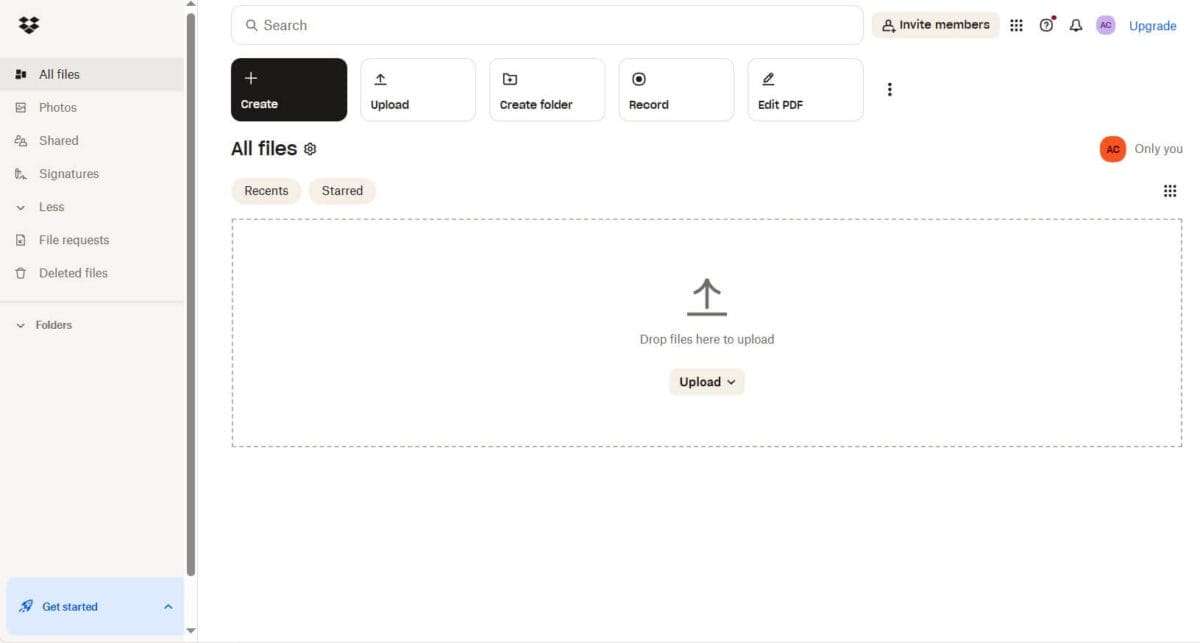
Dropbox is a popular cloud-based file storage and sharing service that has become a valuable tool for remote teams. With its robust collaboration features and integration with other productivity tools, Dropbox makes it easy for teams to securely share and collaborate on documents and files.
22. Airtable
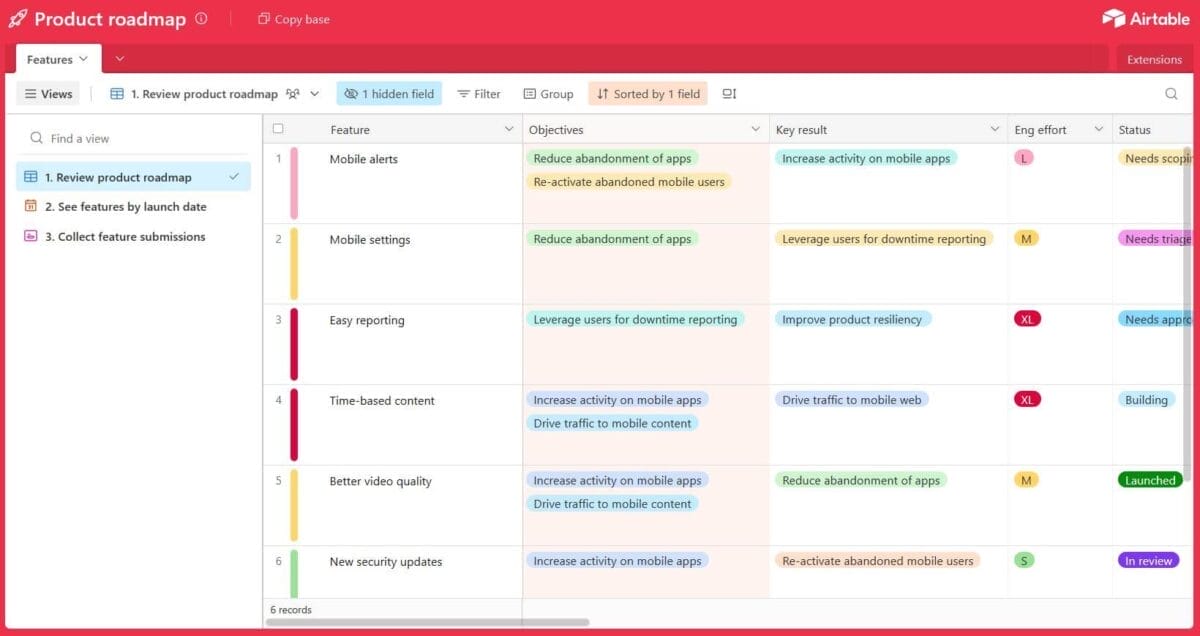
Airtable is a versatile tool that combines the features of a spreadsheet with a database, offering a flexible platform for document collaboration and project management. With its intuitive interface and customizable workflows, Airtable empowers remote teams to organize, track, and collaborate on various tasks and projects seamlessly.
23. Fellow
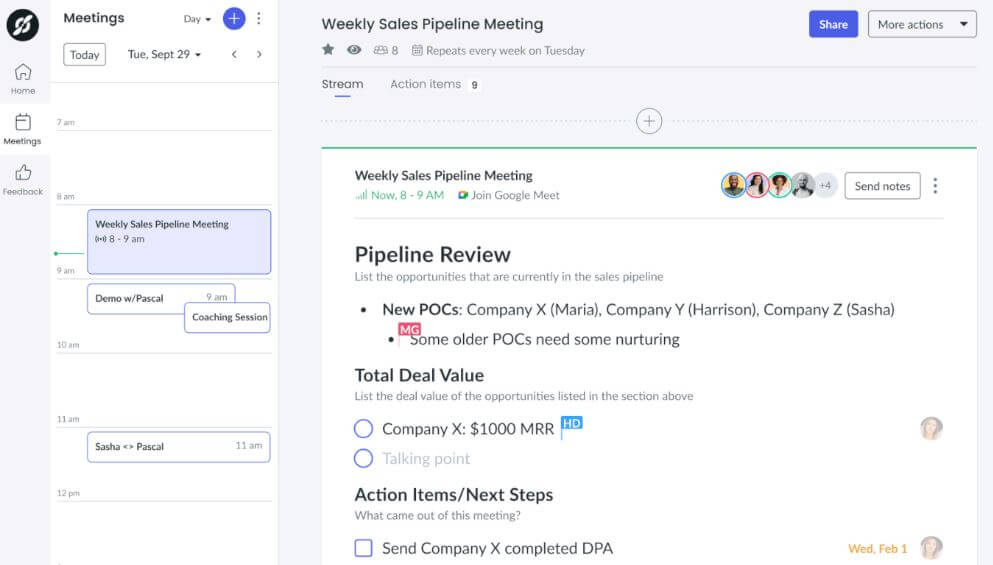
Fellow is a comprehensive task management and collaboration tool designed specifically for remote teams. With its user-friendly interface and robust features, Fellow empowers teams to organize projects, assign tasks, and track progress effectively, regardless of their physical location.
24. BaseCamp
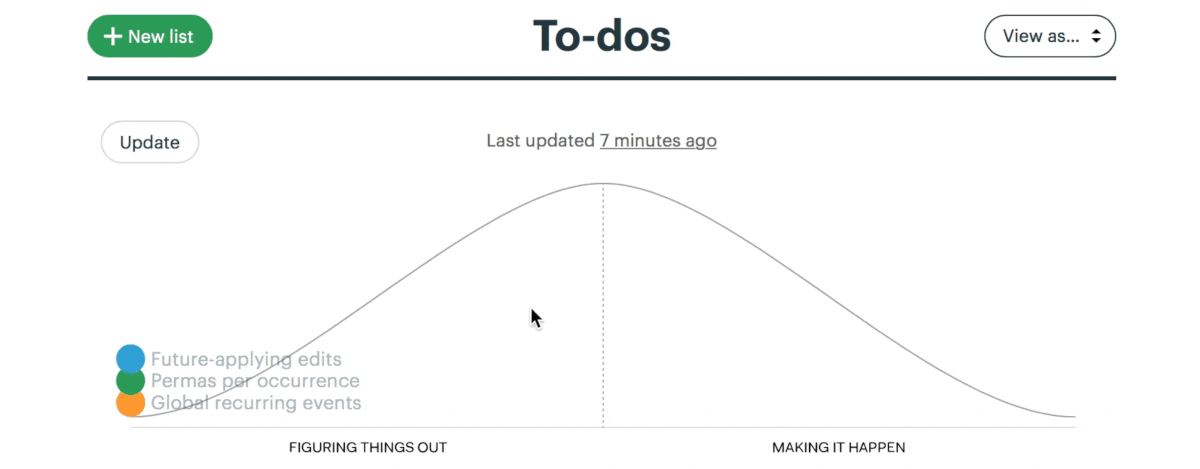
Basecamp is a popular project management and collaboration tool trusted by remote teams worldwide. With its simple interface and powerful features, Basecamp helps teams stay organized, communicate effectively, and complete projects on time and within budget.
25. ClickUp
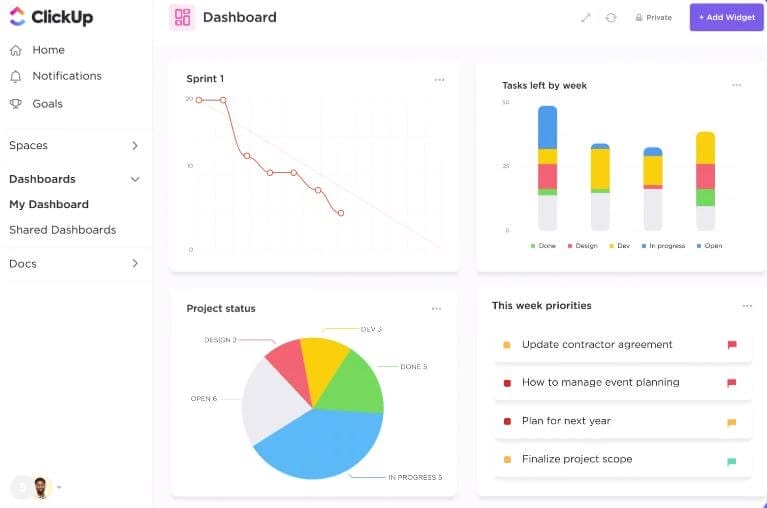
ClickUp is a versatile project management and collaboration platform designed to streamline workflows and increase productivity for remote teams. With its customizable interface and extensive feature set, ClickUp caters to the diverse needs of modern businesses, from task management to goal tracking and everything in between.
How to Choose the Best Online Collaboration Tools for Remote Teams
When choosing the right collaboration tool for your team, you should consider the pain points you have when managing and communicating with your remote team.
Step 1: Identify Areas That Can Benefit From Using Collaboration Tools

Before you start introducing collaboration tools to your remote team, the first step is to assess which areas of your workflow could improve with better collaboration.
- Consider where communication breakdowns occur or where productivity might be lagging.
- Identifying tasks that require team input, such as project planning, brainstorming sessions, and document co-editing.
Successful remote work hinges on being able to perform these tasks efficiently, just as if your team were in the same room.
Next, you can start asking questions such as:
- Can everyone access shared files without hassle?
- Can project updates be easily communicated to all team members?
- Do emails get buried, or are video calls hard to schedule across time zones?
For seamless remote collaboration, consider tools with integrated email, live messaging and meeting capabilities to ensure timely and effective communication.
Then, evaluate how your team manages their tasks and projects.
- Are there clear workflows, and can team members easily track the progress of their work?
- Do you have a good workflow to manage multiple tasks?
Collaboration tools that include task management features can greatly increase productivity by providing visibility and accountability.
Lastly, the goal is not just to find a tool with the most features, but to select the one that best aligns with your team’s needs. This may mean both of these things you need to consider:
- Prioritizing tools that offer real-time collaboration
- Choose ones that integrate with software your team already uses.
As you navigate through Online Collaboration options, keep these considerations in mind to make an informed decision that will empower your team.
Step 2: Tailor Your Collaboration Tools to Your Remote Team’s Needs
Selecting the right tools is key for your remote team’s success. They must align with your specific project requirements and team dynamics.
- Is it for your remote work team?
- Is it for remote school projects?
- Is it for a global team?
Assessing Team Size and Workflows
Your remote team’s size plays a pivotal role in choosing collaboration tools.
With a large team, you need robust task management features that can handle multiple ongoing projects and allocated tasks.
Small teams might prefer more lightweight tools that offer flexibility without overwhelming users. Consider:
- Task Lists: Ensure the tool provides an easily manageable and transparent task list for all team members.
- Workflow Customization: Look for tools that allow you to customize workflows to match team processes.
Considering Time Zones and Remote Work Challenges
Time zones can create barriers for remote teams. Collaboration tools should bridge these gaps, not widen them.
When selecting tools, consider:
- Asynchronous Communication: This is vital for a distributed workforce operating across time zones. Tools should allow team members to catch up on discussions and decisions made during off-hours.
- Live Collaboration Features: For real-time collaboration, choose tools that offer features like shared documents and whiteboards. This promotes a sense of unity and immediate problem resolution, even if the team is not online simultaneously.
By tailoring tools to manage these entities effectively, you enhance your remote team’s ability to communicate, collaborate, and thrive regardless of physical location.
Step 3: Involve User Opinion for Evaluation

When evaluating collaboration tools, your approach should be unbiased to ensure that the final choice reflects the true needs and wants of your team. By actively engaging your team in the evaluation process, you inspire confidence and foster a sense of ownership. Your decision on a collaboration tool will then not only be informed but also embraced by the team.
Conduct Surveys and Polls
Start by distributing surveys or polls to collect feedback. Ask about preferred features, ease of use, and any issues faced with current tools. This data gives you quantitative insights into user preferences.
| Feature | Importance Rating (1-5) |
|---|---|
| Chat | 4.5 |
| File Sharing | 4.9 |
| Video Conferencing | 4.2 |
Organize Focus Groups
Hold focus groups with team members. Here, they can discuss their day-to-day challenges and aspirations.
These sessions might uncover needs that surveys can’t. Keep the communication open, and encourage your team to contribute their thoughts.
Testing and Trials
If possible, let your team test the collaboration tool. Real-world usage will provide the most accurate feedback.
Weigh user opinions carefully. What works for one might not work for another.
Try to find a solution that strikes a balance between individual preferences and team efficiency.
Step 4: Key Functionalities to Enhance Remote Collaboration

Selecting the right functionalities is crucial for boosting collaboration in remote teams. Prioritizing these key areas will ensure that your team operates effectively, irrespective of physical location.
Communication and Messaging Platforms
Invest in platforms that offer real-time communication to foster a culture of openness and immediacy.
Various communication tools like Slack and Microsoft Teams allow teams to message instantly, create live online meetings, channels for various topics, and integrate seamlessly with other tools. Look for features that support:
- Instant messaging and group chats
- Video conferencing
- Voice calls
Project Management and Task Tracking
Project management tools centralize tasks, making it clear who is doing what and by when.
Options like Asana, ClickUp, and Trello provide robust features for task tracking:
- Kanban boards
- Gantt charts
- Customizable workflows
File Sharing and Document Management
For effortless collaboration, your team needs cloud-based document management systems.
Google Workspace enables live document editing while platforms like Notion and Wrike offer extensive file sharing capabilities. Essential aspects to consider are:
- Access controls and permissions
- Revision history
- Easy-to-use interfaces
Step 5: Evaluating Collaboration Tools Compatibility for Remote Teams

When selecting tools for your remote team, compatibility is a crucial factor. You need to consider three key areas: user experience, security, and pricing.
User Experience and Adoption
Your team’s ability to quickly adopt a tool is essential.
Look for user-friendly interfaces and features like video calls, screen sharing, and knowledge sharing that simplify remote collaboration.
Ensure the tool has a mobile app for on-the-go access, and it supports various operating systems to cater to all team members.
Security and Privacy Considerations
You must prioritize tools that offer enterprise-grade security to protect sensitive data.
Verify that the collaboration software includes features like end-to-end encryption for video conferencing tools and options for secure file sharing.
Additionally, assess the provider’s customer support for handling security incidents.
Pricing and Scalability
Pricing models greatly influence your decision. Set a clear budget. Also, consider the cost of scaling as your team grows.
Factor in long-term expenses. Also, consider whether the collaboration software offers a flexible subscription model. Accountability for your investment means demanding transparent pricing without hidden fees.
Your choice in collaboration tools can transform how your remote team succeeds. Thoroughly evaluating each aspect of compatibility lays the groundwork for seamless teamwork and sustained productivity.
Products featured maybe from our partners who compensate us. While this may influence which products we write, it will not influence our opinions and evaluation. We follow strictly according to our editorial guideline. Our opinions are our own. Here is how we make money.
Get your 100% Free online resume and get noticed by potential employers. Stand out from millions of talented remote job seekers and find the remote job that you will enjoy and love.
Get Free company page with your own URL, use it to build reputation in the online space. Let talents find you online and post jobs to find high quality talents in the creative industry.

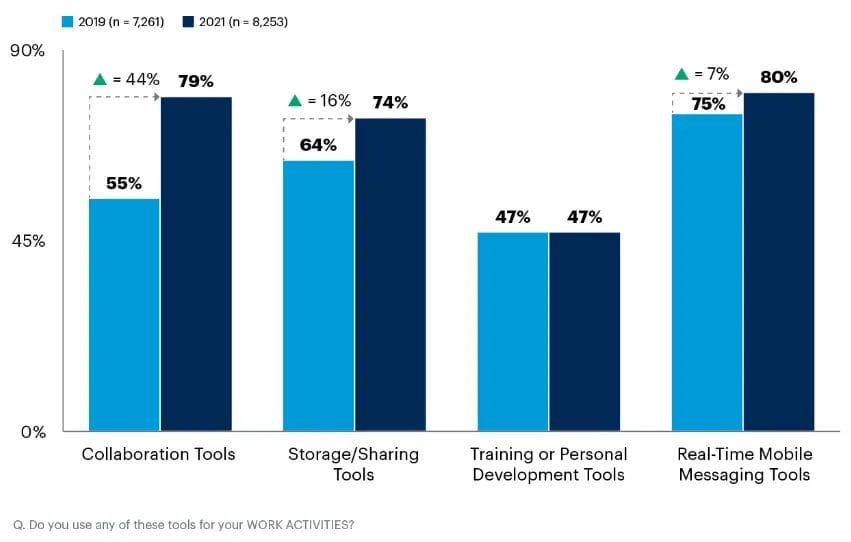





![How to Run Effective Daily Stand Up Meetings [+Templates] 38 How to Run an Effective Daily Stand Up Meeting](https://hqhire.com/wp-content/uploads/2024/04/Face-to-Face-Meeting-9-min.jpg)