
Seamless 1:1 meetings and group meetings that integrate with all-in-one software for business organizations.
Free Plan Available

From engaging meetings to demos and training. Goto Meeting is designed for both small business and enterprise.

Hosting high quality meetings with integration with popular software and collaboration tools.
Remote and hybrid work arrangement are becoming a norm as more organizations are moving their operations online. Getting the best enterprise meeting software is no longer a go-to-have option but a business need as online meeting and virtual collaboration have become increasingly important in the past few years.
Meetings is the biggest productivity disrupter, on average, an employee has 2.87 meetings each day. Having the right enterprise tools can help to shorten each meeting and possibly make the meeting more productive.
Testing dozens of enterprise meeting software used by organizations, we’ve handpicked a few that offers functionality and features that are versatile for different types of meetings.
Best Enterprise Meeting Software Tools For Business Organizations
Using the right enterprise meeting software offers the ease of “face-to-face meeting” in a remote setting, which is key to building rapport for 1:1 meeting, collaboration for team meeting and general communication for business meetings.
Well chosen meeting tool let you leverage the benefits of online collaboration and remote team while minimizing the drawbacks of not meeting face to face. Thus giving the benefits of both worlds.
Here are the best enterprise meeting software solutions in the market today.
1. Zoho Meeting
Best Virtual Meeting Software For Business Organization

HQHIRE’s Rating
60 mins Free for Free Plan & 30-Day Money Back Guarantee
Attendee & Duration
Up to 250 attendee/ 24 hours
Pricing
Free to +$20/month
Annual Discount
Yes (Save 15%)
Promotions
Zoho Meeting is an enterprise-level meeting software designed to provide comprehensive solutions for web conferencing and online meetings. With its robust set of features, including screen sharing, audio/video conferencing, international dial-in numbers, and meeting recording, Zoho Meeting promotes effective team collaboration within and outside an organization. Its user-friendly interface integrates well with other Zoho applications and most browsers, ensuring seamless collaborative experiences regardless of location.
PRICING
Zoho offers three pricing plans, with the highest tiered plan offering up to 250 live attendees for 24 hours:
- Free Forever Plan: $0 per month/ user
- Meeting Standard Plan: $2 per month/ user
- Meeting Professional Plan: $18 per month/ user
2. Goto Meeting
Best All-in-One Online Meeting Software For Remote Managers

HQHIRE’s Rating
Free plan with up to 20-minute webinars
Attendee & Durations
Up to 250/ Unlimited
Pricing
$12 to $16/month
Annual Discount
Yes (Save 10%)
Promotions
GoTo Meeting is a robust enterprise meeting software offering high-definition video and audio conferencing, screen sharing, and team messaging. With its advanced features and seamless integration with popular productivity tools, GoTo Meeting facilitates efficient communication and collaboration among teams of all sizes. It stands out for its scalability, mobility, and versatility, making it an essential choice for virtual meetings and webinars in the global work environment.
PRICING
Goto Meeting offers two main paid pricing plans and an enterprise plan.
- Professional Plan: $12 per month/ user
- Business Plan: $16 per month/ user
- Enterprise Plan: Request quotes
3. RingCentral Meeting
Best Virtual Collaboration Online Meeting Software

HQHIRE’s Rating
Best For
Virtual Collaborative Meetings
Attendee & Durations
Up to 200/ 2,000 mins per user
Pricing
$24.99 to $37.99/month
Annual Discount
Yes (Save 10%)
Promotions
RingCentral Meetings is a comprehensive enterprise meeting software offering robust video conferencing and collaboration solutions. It provides high-definition video and audio conferencing, screen sharing, team messaging, and file sharing, facilitating seamless communication and cooperation among teams. With its seamless integration with popular productivity tools and scalability, RingCentral Meetings is a versatile choice for enterprises looking to improve efficiency and promote global collaboration.
PRICING
- Essential Plan: $24.99 per month/ user
- Standard Plan: $27.99 per month/ user
- Premium Plan: $34.99 per month/ user
- Ultimate Plan: Request quotes
4. Webex Meeting
Best Secured Enterprise Meeting Software For Large Enterprise

HQHIRE’s Rating
Free plan with up to 40-minute
Best For
Secured Meetings
Attendee & Durations
Up to 1,000/ 24 hours
Pricing
$0 to $25/month
Annual Discount
NA
Promotions
Webex Meetings is a leading enterprise meeting software offering a suite of features including screen share, breakout rooms, and in-meeting file sharing. With its easy-to-schedule meetings and high-quality video, Webex Meetings provides a reliable platform for virtual collaboration. It stands out for its security features and compatibility with leading calendars and productivity aids, making it a preferred choice for businesses of all sizes.
PRICING
- Webex Free Plan: $0 per month/ user
- Webex Meet Plan: $14.50 per month/ user
- Webex Meet Suite: $25 per month/ user
- Webex Enterprise Plan: Request quotes
5. Fellow
Best Multi-Purpose Collaborative Online Meeting Software For Remote Teams

HQHIRE’s Rating
Best For
Remote Teams
Attendee & Durations
Unlimited/ +150 mins
Pricing
$0 to $10/month
Annual Discount
NA
Promotions
Fellow is a comprehensive meeting and productivity tool designed to facilitate meaningful one-on-ones, build meeting agendas, record decisions, and keep teams accountable. With features such as meeting templates, feedback tools, and collaborative one-on-ones, Fellow empowers managers and company leaders to support teams effectively. Its integration with over 100 other digital tools and software makes it easy to use alongside existing apps, enhancing productivity and collaboration within organizations.
PRICING
- Free Plan: $0 per month/ user
- Professional Plan: $7 per month/ user
- Business Plan: $10 per month/ user
- Enterprise Plan: Request quotes
6. Microsoft Teams
Best Most Popular Online Meeting Software For Remote Teams

HQHIRE’s Rating
Best For
Remote Teams
Attendee & Durations
300 / 300 hours
Pricing
$4 to $22/month
Annual Discount
NA
Promotions
Microsoft Teams is a comprehensive collaboration platform that offers features for messaging, meetings, file sharing, and integration with other Microsoft Office applications. It has replaced Skype for Business and is included with Office 365 Business or Enterprise accounts. With features like chat, video conferencing, and integration with other Microsoft tools, Teams provides a unified communication solution for organizations of all sizes.
PRICING
- Microsoft Teams Essentials Plan: $4 per month/ user
- Microsoft 365 Business Basic Plan: $6 per month/ user
- Microsoft 365 Business Standard Plan: $12.50 per month/ user
- Microsoft 365 Business Premium Plan: $22 per month/ user
7. Slack
Best Online Meeting Software For Digital Automation Team
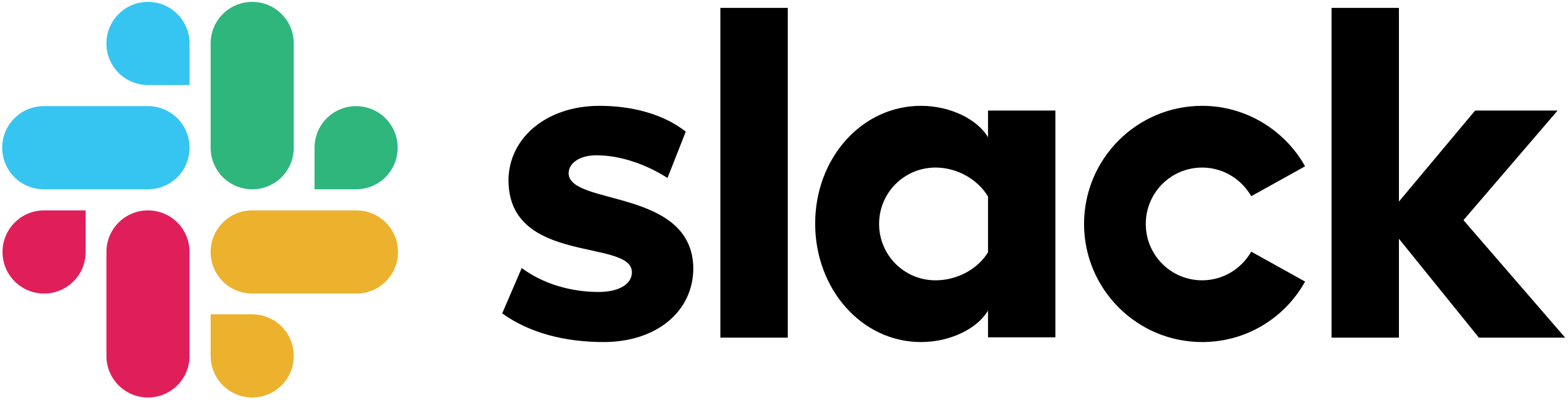
HQHIRE’s Rating
Best For
Digital Automation Team
Attendee
Up to 50
Pricing
$12 to $16/month
Annual Discount
Yes (Save 10%)
Promotions
Slack is an enterprise-level collaboration and communication platform designed to facilitate efficient and secure team collaboration. It provides capabilities for direct messaging, team discussions, video conferencing, and file sharing, all in real-time. With its advanced security features, compliance standards, and scalability, Slack caters to organizations of all sizes, improving the way they communicate and work together.
PRICING
- Free Plan: $0 per month/ user
- Professional Plan: $7.25 per month/ user
- Business+ Plan: $12.50 per month/ user
- Enterprise Grid Plan: Request quotes
8. Zoom
Best Easy-to-use Online Meeting Software For Remote Teams

HQHIRE’s Rating
Free plan with up to 40-minute
Best For
Remote Team Meetings
Attendee & Durations
Up to 300/ 30 hours
Pricing
$0 to $21.99/year
Annual Discount
Yes (Save 16%)
Promotions
Zoom Meetings is a widely-used enterprise meeting software known for its simplicity and ease of use. It features desktop and mobile apps, making it accessible from anywhere, and offers both free and paid plans to accommodate businesses of all sizes. While Zoom provides basic video conferencing features, its main concerns revolve around security and privacy, which have been addressed through updates and improvements.
PRICING
- Basic Plan: $0 per month/ user
- Professional Plan: $15.99 per month/ user
- Business Plan: $21.99 per month/ user
- Business Plus Plan: Request quotes
- Enterprise Plan: Request quotes
9. Google Meet
Best Basic Online Meeting Software For Quick Meeting

HQHIRE’s Rating
Best For
Quick Meeting
Attendee & Durations
Up to 1,000/ 24 hours
Pricing
$6 to $18/month
Annual Discount
NA
Promotions
Google Meet is Google’s video conferencing tool, offering features for hosting business meetings, webinars, and live streams. With its integration with other Google Workspace apps and compatibility with various devices and browsers, Google Meet provides a seamless communication experience for individuals and businesses alike. While it lacks some advanced features compared to other enterprise meeting software, its simplicity and ease of use make it a popular choice for organizations leveraging Google’s ecosystem.
PRICING
- Start Plan: $6 per month/ user
- Standard Plan: $12 per month/ user
- Plus Plan: $18 per month/ user
- Enterprise Plan: Request quotes
How to Choose the Right Enterprise Meeting Software for Remote Teams?
The right enterprise meeting software can help you save both time and money by increasing your work productivity, meeting effectiveness and collaboration capabilities. And this is especially true for remote and hybrid teams.
1. Understanding The Purpose of Using Enterprise Meeting Software

Deploying enterprise meeting software is key to improve the communication and collaboration among your remote or hybrid teams. With distributed teams, the ability to stay connected virtually supports project continuity and team cohesion.
Streamlines Workflow
Enterprise meeting software streamlines your workflow. It permits your remote workforces to convene without the physical barriers of traditional office settings.
- Video Conferencing: Facilitates face-to-face interaction regardless of location.
- Screen Sharing: Allows for real-time sharing of information and progress.
- Integrated Chat: Enables asynchronous communication for quick clarifications.
- File Transfer: Simplifies the exchange of documents among team members.
- Recording and Automated Meeting Minutes Creation: Provides a record of meetings for review or for those unable to attend.
Clear Communication
With dedicated software, your teams can quickly resolve issues, make decisions, and maintain productivity. For your distributed teams, this tool is not just about connecting; it’s about fostering a productive and inclusive working environment, offering clear communication for remote and hybrid teams.
Using Enterprise Meeting Software To Reduce Work
The right software helps you actively engage your stakeholders, and with these features that meet your unique organizational needs. The meeting software can help increase your ability to collaborate with your stakeholders, keep them engaged and increase your overall work productivity.
With third-party integration, it helps to automates many of your task and seamlessly improves your team’s workflow and get to benefit from leveraging from the right technology.
2. Key Features to Look for in Enterprise Meeting Software
Choosing the right enterprise meeting software is crucial to facilitate seamless communication and collaboration among remote teams. It should support the diverse needs of your group, enhance productivity, and be user-friendly.
One-on-one calls
Your software should offer high-quality audio and video for one-on-one calls, ensuring you can connect with team members individually without technical issues.
Group calls
Look for software that can handle group calls with numerous participants while maintaining clear video and audio quality. Capacity and performance should not decline as more users join.
Video recording
The ability to record meetings is essential for people who can’t attend and for reviewing important discussions. Make sure recordings can be stored and accessed easily.
Live chat during meetings
In-room chat features allow for instant messaging during meetings, which is perfect for sharing quick thoughts without interrupting the speaker.
File sharing
File sharing within the virtual meeting platform is a must for sharing documents or presentations in real time with participants.
Screen sharing
Screen sharing is critical for presentations and live demonstrations. Ensure it’s intuitive and accessible with a single click.
Meeting room
Virtual meeting rooms should enable you to host virtual events and can be customized for privacy with options like “waiting rooms.”
Collaboration Tools
A good platform integrates collaboration tools such as virtual whiteboards and breakout rooms for effective brainstorming and small group discussions.
| Feature | Importance for Remote Teams |
|---|---|
| One-on-one calls | Essential for individual communication |
| Group calls | Must support multiple participants |
| Video recording | Allows for playback and review |
| Live chat | Facilitates in-meeting messaging |
| File sharing | Shares documents easily with participants |
| Screen sharing | Demonstrates ideas live |
| Meeting room | Hosts larger gatherings and events |
| Collaboration Tools | Enhances team collaboration and productivity |
Look for platforms that offer mobile apps for on-the-go access, and check for user-friendly interfaces that make navigation simple for all team members.
3. Integration with Other Tools

When selecting an enterprise meeting software for your remote team, consider the importance of integrations. Seamless integration with tools your team already uses boosts productivity and minimizes disruption.
- Integrates well with popular software and productivity tools
- Integrates well with industry specific software tools
- Integrate with tools you are currently using in your organization
And most of all, look for software that offers API where you can create custom integration options, granting your team flexibility to connect the meeting software with other tools and services you might be using.
Below is a comparison of typical integration features you should consider:
| Feature | Zoho Meeting | Google Workspace | Microsoft Teams |
|---|---|---|---|
| Scheduling | ✅ | 🔄 (via API) | ✅ |
| Notifications | ✅ | ✅ | ✅ |
| File Sharing | ✅ | ✅ | ✅ |
| Custom Integration | 🔄 (via API) | 🔄 (via API) | 🔄 (via API) |
(✅ denotes direct integration, 🔄 indicates available through API)
Before you choose the one you want, try to verify that the enterprise meeting software’s integration features and make sure that it aligns with the tools your team utilizes daily for a smooth workflow.
4. Ease of Use and Accessibility

When selecting enterprise meeting software for your remote team, prioritize intuitiveness and accessibility. These characteristics ensure that all team members can effectively participate, regardless of their technical expertise or location.
Intuitive Interface:
| Feature | Importance |
|---|---|
| Clean Design | Reduces complexity, making navigation straightforward. |
| Logical Layout | Accelerates learning curve for new users. |
| Clear Instructions | Minimizes the need for extensive training. |
Software should guide you seamlessly through its functions. If you’re spending less time figuring out how to use the software, you’re more productive in your actual meetings.
Accessibility Features:
| Feature | Benefit |
|---|---|
| Screen Readers Compatibility | Empowers visually impaired users to engage. |
| Closed Captioning | Supports hearing impaired individuals and non-native speakers. |
Accessibility is not just about compliance; it’s about inclusivity. Your team’s diverse needs should be met, ensuring every member has an equal opportunity to contribute.
Mobile Integration:
- Mobile apps: Crucial for team members on the move.
- Responsive Design: Ensures accessibility across all devices.
- Offline Functionality: Keeps you connected even with intermittent internet.
A user-friendly mobile experience allows for continuity of your work, providing flexibility and enhancing collaboration.
5. Video and Audio Quality

When selecting an enterprise meeting software for your remote teams, prioritize video and audio quality. This aspect is crucial as it directly affects the efficacy of communication and decision-making.
- Video Clarity: Ensure that your chosen platform delivers high-definition video. Crisp visuals contribute to a more engaging meeting and allow for better interpretation of non-verbal cues.
- Audio Clarity: Clear audio is non-negotiable. Your team needs to hear every word without straining or asking for continual repeats. Software with superior noise-cancellation features can enhance audio quality significantly.
Here’s a brief comparison of key factors you should consider for video and audio quality:
| Feature | Importance | Details |
|---|---|---|
| Resolution | High | Look for 720p minimum, ideally 1080p (Full HD) or higher. |
| Frame Rate | Moderate to High | A higher frame rate (e.g., 30fps) for smoother video playback. |
| Bandwidth Usage | Moderate | Software that optimizes video and audio transmission for lower bandwidths is advantageous. |
| Noise Cancellation | High | Essential for minimizing background noise during calls. |
| Echo Reduction | High | Prevents feedback loops and echo for clearer communication. |
For high quality videoconferencing, you can consider options that includes features for low-light correction and wide-angle view.
These enhance visual quality in various environments and are particularly useful when participants join from different settings.
As for audio, look for platforms that offer audio-level adjustments and real-time language translation for international teams.
6. Security and Privacy

When selecting enterprise meeting software for your remote team, prioritize security features to protect company data and personal information.
End-to-end encryption is essential; it ensures that only authorized participants can view the meeting contents.
| Feature | Why It’s Important |
|---|---|
| End-to-end encryption | Keeps your communication private |
| Multi-factor authentication | Adds an extra layer of security to your accounts |
| Data compliance | Meets legal and regulatory requirements |
| Role-based access control | Restricts meeting access to necessary personnel |
Ensure the software you choose is compliant with relevant privacy laws, signifying the vendor’s commitment to privacy and trust.
- Transparency in data handling, clear privacy policies, and regular security audits are reliable indicators of a trustworthy provider.
- Security and privacy settings should be easily managed within the software, allowing you to customize permissions and access.
- Verify whether the provider has a history of responding promptly and effectively to any security incidents.
7. Pricing and Cost Efficiency

When choosing enterprise meeting software for your remote teams, closely examine pricing structures. Options typically range from monthly subscriptions to annual licenses. A cost-efficient choice should be scalable, adapting to your team size and needs without unnecessary extras.
| Feature | Pay-Per-Use | Subscription | Enterprise License |
|---|---|---|---|
| Initial Cost | Low | Medium | High |
| Long-Term Cost | Variable | Lower | Lower |
| Scalability | High | Medium | High |
Your budget plays a critical role. Align software capabilities with your team’s requirements and budget constraints.
- Software with a flat fee, regardless of features unused, may not be the most cost-effective.
- Software that offers custom pricing plans allowing you to pay for what you use.
Ultimately, the right enterprise meeting software provides the features your remote team needs at a cost that matches your budget to ensure long-term cost efficiency.
Let’s Choose The Best Enterprise Meeting Software For Your Workplace
The best software for other companies not be always suitable for your organization, it depends on your particular needs, use and budget when choosing the right enterprise meeting software. Here are a few suggestions to consider:
- Best Overall Enterprise Meeting Software for Business Organizations: Zoho Meeting (Free Account)
- Best Small Enterprise Meeting Software For Remote Managers: GoTo Meeting
- Best Collaborative Enterprise Meeting Software For Remote Teams: Ring Central
Our top pick for enterprise meeting software is Zoho Meeting, not only Zoho offers free account for you to get started, Zoho is an all-in-one business suite integrated with multiple remote software in the same platform.
Zoho is like Microsoft Teams and Google Workplace on steroids, offering advance features designed for improving work productivity and meeting engagements.
Best of all, their customer service team is amazing, giving me a reply within a few minutes of my email enquiry. Thus if you are unsure which to choose, Zoho is probably the right choice.

Starting Free Plan at $0 per Month
Promo: 15% Off Annual Plan & Free Account
30-Day Money Back. Risk-Free.
Products featured maybe from our partners who compensate us. While this may influence which products we write, it will not influence our opinions and evaluation. We follow strictly according to our editorial guideline. Our opinions are our own. Here is how we make money.
Join over 11,000+ achievers who are committed to achieving their career goals!






![How to Hold an Effective Team Catch up Meeting [+Examples] 25 How to Hold an Effective Team Catch Up Meeting](https://hqhire.com/wp-content/uploads/2024/04/Face-to-Face-Meeting-7-min.jpg)