Are you looking for the best webinar software to for your business organization?
Choosing the right webinar platform for engagement and communication in your business organization can help improve the overall productivity and work satisfaction in your organization. With that in mind, after rounds of live testing of each of the webinar tools, we’ve ranked and review the best webinar service along with our top choices so you can choose the best webinar software for this year.

From generating leads to performing demos and training. Livestorm is designed for both small business and enterprise.
Free $0 Plan Available

Known for highly engaging and converting webinars, designed for virtual meetings, and record online courses.
Free Plan Available

Designed for webinar automation, the software simulate the feel and look of a live webinar streamed right from your browser.
Free Trial Available

Hosting over 10,000 attendees live seamlessly for up to 10hrs. Create for both small webinar and huge live events.
Free Trail Available

Easy-to-use feature rich webinar platform hosting over 500,000 attendees for live and automated webinar experience.
Free Trail Available
Since 1996, webinars have evolved into one of the most powerful communication and marketing tools used by business organizations, as we move into remote and hybrid work arrangement, webinar make it possible to put tens of thousands of individuals in the same virtual room, engaging through polls, Q&A and quiz. with a few simple clicks.
Average webinar can have an attendee rate of 40-50% per webinar, making webinar a powerful low-cost solution for “live” communication and engagement with internal company employees and external clients and customers.
Best Webinar Software Platforms For Small Business Organizations
Today, webinar tools make it highly affordable and practical to host live webinar events and even automates evergreen webinar and just-in-time webinar with thousands of webinar attendees changing how we communicate in our business organization internally and externally.
Here are the best webinar software platforms with webinar features that combine video conferencing, communication coordination and virtual engagement.
- LiveStorm
- Zoho Webinar
- EverWebinar
- ClickMeeting
- EasyWebinar
- WebinarJam
- WebinarNinja
- Demio
- GoTo Webinar
- eWebinar
- BigMarker
- GetResponse
- Zoom
- FaceBook Live
- Google Meet
- YouTube Live
1. LiveStorm
Best Webinar Software For Marketing and Engagement (Top Pick)

HQHIRE’s Rating
Free plan with up to 20-minute webinars
Best For
Marketing and Engagement
Attendee & Durations
Up to 3,000 attendees/ 12 hours
Pricing
Free to +$99/month
Annual Discount
Yes (Save 10%)
Promotions
Livestorm is the most affordable and popular all-in-one webinar and video conferencing platform used by both small business owners and enterprise for product demo and professional training sessions.
PROS
- Live and automated webinars
- Freemium plan that provides unlimited webinar with interactive chats, polls, and questions.
- All-in-one webinar platform letting you create, market and host your webinar from start to finish.
- Offers in-webinar Call-to-Action (CTA)
- Accessible through desktop, web browser and mobile App.
- Supports both live webinar and automated webinars
- Integrates with thousands of third-party Apps and CRM integration.
- Easy-to-use even for beginners
CONS
- Free plan only offer up to 30 live attendees, 3,000 attendees only with business plan.
- No slideshow upload functionality when running the webinars
WHY I LIKE IT
My experience with Livestorm is nothing less than amazing. Not only getting started is highly affordable at the price of “FREE”, Livestorm is one of the few established webinar platforms that keeps evolving and adding new features to help make the webinar experience seamless.
Zero lags and glitches with a totally transparent 99.98% uptime for the last 90 days. Not many webinar platforms offer such transparency like what Livestorm does.
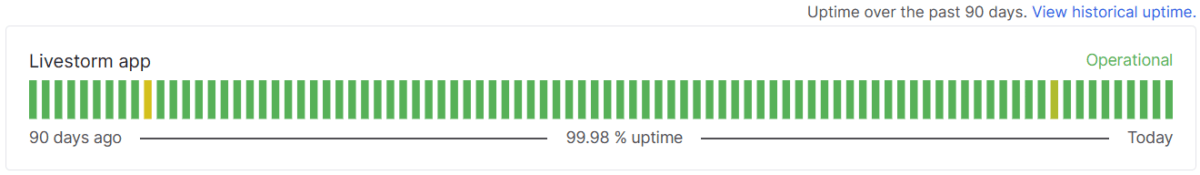
Livestorm is a complete webinar suite with wide range of advance features to engage your participants that comes with various integration option, making it one of the best Webinar platforms for most business.
PRICING
Livestorm offers both free and paid pricing plans. Free plan comes with 20-minutes webinar and multiple advanced features:
- Free Plan: $0 per month (Unlimited webinars and moderators for 30 attendees up to 20 minutes)
- Pro Plan: $99 per month (+100 live attendees and up to 4 hours/session)
- Business Plan: Request quotes (+3,000 live attendees and VIP support)
- Enterprise Plan: Request quotes (+12 hours/session, SLA and Enterprise & custom integrations)

Starting Free Plan at $0 per Month
Promo: 20% Off Annual Plan & Free Account
30-Day Money Back. Risk-Free.
2. Zoho Webinar
Best All-In-One Webinar Software For Business Organization

HQHIRE’s Rating
30-Day Money Back Guarantee
Best For
Business Organization
Attendee & Duration
Up to 5,000 attendee/ 24 hours
Pricing
Free to +$499/month
Annual Discount
Yes (Save 15%)
Promotions
Zoho Webinar is the most complete all-in-one solution for selling live online sessions and videos on demand for website owner and business looking to integrate Webinar into part of their business. Used by both small business owners and enterprise, Zoho webinar allows you to easily host and sell webinars online.
PROS
- Live and automated webinars
- Automated Sync meeting with your google calendar with CRM, marketing automation and event management tools integrations.
- Advance engagement tools with in-video CTA.
- Direct web-browser access (No software downloads with desktop, web browser and mobile App access.
- Easy-to-use even for beginners
CONS
- No just-in-time webinar
- Limited to a maximum 5,000 attendees.
WHY I LIKE IT
Zoho is the best all-in-one solutions for offering live and automated webinar and meeting solution for business organizations. Coming with CRM and Zoho workplace, the Zoho suite helps to unifies and centralizes your team’s workspace, simplifies file storage, and streamlines team communication all in the same place without any technical skills.
PRICING
Zoho offers three pricing plans, with the highest tiered plan offering up to 5,000 live attendees for 24 hours:
- Free Forever Plan: $0 per month (Unlimited webinars and meetings, 100 attendees for 60 minutes)
- Webinar Standard Plan: $299 per month (+5,000 attendees for 24 hours with multiple co-organizers and advance feature)
- Webinar Professional Plan: $499 per month (+5,000 attendees for 24 hours with advance reporting, management and priority support)
3. EverWebinar
Best Automation Webinar Platform For Audience Engagement

HQHIRE’s Rating
30-Day Money Back Guarantee
Best For
Webinar Automation
Pricing
$36 to $41/month
Annual Discount
Yes (Save 10%)
Promotions
Everwebinar is the best webinar platform for automation of evergreen webinar, that offers integration with any other webinar platform to deliver the perfect webinar presentation over and over without ever being present.
PROS
- Full automation of your online webinar that lets you deliver the perfect webinar presentation over and over without ever being present.
- Webinar software designed for conversion, create SMS and email marketing campaigns and professional customizable landing page for lead generations.
- Automated webinar software that let you create automated, hybrid and just-in-time webinar in the same platform.
- Easy-to-use webinar platform even for beginners
- In-webinar Clickable Offers and CTA
- Accessible directly using web browser.
- Simple pricing plans with no hidden additional cost.
- Integrates with hundreds of third-party Apps and CRM integration.
CONS
- Only annual plans are available but offer 30-days money-back guarantee.
- EverWebinar simulates the live experience, but it is not designed to be for live webinars. The full power of EverWebinar can be realized when it is integrated with WebinarJam.
WHY I LIKE IT
EverWebinar is the most powerful webinar automation software you can use to create simulated webinar events look just like LIVE, from landing page to Live Room. It is impossible for anyone, even the creators of EverWebinar to tell if it is a live webinar. Together with live chat, in platform CTA and hundreds of integration option, you can automate your whole business using EverWebinar.
EverWebinar PRICING
EverWebinar offers two pricing plans, one billed annually, another billed every 2 years:
- Yearly Plan: $499 yearly, calculated to $41.60 per month (All the features required to automate your webinar while feeling it as a live)
- Biennial Plan: $874 biennial, calculated to $36.50 per month (Get 3 months free)
4. ClickMeeting
Best Webinar Platform For Business Virtual Meeting

HQHIRE’s Rating
30-Day Money Back Guarantee
Best For
Business Meetings
Attendee & Duration
Up to 10,000 attendees/ 10 hours
Pricing
$32 to +$385/month
Annual Discount
Yes (Save 10%)
Promotions
ClickMeeting is the most popular webinar software to host online events with large number of attendees. Use by both small business and large enterprise for online training, meeting, and huge online events.
PROS
- Free trial that offers wide range of basic and automated features for webinar.
- High quality audio and video streaming.
- Capable of offering huge webinar events of up to 10,000 viewers.
- Edu Mode designed for online teaching where attendees can only see their tutors, so privacy is protected, and distractions are avoided.
- Breakout rooms, polls and surveys to engage your audience.
- Offers in-webinar Call-to-Action (CTA)
- Supports both live webinar and automated webinars
CONS
- Dynamic paid plans whereas the number of attendees increases, the plan can get more expensive.
- Automated webinar only available for the automated plan and not in the live plan.
- No live chat offered for Automated Webinar
WHY I LIKE IT
ClickMeeting offers one of the most comprehensive Webinar solutions for high scalability designed for huge corporations. From live webinar to, on-demand webinar and automated webinar, ClickMeeting offers wide variety of options to host online live events to a huge audience.
PS. You can integrate ClickMeeting with EverWebinar for even more powerful automated webinar experience.
ClickMeeting PRICING
ClickMeeting offers four pricing plans, with a free trial that give you 30-days to try out the platform:
- Free Trial: $0 per month (25 attendees with most basic and automation webinar features and up to 30 minutes record storage)
- Pro Plan: $26 per month (+Unlimited webinars, 3 multiusers, custom branding and paid webinars)
- Automated Plan: $42 per month (+Unlimited automated, on-demand webinars with auto-stream on Facebook and YouTube, auto email, certifications and invites)
- Custom Plan: Request quotes (+dedicated account manager, customizable solution and huge virtual events for up to 10,000 people)
5. Easy Webinar
Best Webinar Platform For Large Number of Users

HQHIRE’s Rating
30-Day Money Back Guarantee
Best For
Streaming Large Events
Attendee & Duration
Up to 500,000 attendee/ 12 hours
Pricing
Free to +$197/month
Annual Discount
Yes (2-Month Free)
Promotions
EasyWebinar is the best easy-to-use webinar platform for hosting massive live and automate events and seminars. Offering a wide range of features for engaging audience offering both free and paid events, it is the complete webinar platform for mage events.
PROS
- Automated, just-in-time, on-demand and live webinar and meetings in the same platform
- Capable of offering huge webinar events of up to 500,000 viewers.
- SimuLive offer automated webinar at a certain time zone
- In-webinar Clickable Offers and CTA designed for conversion
- Email and SMS notification,
- Professional customizable landing page and email.
- Accessible directly using web browser.
- Easy-to-use webinar platform even for beginners
CONS
- Plans are pricier compared to others
- Co-host is limited to 6 even for enterprise plan
- Additional features come as add-ons
WHY I LIKE IT
EasyWebinar is the most powerful webinar software that can host over half a million (500,000) live attendees. It is one of the few webinar software tools that can host this many participants. Together with the ability to host live, just-in-time, automated and on-demand webinar, EasyWebinar is highly versatile and easy to use even for non-tech savvy individuals and business organizations without a comprehensive tech team.
EasyWebinar PRICING
EasyWebinar offers four pricing plans including a free plan to get started:
- Free Plan: $0 per month (25 leads, 10 live attendees for 30 minutes with live and automated webinars)
- Standard Plan: $80 per month (+500 leads, 100 live attendees for 4 hours and unlimited live webinars)
- Pro Plan: $197 per month (+2000 leads, 500 live attendees for 8 hours and dedicated support)
- Enterprise Plan: Get Quotes (+1 Million leads, 500,000 live attendees for 10 hours with multiple co-host and SLA)
6. WebinarJam
Best Webinar Platform For Education

HQHIRE’s Rating
30-Day Money Back Guarantee
Best For
Education
Attendees & Duration
5,000 attendees/ 4 hours
Pricing
$36 to +$41/month
Annual Discount
Yes (Save 10%)
Promotions
WebinarJam is a powerful feature-rich live webinar platform that offers unlimited webinar for education, small business owners and companies offering live steaming up to 5,000 viewers.
PROS
- Simple pricing structure with no hidden fees.
- All plans including lower tier plans offer unlimited webinar with live chat, polls, replica replay, and live FB and YT broadcasting.
- Integrated email and SMS system enable both pre and post marketing of your webinar.
- Supports both live webinar and automated webinars
- Panic button offers fast and simple safe fall plan when things turn sour for best webinar experience.
- Control panel on a separated room enable staff member to operate all the logistics of the event, while you focus on the presentation content.
- Support all devices in high definition (desktop, laptop, tablet or phone)
- Easy-to-use even for beginners.
CONS
- Paid plans can be expensive, but the features are top notch.
- Automated webinar will only be available for Basic Plan.
WHY I LIKE IT
WebinarJam is the most feature rich webinar platform designed for scalability with simplistic controls and comprehensive backend support. Complete live webinar platform focusing on the UI/UX of both your audience and you as the presenter. Simple and easy to use interface make it one of the best Webinar platforms for both small and medium size business organizations.
WebinarJam PRICING
WebinarJam offers four pricing plans, with the top tier capable of hosting as many as 5,000 viewers, not the cheapest but probably the most powerful webinar software:
- Starter Plan: $39 per month (100 live attendees, unlimited webinars, 1hrs per session, all basic and most advance features)
- Basic Plan: $78 per month (+500 live attendees, 2 host, 2hrs per session, attendees’ spotlight and automated webinars)
- Professional Plan: $229 per month (+2000 live attendees, 4 host, 3hrs per session, always-on personalized live room, one-click panic button)
- Enterprise Plan: $379 per month (+5000 live attendees, 6 host, 4hrs per session, 25 additional team members, backend control panel for staff member to operate all the logistics of the event, while you focus on the presentation content.)
How to Choose the Right Webinar Software Platform for Your Workplace
When choosing a webinar platform for your workplace, different organizations will have different needs, thus you need to understand what is the goal of your webinar software.
- Are you using for live conference or company meeting?
- Are you using for company announcements or events livestreams?
- Are you using for new hire onboarding or employee training?
Depending on what your uses for the webinar tools, you may need different types of webinar software.
- Automated webinar software for evergreen, on-demand and just-in-time webinars.
- Live webinar software for real-time engagement and hosting.
Like all platforms, there is no one-size fit all.
Step 1: Identify Your Target Audience for Your Webinar
Before you select a webinar software platform, determine who your audience is. This is crucial for lead generation, brand awareness, training, sales, and establishing thought leadership.
Demographics
Start by considering the age, profession, and location of your potential attendees. This will guide your platform choice to one that matches your audience’s technical capabilities and preferences.
| Audience Demographics | Your Considerations |
|---|---|
| Age Group | Accessibility features, ease of use |
| Professional Field | Relevance of content, industry-specific features |
| Geographic Location | Time zone scheduling, language support |
Goals and Engagement
Next, clarify what you want to achieve. Sales-focused webinars will need features like CRM integration and sales funnel analytics, while trainings will benefit from interactive tools such as polls and quizzes.
| Webinar Goal | Feature Needed |
|---|---|
| Lead Generation | Marketing tools, email follow-ups |
| Brand Awareness | Social media integration, high-quality broadcasting |
| Training | Interactive tools, breakout rooms |
| Sales | CRM integration, analytics |
| Thought Leadership | Q&A sessions, multiple presenter support |
Tech-Savviness
Consider your audience’s comfort with technology. A tech-savvy group might appreciate advanced features, while others may need a straightforward interface.
Pro Tip: Assess your potential reach; larger audiences require robust platforms that can handle scale without compromising on quality.
Step 2: Understand The Type of Webinar Software You Need
When selecting webinar software for your workplace, it’s crucial to understand what type of webinar you intend to host. Each style serves different purposes and offers unique benefits. Here’s a breakdown to help you decide:
- Live Webinar: Ideal for real-time engagement. You get immediate feedback and interactivity, such as polls and Q&A sessions. Perfect for community building and keeping your audience engaged.
- On-Demand Webinar: Offers viewers flexibility. They can access your content at their convenience and revisit it as needed. Suitable for libraries of content that users may refer to repeatedly.
- Automated Webinar: Runs on a schedule but is pre-recorded. It allows for consistency across multiple viewings and is efficient for reaching global time zones—minus the need for a presenter to be constantly available.
- Just-In-Time Webinar: Begins soon after a viewer signs up, giving the impression of a live event. This creates a sense of urgency and can boost attendance rates.
Here’s a comparison to guide you:
| Webinar Type | Best For | Interactivity Level | Pros |
|---|---|---|---|
| Live | Real-time audience engagement | High | Personal connection, immediate feedback |
| On-Demand | Flexibility and self-paced learning | Low | Access anytime, repeated viewings |
| Automated | Reaching audiences across time zones | Medium | Consistent content delivery |
| Just-In-Time | Generating urgency and higher attendance | Medium-High | Perceived as live, convenient for viewers |
Consider these factors and align them with your goals.
- If you’re aiming to build a community, a live webinar could be your best bet.
- If you’re creating a comprehensive educational course, an on-demand format might suit you better.
- If you’re offering multiple webinar sessions without a live host, an Automated webinars may be the answer.
- If you’re looking to combine the convenience of recorded content with the excitement of live events, consider Just-In-Time webinars.
Remember to assess your specific needs, like anticipated audience size, interactive features, and technical support. Your choice will pave the way for effective content delivery through the right webinar platform.
Step 3: Evaluating Webinar Software Features
Selecting the right webinar software means you’re equipping your business with the tools needed for successful web interactions.
You’ll want software that goes beyond just video broadcasting; it should actively engage participants, share content effectively, and provide insights through analytics.
Popular Interactive Tools for Engagement
- Polls and Q&A: Your webinar software should facilitate real-time interaction. Look for features like live polls to gather instant feedback and a Q&A section where participants can engage directly with presenters.
- Chat Functionality: An integrated chat feature allows attendees to communicate and network, much like they would at an in-person event.
Multimedia and Content Sharing Options
- Screen Sharing and Media Uploads: Ensure the platform supports screen sharing for demonstrations and media uploads for sharing important documents or videos during your presentation.
- Interactive Elements: Consider tools that enable you to add interactive elements to your webinar, such as clickable buttons or links within the presentation.
Analytics and Reporting Capabilities
- Attendee Data: Gathering data on participant numbers, engagement levels, and overall attendance is crucial.
- Recording Analytics: Look for software that provides insights into the performance of recorded content, helping you understand what works best for on-demand viewers.
Table of Popular Features for Webinar Software Platforms
| Feature | Why It Matters |
|---|---|
| Live Polls/Q&A | Engages attendees and provides instant feedback. |
| Chat | Facilitates interaction, enhancing the overall experience. |
| Screen Sharing | Essential for demonstrations and detailed explanations. |
| Multimedia Support | Allows varied content types, keeping the webinar dynamic. |
| Analytics | Offers valuable insights into webinar success and areas for improvement. |
| Recording Insights | Helps optimize recorded content for future use. |
By carefully examining each feature, you ensure your webinar software serves not just as a broadcasting tool but as an interactive platform that offers valuable insights.
Step 4: Considering User Experience and Accessibility

When selecting the right webinar software for your workplace, ensuring an optimal user experience and accessibility is crucial. You’ll want a platform that is straightforward to set up and use, compatible with your systems, and provides the features needed for a seamless experience.
Ease of Setup
To minimize disruptions and technical challenges, choose a webinar platform with a user-friendly interface making it easy for you to organize and schedule webinars. The software should offer clear instructions and support, empowering you to start hosting with confidence swiftly.
Ease of Use
A platform that is intuitive for both presenters and attendees is key. You should look for software that provides a streamlined experience, offering features like live webinars and Q&A sessions. Customization options are important, allowing you to tailor each session to your brand and audience’s needs.
Compatibility and Integration
The ideal webinar platform seamlessly meshes with your existing ecosystem. This includes:
- Integrations with tools like email marketing or CRM systems, such as Zoho, to enhance participant engagement.
- Support for multiple operating systems and devices, providing broad access to your webinars regardless of how attendees choose to connect.
Key Features for User Experience and Accessibility
| Feature | Benefit |
|---|---|
| User-friendly interface | Streamlines the setup and participation process |
| Customization | Aligns the webinar with your brand’s aesthetics |
| Live webinars with Q&A | Increases engagement and interaction |
| Integrations (e.g., Zapier) | Streamlines workflow and data management |
Selecting a platform that excels in these areas will support a strong connection with your audience while facilitating an optimal learning and interaction environment.
Step 5: Price and Value for Money

When selecting webinar software for your workplace, the cost should align with your budget while ensuring a strong return on investment (ROI). Consider whether the investment will deliver the performance and features that best serve your needs.
Understanding Pricing Models
Webinar platforms typically offer various pricing models tailored to different business needs:
- Subscription: You pay a regular fee (monthly/annually) for access and can host unlimited webinars.
- Pay-per-Event: Ideal for occasional webinars, you only pay for each event you host.
- Free Trial: Some platforms allow you to trial their service, a great way to assess if it’s the right fit before committing funds.
- Best for: Align the pricing model with what’s best for your usage patterns and audience size.
Choosing Pricing Model of Webinar Service
| Pricing Model | Best for | ROI Potential |
|---|---|---|
| Subscription | Frequent webinar hosts, Large audience | High with regular use |
| Pay-per-Event | Infrequent events, Specific needs | Cost-effective for low volume |
| Free Trial | Testing platforms, Short-term use | Low risk, High insight gain |
Remember, a free plan may suit you if you’re starting out, but as your needs grow, investing in a more robust platform could be more cost-effective in the long run.
Step 6: Ensuring Reliability and Support

When selecting the right webinar software for your workplace, prioritize systems with confirmed uptimes and strong support resources. Ensuring these will make your webinars more dependable and your experience smoother.
Quality and Uptime Guarantees
- Security and HD Quality: To maintain professional standards during live webinars, confirm the software’s security protocols and HD streaming capabilities. Reliable software should guarantee high-definition quality without interruption.
- Uptime: Your chosen platform must offer excellent uptime guarantees. This reliability ensures that webinars don’t suffer from unexpected downtimes, which could lead to a loss of audience engagement.
Customer Support and Resources
- Availability: Choose a provider that offers comprehensive support, available 24/7. This assures you that any issue can be resolved promptly, anytime it arises.
- Resources: Look for a platform that supplies a wealth of resources, such as tutorials and community forums. These support options can help streamline your webinar setup and delivery.
When making your choice on which webinar tool to choose from, it is important to choose one which provide uninterrupted service and helpful customer support.
You don’t want your screen to “freeze” halfway when you presenting something exciting or negotiating with a big client right?
Step 7: Test It Out
Sign up for the free trial or take advantage of the 7-Days or even 30-Days Money Back Guarantee and try out the platform yourself.
Nothing beats trying out the platform on your own and experience the webinar platform firsthand to see if it is something that you’ll like to use or meets your particular needs.
Many of the best software offer some ways or other to let you try out their platforms risk-free:
- Create and use Free account
- 14-Days Free Trial
- 7-Days Money back Guarantee
These are just some examples on how the risk-free trials are offered.
Which Webinar Software Should You Choose For Your Workplace?
Choosing the right software depends entirely on your needs and objective for your business organization, here are some suggestions you may want to consider:
- Best Easy-To-Use Webinar Software for Marketers: LiveStorm (Free Account)
- Best All-In-One Webinar and Business Tool For Organization: Zoho (Free Account)
- Best Automated “Live” Webinar: EverWebinar (14-Day Trial for $1)
- Best Webinar Software With Mobile App: ClickMeeting (30-Day Free Trial)
- Best Large Events and Seminar Webinars: EasyWebinar (Free Account)
As a small business owner, we at HQHIRE uses LiveStorm, and it is our go-to webinar software for both live and automated webinars.
- Offering free accounts with options to upgrade to enterprise solution
- Live, automated and on-demand webinar service
- Host over 3,000 live attendees with up to 12 hours per session.
If you are unsure which webinar software tool to choose, LiveStorm is probably your best choice.
Easy-to-use, feature rich and smooth webinar experience, transparent and scalable. You can create a free account and try it yourself.

Starting Free Plan at $0 per Month
Promo: 20% Off Annual Plan & Free Account
30-Day Money Back. Risk-Free.
Products featured maybe from our partners who compensate us. While this may influence which products we write, it will not influence our opinions and evaluation. We follow strictly according to our editorial guideline. Our opinions are our own. Here is how we make money.





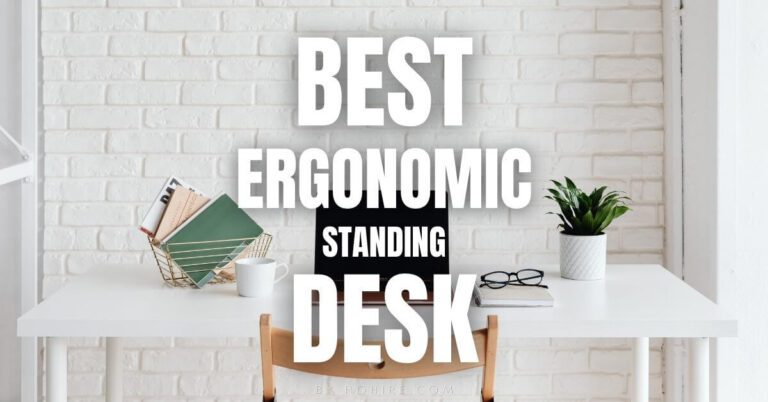
![How to Do Online Meeting Follow-Up [+12 Follow-Up Meeting Email Templates] 23 How to Do Online Meeting Follow-Up (Follow-up Email For Online Meeting)](https://hqhire.com/wp-content/uploads/2024/04/Online-Meeting-13.jpg)