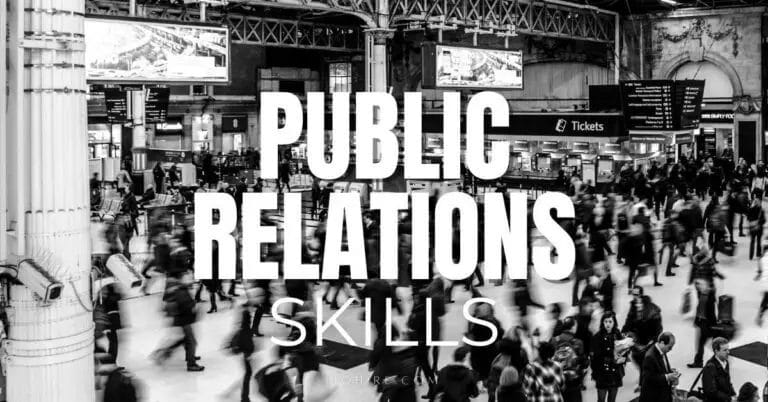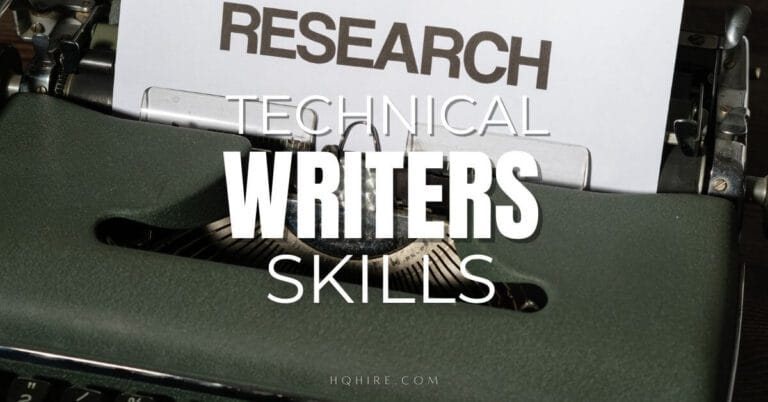Since working from home has become an ever-present “new normal,” people are experiencing a lot more neck pain.
While it may not be anything to consider at first glance, neck pain is nothing to fool around with. This can lead to a host of health and skeletal issues that will be difficult to reverse.
- 75% of working professionals will experience neck pain at some point of their life.
- 10% of neck pain sufferers will leads to irreversible health condition that impacts their daily activities.
How to Avoid Neck Pain While Working From Home
Neck pain is a torture, but there are many tips to prevent neck pain, such tips will include things like ensuring proper seating, distance from the monitor and keyboard/mouse setup among a host of other tips. The most important of these tips to neck pain prevention is posture.
Regardless of how you go about it, you must become more conscientious about how you sit while working on a computer. Prevention of head and neck pain or forward head posture (FHP) will involve understanding foot placement and being diligent in checking your position throughout the time behind a screen.
Here are the tips to prevent neck pain while working from home.
1. Proper Seating
Improper seating will cause neck pain, so this is what you want to focus on first. While not everyone will have the luxury of having an actual office chair, you can still make adjustments to avoid neck pain.
Ensure your spine rests against the back of wherever you’re sitting. It should be high enough behind you so you are at a near-perfect 90° with the back straight up and legs directly out. Ensure you’re not too low since this will put pressure on your neck, arms and shoulders.
- The best way is to invest in a good ergonomic office chair which helps support your head, neck, back, down to your lumbar.
Place your head so it rests at a neutral position, checking to see that your ears sit directly above your shoulders.
Avoid slumping, slouching or leaning forward while sitting in a way that allows your thighs to be outward but angle slightly downward. This distributes weight evenly through the lower portions of your hips.
2. Foot Placement
Your feet should be flat to the floor or propped up on a footrest. When on the floor, your knees should sit parallel with the chair and your legs a couple inches away from the chair’s edge.
If it’s too high, try using a box or footrest under your feet. If too low, try putting something under the seat to give you height.
3. Monitor Height
Another important thing to check is the height of your computer monitor. Your eyes should rest ⅔ toward the upper end of the computer screen. Increasing the monitor’s general font size will also be a great help in preventing you from leaning forward.
What’s more, make sure the monitor sits directly in front of you. The screen’s center should be level with your nose. If your eyes or monitor are too high or low, it will create tension in your neck. This means you may need a separate monitor for a laptop if you can’t find a suitable desk to give you proper distance.
4. Keyboard ; Mouse Placement
Ensure keyboards allow your elbows to rest at a 90° angle with wrists laying as flat as possible against the surface of the table or desk. Check that your fingers are directly over but slightly extend at an angle toward the keys. It should be close enough so that you don’t experience discomfort while using the keyboard.
In terms of the mouse, it should be directly next to you on the side of your dominant hand. If you have to use the touchpad on your laptop, consider getting a separate mouse and pad. Remember, the pad shouldn’t inhibit your wrist or hand.
5. Shoulders, Arms ; Hands
When you’re working, do a body check every so often. Not only will this give you a bit of a break, but it will help you develop a habit of repositioning yourself. Ensure your shoulders remain relaxed along with the upper arms, forearms and wrists.
Make sure you’re not shrugging or holding a strange position that leaves you feeling tense. This means forearms and hands should be parallel with your thighs and feet in relationship to the floor.
6. Pay Attention to Neck Position
Whenever you’re on your computer or even stop to answer the phone, pay attention to the position of your neck. Don’t keep it tilted, bent or cricked for long periods of time. If you’re struggling to see something on the screen, make the display bigger. For phones, use the speakerphone, earbuds or a headset.
7. Take Hot Baths
Ensure you take a hot bath once per week for 30 minutes to one hour in Epsom salts. There is a wonderful world of bathing accoutrements you can make or buy that are absolute heaven. Bath bombs, bath salts, bath oils, bubbles, essential oils, scented candles and incense are just some of the many things you can include.
8. Self-Healing Techniques
When you feel stress and tension within your neck while working from home, you should engage in a few self-healing techniques. First, you can take a break to treat your neck to an alternation of ice and heat or a little rub.
Another thing is to put something like Icy Hot or Biofreeze on the most painful areas of your neck. This way you can finish working before taking greater measures to solve the problem. Do not let this be the only thing you do to help your neck, however.
9. Schedule Regular Massages
Going in for a professional massage, or even acupuncture, once or twice per month will do wonders to combat neck pain. Of course, you want to do this in the capacity for which your time and budget allow, but it will be worth it if you could do it at least once every other month.
10. Movement Is Crucial
One of the most important tips to avoid neck pain, however, is movement. Even with the best posture and computer setup at home, you have to get up and move around once and awhile. Do some stretches, a few yoga postures, roll out your shoulders or bend over and touch your toes.
You could even be a little more vigorous if you’d like with things such as running in place, doing jumping jacks or go outside for a walk around the block. Doing these not only help your body and prevent neck pain but they also help clear your mind and maintain concentration.
11. Stand Up
Sitting down for hours on end is the worst thing you for your body, especially in terms of neck pain. If you can stand up at your desk periodically throughout your time at work, this would be very beneficial.
- Investing in a good quality standing desks can let you work in different position (standing, sitting or even half-squatting), not only a good desk can last for years, it can help you boost your health and productivity.
However, if there’s some solid contraption you can devise for working at the kitchen, dining room or coffee table, you could try to give yourself more height.
This way you’ll be able to stand while you work, even if your space won’t allow for a proper desk.
12. Limit Screen Time
If at all possible, limit the number of hours you spend behind the screen. Determine a time every day that you will work behind your computer. When that time is over, turn your computer off and don’t return to it until the next day. This is also true for smartphone use.
13. Visit the Doctor
Of course, if you do all these tips and still find yourself in debilitating neck pain, you must visit your doctor. This could be a general practitioner, chiropractor, physical therapist, naturopathic healer, orthopedic surgeon or some other qualified healthcare professional. It is not wise to allow pain to go too long without diagnosis or treatment.
Risk Factors for Neck Pain When Working From Home
Because the neck supports the weight of the head, poor posture is the number one cause of neck pain. And prolong sitting with a wrong neck posture especially while working from home can often lead to neck pain.
To understand what you have to do to avoid neck pain while working from home, it’s imperative to learn about how neck pain occurs.
Bad Neck And Body Posture
Bad posture such as holding your head, neck, feet, back, arms and wrists in funky positions for too long will lead to pain in the neck. This is because your neck muscle will required to work extra hard to maintain the awkward position.
Sitting in awkward and contorted positions in your chair will reduce blood flow, induce muscle tension and pinch nerves that can contribute straining your neck.
And when you are wondering why most people who works on desk have head and neck pain, bending too far forward while sitting is the main culprit because you’re not providing support to the feet.
This is why most chiropractors recommends professionals who required to sit for a long time to
- Invest in setting up an ergonomic home office that consider the design of how our human body is structured guiding us a proper posture when working at home.
- Use ergo furniture such as ergonomic chairs that provides good neck support, keeping your spine align and ensuring you are sitting at the best position that supports your neck.
- Switch between sitting and standing when you are working help help you increase your blood-flow which boost your immunity and productivity, and the best way to do so is to use an height-adjustable ergonomic desk which lets you change the height of the desk with a press of a button.
Leaning or Reaching Too Far While Sitting
Risk of neck pain can come from leaning to see the monitor and reaching for your mouse or keyboard, which forces tension between your shoulder blades and neck. This is especially true when you sustain a weird position for a long time, such as is the case with shrugged, stiff shoulders.
For instance, if your head bends at a 40° angle with 50 lbs. of force from your head, it can instigate or exacerbate conditions like whiplash.
Keeping your head upright in relation to your neck will reduce the straining of your neck and upper back.
Bad neck posture can lead to a series of short term and long term health conditions.
Repetition Movement or Contact Stress
Repetition of movement in the arms, hands and wrists also factor into this. This is because it places an uneven strain on joints, ligaments and muscles.
Contact stress is yet another participating problem. This means your hands, arms, elbows, legs, back or feet meet a hard edge and remain that way for several hours.
Health Condition Resulted From Bad Neck Posture
With bad neck posture, you can expect to lead to a whole range of health conditions.
Neck is the place where it connects our head and our back, any damage to our neck will lead to both head related health issues and back related health issues.
Short term health condition of bad neck posture:
- Increase mental stress
- Increase muscle spasms
- Tension headache
- Insomnia
- Breathing difficulties
- Sleep apnea
- Numbness and tingling of hands and fingers
- Kyphosis (Rounded shoulders)
Long-term health condition of bad neck posture:
- Osteoarthritis
- Cervical spine arthritis
- Bulging Discs
- Spinal stenosis
- Pinched nerve, tumors
- Hunch backs
- Disc degeneration
- Increase risk of herniated discs
Our neck is the place where most of our most important nerves are located, and damage to them can lead to damage of body functions that is found in other parts of our body such as our limbs, or even our internal organs.
Thus, when you are faced with neck pain, you may want to consult a doctor, or make effort to avoid neck pain while working from home.
- How to Get Remote Writing Jobs For Beginner (Freelance Writing)
- How to Get a Remote Part-Time Job (Flexibility + Stability)
- How to Get a Second Remote Jobs and Earn a 6-Figure Salary?
- What is Resenteeism? The New Pandemic Trending in The Workplace
- How to Get a Remote Job Today with No Experience Today (Complete Guide)
Join over 11,000+ achievers who are committed to achieving their career goals!