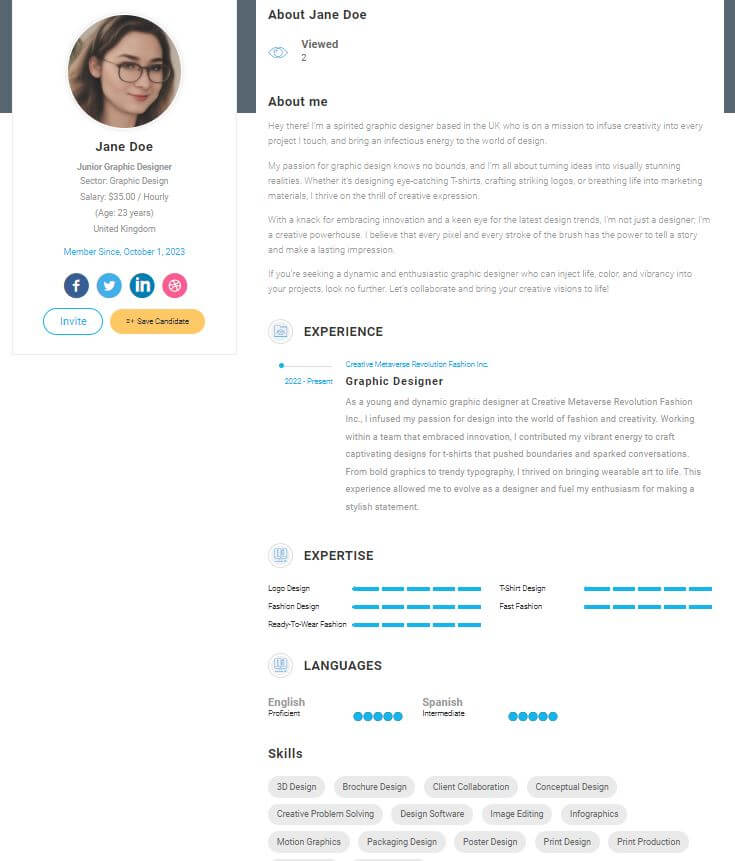Getting people to participate in online meetings can be challenging, but with the right strategies, you can create engaging and productive sessions that everyone looks forward to. Encouraging active involvement starts with,
- Setting a welcoming tone and making sure every participant feels valued, fostering an inclusive atmosphere.
- Utilizing interactive tools, videos and synchronous meetings helps keep participants attentive and involved.
- And always strive for clear and effective communication through well-organized content, active listening and adapting to participants’ feedback.
By addressing their needs and concerns, you build a stronger connection and make the meetings more effective and enjoyable.
KEY TAKEAWAYS
- Set a welcoming tone to encourage participation.
- Use interactive tools to keep participants engaged.
- Prioritize clear and effective communication.
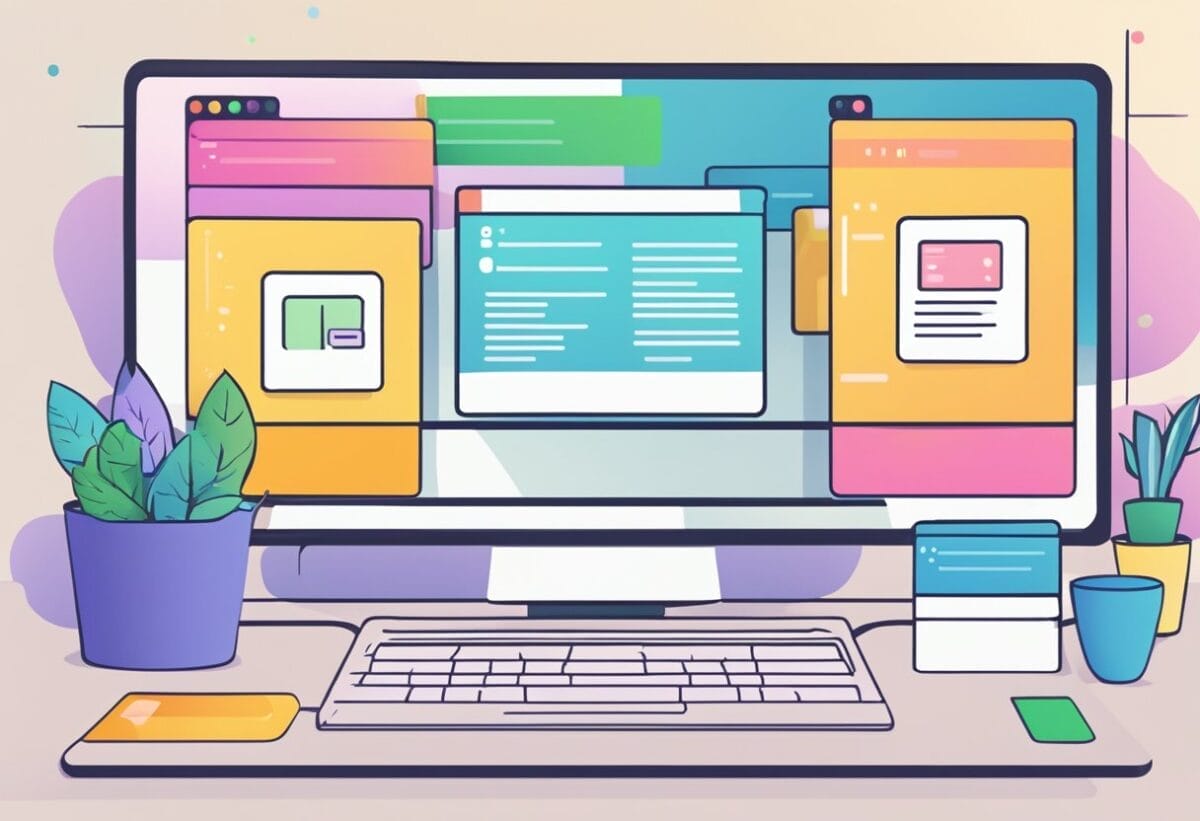
Why Do You Want To Make Online Meetings Engaging?
Online meeting that are engaging offers many benefits that can help all stakeholders in the meeting, making the meeting more productive and effective. Here are some common reasons why it is important to make online meeting engaging.
- More productive. When people feel involved, they contribute actively, leading to better ideas and solutions.
- Builds stronger team connections. Virtual meetings lack the face-to-face interaction of physical meetings, so you need to make extra effort to create connections.
- Prevent boredom. Many online meetings are dull, causing people to lose interest. When you make meetings engaging, attendees stay focused and participate.
- Promotes learning. Participants are more likely to retain information and skills when they are actively involved.
- Make everyone feel valued. When participants are given a role, they know their presence and input matter, which boosts morale.
- Encourages creativity. Interactive elements like breakout rooms, polls, and spontaneous discussions stimulate creative thinking.
- Helps achieve goals. When everyone collaborates and communicates effectively, your team works more efficiently and reaches objectives faster.
While these are the main reason why it is important for an engaging online meeting, using the right tools can enhance engagement. Platforms that allow collaboration within the same space make it easier for participants to stay involved and get things done.
Highly engaging meeting involve everyone to keep the energy high. Making every team member a part of the discussion keeps the momentum going and makes meetings more dynamic and fruitful.
Online Meeting Engagement Challenges

Online meetings can be tricky. Many people struggle with various challenges that affect engagement:
- Technical Issues: Poor internet connections and software glitches can disrupt the flow of meetings. This can make it hard for participants to stay focused or even join the meeting at all.
- Distractions at Home: Participants might be juggling family responsibilities, household chores, or other distractions. Keeping focus in a home environment can be really tough.
- Lack of Interaction: It’s easy to feel like you’re talking to a screen. Without face-to-face interactions, people might feel isolated or disconnected.
- Fatigue: Long online meetings can lead to fatigue. Participant engagement drops as they get tired, making it hard to keep their interest.
Summary of Engagement Barriers
| Barrier | Description | Solution |
|---|---|---|
| Technical Issues | Internet problems, software glitches | ✅ Ensure a stable internet connection; use wired if possible. ✅ Regularly update software and hardware. ✅ Have a backup device or plan (e.g., phone hotspot). ✅ Offer technical support and troubleshooting resources. |
| Distractions | Home environment, family, chores | ✅ Designate a quiet, dedicated workspace. ✅ Inform household members of meeting times. ✅ Use headphones to minimize background noise. ✅ Set clear boundaries and a meeting schedule. |
| Isolation | Lack of face-to-face interaction | ✅ Encourage use of video to enhance connection. ✅ Incorporate team-building activities and icebreakers. ✅ Set aside time for casual conversation. ✅ Use collaboration tools (e.g., Slack) for ongoing interaction. |
| Fatigue | Weight of long sessions, screen time | ✅ Schedule regular breaks during long meetings. ✅ Encourage standing or stretching exercises. ✅ Keep meetings concise and focused. ✅ Alternate screen and off-screen tasks. |
Getting people to participate actively requires overcoming these challenges through thoughtful planning and empathy. Leveraging good practices, like clear agendas, engaging content, and interactive tools, can help.
By understanding these barriers, you can better prepare and engage your participants effectively.
Strategy 1: Setting the Stage for Participation

To get people to join and engage in online meetings, you must prepare well. This includes making a clear agenda and creating an inclusive environment that makes everyone feel welcome.
Crafting a Clear and Engaging Meeting Agenda
A clear meeting agenda sets the tone for a productive and engaging meeting.
- First, identify the goals of the meeting. What do you want to achieve? Write down specific topics and tasks to cover.
- Next, outline the schedule. Break down the meeting into timed segments. This helps keep discussions on track. Include time for questions and feedback. Active participants need to know when they can share their thoughts.
- Lastly, distribute the agenda before the meeting. This gives everyone time to prepare and think about their contributions. This step is key to encouraging participation.
Creating an Inclusive Virtual Meeting Environment
Creating an inclusive virtual environment is crucial for active participation.
- Start by setting ground rules. Make it clear that everyone’s voice matters. Encourage participants to speak up and share their ideas.
- Use interactive tools. Features like polls, chat, and breakout rooms can engage participants. They make the virtual setting more dynamic and interactive.
- Be mindful of time zones. Schedule the meeting at a time that works for as many people as possible. This shows respect for everyone’s time and encourages more people to join.
In any meeting, your attitude sets the tone. Be friendly and approachable. A warm virtual meeting environment encourages everyone to contribute.
Strategy 2: Facilitating Effective Engagement

To make sure participants stay engaged during virtual meetings, you need to use interactive tools and build a strong sense of community. This will help keep everyone active and reduce meeting fatigue.
Utilizing Interactive Tools and Techniques
Using interactive tools can keep participants engaged and encourage active involvement.
- Polls can quickly gauge reactions and opinions.
- Breakout rooms allow smaller groups to discuss ideas and solve problems.
- Use collaboration tools let participants visually map out ideas and see everyone’s contributions.
Leverage techniques such as; short tasks and regular breaks to help prevent meeting fatigue.
This setup ensures people aren’t just watching but are part of the action.
Building a Sense of Community and Connection
Building a sense of community is crucial for effective engagement.
- Start by encouraging team members to share their thoughts and experiences. This fosters connections among participants and makes everyone feel valued.
- Apply virtual team building activities, like icebreakers or casual chat sessions, boost morale.
- Make sure everyone has a turn to speak by encourage sharing of personal stories or even hobbies.
These practices create a more connected and engaged group, making your meetings more productive and enjoyable.
Strategy 3: Enhancing Virtual Meeting Experiences

Creating an engaging and productive virtual meeting requires effort and planning. Here are some key strategies to improve participation and make your meetings successful.
Implementing Best Practices for Participation
To boost engagement, make sure participants know the meeting’s purpose.
- Set a clear agenda and share it ahead of time. This helps everyone prepare and understand what to expect.
- During the meeting, encourage interaction by using tools like Q&A, breakout rooms, and reaction icons.
- Address people by name to make them feel valued.
- Apply personal touch to boost participation and make attendees feel more connected.
- Assign specific roles, such as note-taker or presenter, to keep the meeting organized.
Leveraging the Power of Virtual Events
Virtual events can be more engaging by incorporating interactive elements.
- Use virtual whiteboards and shared documents to promote collaboration.
- Use virtual tools to allow participants to contribute ideas in real-time, making the meeting more dynamic.
- Encourage the use of video to make the meeting feel more personal.
- Organize breakout sessions for smaller group discussions.
By implementing these best practices and leveraging virtual tools, you can create a more immersive and engaging virtual meeting experience for your team.
Strategy 4: Overcoming Challenges to Virtual Engagement

Engaging participants in virtual meetings involves addressing technical difficulties and turning passive listeners into active contributors. Addressing these challenges can lead to more productive and enjoyable meetings.
Addressing Remote Meeting Difficulties
Technical problems are one of the biggest challenges in remote meetings that can hinder participation.
- Poor internet connections
- Software issues
- Unfamiliarity with virtual meeting tools
Make sure everyone tests their equipment before the meeting. Encourage participants to use high-speed internet and update their software.
You can reduce interruptions by setting guidelines like;
- Muting microphones when not speaking.
- Only presenter is required to on their camera.
- Online meeting only with WiFi
Technology wise, you can choose a user-friendly meeting platform that supports necessary features.
- Tools like real-time chat and virtual whiteboards can make meetings interactive.
- Provide a quick tutorial on collaboration features can help participants feel more comfortable and engaged.
Plan your meeting with a clear agenda and stick to it. This helps everyone understand the purpose and stay focused.
Lastly, keep meetings short to avoid fatigue and maintain interest. It can be quite helpful to schedule regular breaks during longer sessions to keep participants fresh.
Converting Passive Listeners to Active Contributors
Turning passive listeners into active participants can be challenging yet necessary.
- Start by creating an inclusive environment where everyone feels comfortable sharing their ideas and use icebreakers to set a friendly tone.
- Encourage participation by asking questions and inviting feedback.
- Utilizing features like polls or raising hands to encourage input from quieter participants.
- Assign specific roles to team members, like note-taker or timekeeper, to keep them engaged.
- Create written clear objectives and follow-up tasks to help maintain focus and accountability.
During any online meeting, as a host, you need to aim to provide an opportunity for open discussion, but keep it structured to avoid chaos.
Encourage participants to share their thoughts and ideas, ensuring that everyone’s voice is heard.
By focusing on these strategies, you can overcome common challenges in virtual meetings and foster a more engaging environment.
Strategy 5: Advancing Post-Meeting Engagement

To keep your team engaged even after the meeting ends, it’s crucial to drive actions and foster ongoing interactions. This ensures that meeting discussions lead to productive outcomes and continued collaborations.
Reflecting and Acting on Meeting Takeaways
Review the key points and decisions made during the meeting.
- Send a summary to all participants outlining the most important takeaways. This helps everyone stay on the same page and understand what needs to happen next.
- Assign clear action items to specific team members. Ensure each task has a deadline.
- Use a collaborative platform to help everyone track their progress and stay accountable.
Reflection is about encouraging feedback on what worked well or what can be improved. This helps to enhance future meetings and ensures that they are more productive.
Fostering Ongoing Interactions and Collaborations
Create virtual spaces where team members can continue their discussions and collaborations. Tools like persistent virtual rooms or dedicated channels can keep the conversation going beyond the meeting.
- Use collaboration tools to encourage team members to share updates and ask questions regularly.
- Use collaboration tools to ensure continuous engagement that keeps everyone involved and prevents any loss of momentum.
- Send follow-up email to plan for the next meeting by setting a clear agenda and making it known to the team in advance.
Doing all these can help to keep everyone prepared and creates a sense of continuity.
Get your 100% Free online resume and get noticed by potential employers. Start out of the crowded space of millions of remote job seekers and find the remote job that you will enjoy and love.