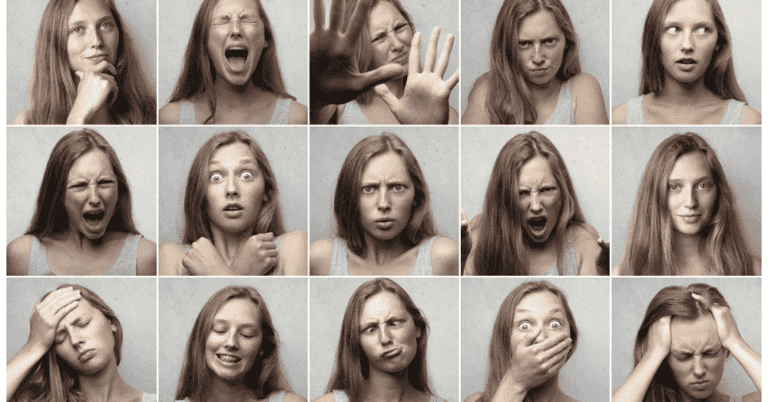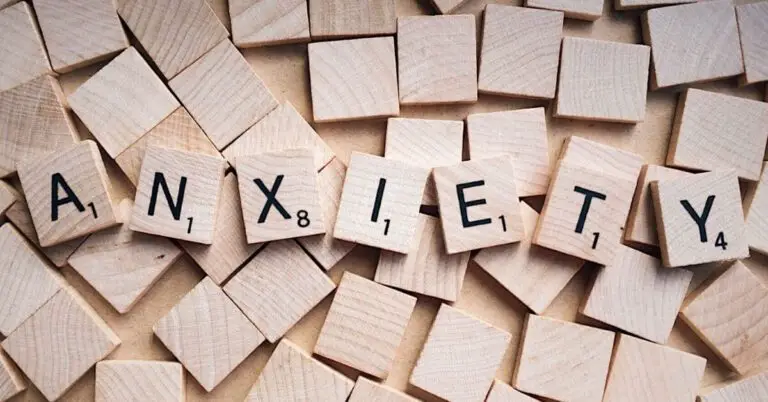Having a professional follow-up after your online meeting can make a big difference in your professional relationships and success and writing a meeting follow-up email is the way to go.
When follow-up a meeting, you want to achieve these 3 main goals:
- Thank the participants for their time and contributions.
- Provide a brief summary of what was discussed during the meeting to clarify any key decisions or actions that need to be taken.
- Outline any follow-up tasks and setting a date for the next engagement.
Make sure everyone knows their responsibilities and any deadlines. By sending a clear and well-structured follow-up email , you demonstrate your professionalism and keep your projects on track.
KEY TAKEAWAYS
- Always thank participants and summarize key points.
- Highlight follow-up tasks and set deadlines.
- Ensure clarity and responsibility in your emails.
![How to Do Online Meeting Follow-Up [+12 Follow-Up Meeting Email Templates] 1 A laptop open on a desk with a blank email template displayed, surrounded by a notepad, pen, and a cup of coffee](https://er6kyrw7tpi.exactdn.com/wp-content/uploads/2024/06/image-38.jpeg?strip=all&lossy=1&ssl=1)
Key Takeaways
- Always thank participants and summarize key points.
- Highlight follow-up tasks and set deadlines.
- Ensure clarity and responsibility in your emails.
Why Do You Want To Follow-up After a Meeting?
![How to Do Online Meeting Follow-Up [+12 Follow-Up Meeting Email Templates] 2 A computer screen with an open email draft, a calendar showing the date of the online meeting, and a notepad with bullet points for the follow-up email](https://er6kyrw7tpi.exactdn.com/wp-content/uploads/2024/06/image-35.jpeg?strip=all&lossy=1&ssl=1)
There are many reasons why you may want to follow-up after a meeting, here are some of the most common reasons why:
1. Strengthen Relationships
Sending a follow-up email shows you are professional and courteous.
Saying “thank you” for meeting helps keep the lines of communication open. It can also show the other person that you appreciated their time and insights.
2. Clarify and Remind
A follow-up email can clarify the purpose of the meeting.
You can mention key points discussed and next steps. This helps ensure everyone is on the same page and avoids misunderstandings.
3. Keep the Conversation Going
Following up keeps the dialogue alive.
Whether it’s for a job, sale, or networking opportunity, staying in touch can lead to future opportunities. It also keeps you fresh in their mind.
4. Provide Additional Information
You can use the email to share useful information. This could be an article related to your discussion or a case study that might interest them. This shows you are resourceful and considerate.
5. Set Up Future Meetings
A follow-up email is a good place to suggest future meetings.
You can propose dates or ask for their availability. This shows you are proactive and eager to continue the discussion.
6. Express Enjoyment
Mention if you enjoyed the meeting.
Saying it was a pleasure meeting them can make the email more personal and warm. It helps build a positive relationship.
7. Reinforce Your Intentions
Restate your goals or why you want to stay in touch.
Whether you are interested in a partnership, collaboration, or simply learning more, reinforcing your intentions can make your email more effective.
How to Follow-up in an Online Meeting?
To follow-up an online meeting, there are many ways to do so, you can choose one of these options:
- Have a follow-up call over the phone
- Send a follow-up message through messaging App
- Craft a follow-up email for all stakeholders
Of the different ways, sending a follow-up email is the most popular way as it is straightforward and easy to track.
Step 1: Crafting Your Message
Crafting an effective follow-up message after an online meeting is crucial. It involves structuring your message for impact, composing engaging and concise content, and selecting the perfect message subject.
Structuring Your Message for Impact
Your follow-up message (often in email) should be clear and organized to make a strong impression. Start with a polite greeting and reference the meeting. Summarize key points discussed and action items agreed upon.
- Greeting: Start with a friendly and professional tone. Example: “Hi [Name],”
- Meeting Reference: Mention the meeting to remind the recipient. Example: “I enjoyed our meeting on [date].”
- Summary of Key Points: Recap important points from the meeting. Example: “We covered [topic], [topic], and agreed on [action items].”
End with a thank you and a call to action, guiding the recipient on the next steps.
Composing Engaging and Concise Content
Keep your follow-up message brief yet informative. Highlight essential details without overwhelming the recipient. Use bullet points to make it easy to read.
- Keep it Short: Aim for 2-3 sentences per point.
- Be Specific: Mention exact details to avoid confusion. Example: “Please review the attached document by [deadline].”
- Engage the Reader: Make the content appealing and relevant. Example: “I look forward to your feedback on [specific topic].”
Using action-oriented language helps in making your message more engaging and ensures a clear, actionable message.
Selecting the Perfect Subject Line
The subject line is the first thing your recipient sees. Make it clear and specific to capture their attention immediately.
- Be Direct: Clearly state the purpose of your email. Example: “Follow-up on Our [Date] Meeting”
- Keep it Short: Aim for a subject line with 5-7 words.
- Include Key Details: Mention important information. Example: “Action Required: Review of [Document/Topic]”
Step 2: Recap On The Online Meeting
![How to Do Online Meeting Follow-Up [+12 Follow-Up Meeting Email Templates] 3 A computer screen displaying an email draft with the subject "Follow-up Email Step 2: Recap On The Meeting" and a cursor hovering over the send button](https://er6kyrw7tpi.exactdn.com/wp-content/uploads/2024/06/image-37.jpeg?strip=all&lossy=1&ssl=1)
A follow-up message after a meeting is crucial. It helps to remind everyone of what was discussed and any important decisions made. This section will guide you on how to recap the meeting effectively.
Why Recap the Meeting?
- Ensures clarity and confirms understanding.
- Helps everyone remember key points.
- Keeps everyone on the same page.
What to Include in the Recap:
- Agenda Points Discussed: List everything that was discussed. This helps to jog everyone’s memory.
- Action Items: Specify what tasks were assigned and who is responsible for each task.
- Key Decisions: Highlight any important decisions made during the meeting.
- Reference Documents: Attach or link to any documents that were referenced or distributed during the meeting.
Example Recap:
- Points Discussed:
- Project timelines
- Budget allocations
- Marketing strategies
- Action Items:
- John to draft the initial project plan by Friday.
- Sarah to confirm budget approvals by next Monday.
- Key Decisions:
- Agreed to extend the project deadline by two weeks.
Tips for Writing the Recap:
- Be concise and clear.
- Use bullet points for easy reading.
- Keep it professional but friendly.
Make sure your recap is straightforward. This helps ensure everyone knows what was discussed and what is expected moving forward.
Step 3: Summarize Key Decisions
![How to Do Online Meeting Follow-Up [+12 Follow-Up Meeting Email Templates] 4 A computer screen showing a detailed step guide on writing an online meeting follow-up email, with highlighted key decisions and summaries](https://er6kyrw7tpi.exactdn.com/wp-content/uploads/2024/06/image-43.jpeg?strip=all&lossy=1&ssl=1)
You need to make sure that everyone is on the same page after a meeting. Summarizing key decisions in your follow-up message is crucial. This ensures that all attendees are clear about the main outcomes and what needs to happen next.
A clear summary helps avoid confusion and keeps everyone aligned with the meeting objectives.
Key Decisions Summary Checklist:
- Main Agreements: List out the agreements made during the meeting.
- Action Items: Highlight decisions on next steps.
- Responsible Parties: Assign tasks to specific individuals or teams.
- Deadlines: Set clear deadlines for each action item.
Example Key Decisions Summary:
- Agreement: Implement a new marketing strategy by Q3.
- Action Items: Create a detailed plan and initiate the first steps.
- Responsible Party: Marketing Team.
- Deadline: July 15th.
Step 4: Highlight Follow-up Task and Next Steps
![How to Do Online Meeting Follow-Up [+12 Follow-Up Meeting Email Templates] 5 A computer screen displaying a follow-up email template with highlighted follow-up tasks and next steps. A mouse cursor hovers over the "send" button](https://er6kyrw7tpi.exactdn.com/wp-content/uploads/2024/06/image-41.jpeg?strip=all&lossy=1&ssl=1)
Assigning tasks and clarifying the next steps after a meeting is crucial. It ensures everyone knows what they need to do and when it needs to be done. In this section, we’ll show you how to outline these follow-up tasks and steps clearly.
First, list the action items. Be specific about who is responsible for what.
- Action Item: Describe the task briefly.
- Assigned To: Name the person responsible.
- Deadline: Specify the due date.
Next, outline any necessary steps. This will help keep everyone on track.
- Task: Write down the next steps.
- Owner: Assign the step to a team member.
- Due Date: Mention when it should be completed.
Example:
- Task: Create a project timeline.
- Owner: Sarah
- Deadline: Friday, June 28th
Task: Review the client’s feedback.
- Owner: John
- Deadline: Monday, July 1st
Having this information in writing makes it easy for everyone to follow up later. It also helps those who missed the meeting stay informed.
Always be clear and concise. This way, no one is confused about their responsibilities or deadlines.
Step 5: Setting a Date For The Next Engagement
![How to Do Online Meeting Follow-Up [+12 Follow-Up Meeting Email Templates] 6 A calendar with a highlighted date, a computer screen showing an online meeting platform, and an email draft with the subject line "Setting a Date For The Next Engagement"](https://er6kyrw7tpi.exactdn.com/wp-content/uploads/2024/06/image-40.jpeg?strip=all&lossy=1&ssl=1)
When writing a follow-up message, it’s essential to set a date for the next engagement. This keeps everyone on track and ensures that progress continues smoothly.
1. Choose a Date and Time
Pick a date and time that works for all attendees. Consult calendars and consider any upcoming deadlines or holidays.
2. Use Clear Language
Clearly state the proposed date and time in your email. For example:
“Our next meeting is scheduled for Monday, July 8th, at 10:00 AM.”
3. Confirm Availability
Ask for confirmation from all participants. It’s crucial that everyone can attend.
4. Provide an Agenda
Include a brief agenda or main topics for the next meeting. This sets clear expectations.
For example:
- Project updates
- Review of action items
- New goals
5. Send a Calendar Invite
Once the date is confirmed, send a calendar invite. This serves as a reminder and ensures the meeting appears on everyone’s schedule.
Sample Follow-up Section
Here’s an example to add to your follow-up email:
“As discussed, our next meeting is scheduled for Monday, July 8th, at 10:00 AM. Please reply to confirm your availability. We will review project updates, action items, and set new goals during this meeting. I look forward to our continued collaboration.”
By setting a date for your next meeting, you keep the momentum going and ensure that everyone stays on the same page.
How to Enhance Communication with Technology?
![How to Do Online Meeting Follow-Up [+12 Follow-Up Meeting Email Templates] 7 A laptop displaying an email draft with a subject line "Online Meeting Follow-up Email" and a smartphone with communication apps open in the background](https://er6kyrw7tpi.exactdn.com/wp-content/uploads/2024/06/image-36.jpeg?strip=all&lossy=1&ssl=1)
Using technology can significantly enhance communication within remote teams. This includes summarizing meetings with AI, automating follow-ups, and using popular email services to streamline processes.
Using AI Tools for Meeting Summarization
AI meeting tools like Meetgeek can help by creating detailed summaries of your online meetings. These tools use advanced algorithms to identify key points and actionable items from the conversation.
- Reduces the time you spend on manual note-taking and ensures nothing is missed.
- Summaries can then be easily shared with team members who couldn’t attend.
- Simplifying the retrieval of important information improves overall productivity and keeps everyone in the loop.
Automating Follow-Up Processes
Streamline your workflow by automating your follow-up email. Tools like email automation software can send reminders and follow-up messages without manual intervention.
- Ensures timely communication, reducing the risk of forgetting important tasks.
- Automated follow-up processes can include scheduling emails to be sent at optimal times.
- Use templates for consistent messaging, and tracking responses for better follow-up.
By automating these processes, you ensure all stakeholders remain engaged and informed.
Use Popular Email Service to Streamline Your Process
Choosing a reliable email service provider can enhance team communication.
- Zoho Mail, for example, offers seamless integration with other tools and robust security features.
- Proton Mail provides enhanced security with end-to-end encryption, ensuring your communications remain private.
- Hostinger Mail offers affordable and reliable email hosting solutions with enhanced security features.
Using these services helps in managing large volumes of emails efficiently. They also offer features like customizable templates and automated filters, which can save time and improve the clarity of your communications. Integrating these tools into your workflow can thus boost your team’s productivity and security.
Select an email service that meets your specific needs, this ensures smooth and efficient communication within your remote team.
Follow-up Message Templates At Work (Templates)
![How to Do Online Meeting Follow-Up [+12 Follow-Up Meeting Email Templates] 8 A computer screen displaying a follow-up email template with a step-by-step guide on writing online meeting follow-up emails](https://er6kyrw7tpi.exactdn.com/wp-content/uploads/2024/06/image-34.jpeg?strip=all&lossy=1&ssl=1)
Writing a well-crafted follow-up email after a meeting can help build and maintain professional relationships. Here are some key templates for different scenarios that will help you stay timely and attentive with your follow-ups.
1. Follow-up Email After a Team Meeting
Subject: Recap and Next Steps from Today’s Meeting
Hi Team,
Thank you all for your time today. In our meeting, we discussed the following key points:
- Project deadlines: We aim to complete Phase 1 by July 15.
- Roles and responsibilities: Each team member will handle their assigned tasks accordingly.
- Upcoming challenges: We identified potential obstacles and strategies to overcome them.
Please review the attached detailed meeting notes and let me know if I missed anything. Let’s stay on track and keep communication open.
Best, [Your Name]
2. Follow-up Email After Business Meeting
Subject: Appreciate Your Time Today
Dear [Recipient’s Name],
It was great meeting with you today. I appreciate the insights you shared on [specific topic]. Here’s a brief summary of our discussion:
- Partnership opportunities: We explored ways our businesses could collaborate.
- Next action items: I’ve noted down the key steps we should take moving forward.
I look forward to continuing our conversation. Please find attached a document with further details. Thank you once again for your time.
Best regards, [Your Name]
3. Follow-up Email After Meeting with a Potential Client
Subject: Excited to Move Forward
Hello [Potential Client’s Name],
Thank you for taking the time to meet with me today. I really enjoyed our conversation about how we can assist with [specific need or project]. Key points we covered include:
- Service offerings: How our services align with your needs.
- Implementation plan: The steps required to get started.
I am confident that our collaboration could be very beneficial. Please let me know if you have any questions or need additional information.
Warm regards, [Your Name]
4. Follow-up Email To Schedule Another Meeting
Subject: Scheduling Our Next Meeting
Hi [Recipient’s Name],
I hope this message finds you well. Following our recent discussion, I’d like to schedule another meeting to delve deeper into [specific topic]. How does [Date and Time Option 1] or [Date and Time Option 2] work for you?
I look forward to our continued conversation and exploring our next steps together.
Best, [Your Name]
5. Follow-up Email To Recap What Was Discussed in The Meeting
Subject: Summary and Next Steps from Our Discussion
Dear [Recipient’s Name],
Thanks for meeting with me today. Here’s a quick recap of our discussion:
- Key topics: We covered [specific topics discussed].
- Decisions made: We decided that [summary of decisions].
- Next steps: We need to [outline the next steps and deadlines].
Please let me know if there’s anything I missed or if you have any questions. Looking forward to hearing from you.
Best regards, [Your Name]
Follow-up Message Templates For Job Applications (Templates)
![How to Do Online Meeting Follow-Up [+12 Follow-Up Meeting Email Templates] 9 A laptop with an open email template on the screen, a pen, and a notebook on a desk](https://er6kyrw7tpi.exactdn.com/wp-content/uploads/2024/06/image-39.jpeg?strip=all&lossy=1&ssl=1)
Staying in touch after a job interview is key to showing your interest and professionalism. Here are specific email templates to help you follow up effectively in various situations.
6. Follow-up Email After Job Interview Meeting
Subject: Thank You for the Interview
Email:
Dear [Interviewer’s Name],
Thank you for taking the time to meet with me today. I enjoyed learning more about the [position name] and the exciting projects your team is working on.
I am enthusiastic about the opportunity to join your team at [Company Name]. My background in [relevant experience] aligns well with the needs we discussed. I am confident in my ability to contribute effectively.
Please let me know if you need any additional information from me. I look forward to hearing from you regarding the next steps.
Best regards,
[Your Full Name]
[Your LinkedIn Profile]
[Your Phone Number]
7. Follow-up Email After Final Interview Meeting
Subject: Follow-up on Final Interview
Email:
Dear [Interviewer’s Name],
Thank you for the opportunity to complete the final interview process for the [position name] role. I truly appreciate the effort you and the team put in to help me understand the best fit for this position at [Company Name].
I am impressed by the innovative culture at [Company Name] and feel my skills in [specific skills] are perfectly matched for this role. I am eager to bring my expertise to your team and contribute to its success.
I look forward to your response. Please let me know if I can provide any further information.
Sincerely,
[Your Full Name]
[Your LinkedIn Profile]
[Your Phone Number]
8. Follow-up Email To Recruiter After Interview Meeting
Subject: Thank You for Arranging the Interview
Email:
Hi [Recruiter’s Name],
Thank you for coordinating my interview with [Company Name]. I appreciate your support throughout this process.
My interview with [Interviewer’s Name] went very well. The conversation solidified my interest in the [position name]. I believe my experience in [your relevant experience] is a strong fit for the team.
I am looking forward to the next steps and am available to discuss further if needed.
Best,
[Your Full Name]
[Your LinkedIn Profile]
[Your Phone Number]
Use these templates to stay professional and show your enthusiasm for the roles you are pursuing. Each template is designed to keep you memorable and on top of the hiring team’s mind.
Follow-up Message Templates For Collaborations (Templates)
![How to Do Online Meeting Follow-Up [+12 Follow-Up Meeting Email Templates] 10 An open laptop on a desk with a blank email template displayed. A pen and notebook sit nearby, ready for note-taking](https://er6kyrw7tpi.exactdn.com/wp-content/uploads/2024/06/image-42.jpeg?strip=all&lossy=1&ssl=1)
Sending follow-up emails after meetings or networking events is crucial for building strong relationships. Below are some templates that will help you craft effective follow-up emails for different scenarios.
9. Follow-up Email After Meeting Someone in a Networking Event
Subject: Great to Meet You at [Event Name]!
Hi [Recipient’s Name],
It was wonderful meeting you at [Event Name]. I really enjoyed our conversation about [specific topic discussed]. Your insights were valuable.
I believe we can explore potential collaboration opportunities. Could we set up a brief call next week to discuss this further? I’m available on [two proposed dates]. Looking forward to your response.
Best,
[Your Name]
10. Follow-up Email To Confirm Conversation in The Meeting
Subject: Following Up on Our Conversation
Dear [Recipient’s Name],
I wanted to thank you for the insightful discussion we had about [specific topic] during [event/meeting]. It was great to hear your thoughts and learn more about your work at [Company Name].
Let’s continue our conversation. Are you available for a call on [two proposed dates]? Your expertise could really help in [specific area], and I would love to explore this further.
Best regards,
[Your Name]
11. Follow-up Email To Ask For Feedbacks After Meeting
Subject: Request for Your Feedback
Hi [Recipient’s Name],
I hope you’re doing well. Following our recent meeting, I would appreciate your feedback on [specific topic or project]. Your insights are crucial to ensuring we move in the right direction.
Could you spare a few minutes to share your thoughts? We can discuss this over a call, if that works for you. I’m available on [two proposed dates].
Thank you for your time.
Best,
[Your Name]
12. Follow-up Email After No Response From Previous Meeting
Subject: Following Up on My Last Email
Dear [Recipient’s Name],
I hope this message finds you well. I’m following up on my previous email regarding [specific topic or proposal]. I understand you might be busy, but I wanted to make sure we don’t miss the opportunity to collaborate.
Would [two proposed dates] work for a brief call? Looking forward to hearing from you.
Best regards,
[Your Name]
Get your 100% Free online resume and get noticed by potential employers. Start out of the crowded space of millions of remote job seekers and find the remote job that you will enjoy and love.
![How to Do Online Meeting Follow-Up [+12 Follow-Up Meeting Email Templates] 11 Jane Doe (Talent Profile)](https://er6kyrw7tpi.exactdn.com/wp-content/uploads/2023/10/Jane-Doe-Talent-Profile.jpg?strip=all&lossy=1&ssl=1)