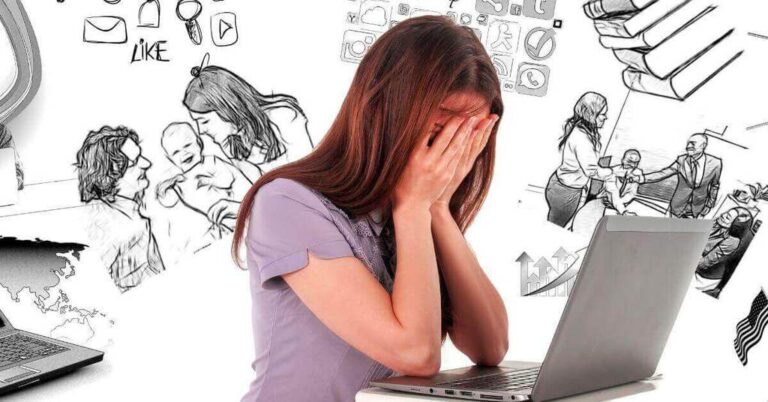If you work with a remote team, there are many creative ways to communicate effectively with your peers and clients and get the job done.
Being creative in the workplace has many benefits including helping with problem-solving, boosting confidence, and improving motivation.
When employees are working from home, employing creative techniques in communication is a great way to make sure that remote workers feel valued and included and can meaningfully contribute to real-time workplace productivity.
How to Effectively and Creatively Communicate Information to Remote Employees
With technology, you can effectively communicate with anyone in your workplace even when you are miles apart.
Nowadays, there are many creative ways to communicate with remote employees and overcome the challenges of not being able to meet face-to-face. This includes using advanced real-time communication tools, employing shared file practices, and having digital coffee breaks.
Here are 9 ways you can communicate with remote workers in a creative and effective way.
1. Use instant and interactive communication tools
Thanks to the widespread use of modern workplace and digital technologies, it is easy and convenient to keep in touch with co-workers, clients, and managers while working remotely.
Using real-time communication tools is a creative way to replicate the experience of working face-to-face.
Here are some of the most popular apps, websites, and software packages that make our remote work more interactive and just a little bit more fun.
Slack
This project communication platform provides the mechanism for integrated communication. Its strength lies in the flexible options for communication including developing channels as needed, direct messaging, creating discrete workspaces for your team, and having channels dedicated to specific topics or members.
Microsoft Teams
This streamlined communication tool is a great alternative to Slack. It also has some added bonuses such as being able to make and receive phone and video calls.
For those situations where you want to include as many people as possible in your communication, WhatsApp is a great option. Using your work telephone number, the app helps you to keep your client, vendor, and colleagues’ numbers at your fingertips whenever you have to communicate outside of traditional work options.
Google Hangouts
This is a great option for group chats and video calls with fellow Gmail and Google users.
Zoom
Most computers have built-in cameras and applications like Zoom make it easy to collaborate in real-time, have break-out sessions, and record your interaction for later scrutiny.
You can use these real-time communication tools when:
- You need to ask questions
- You need clarification
- You have concerns
- You want feedback
- You want to express gratitude
- You need to update your schedule
2. Have digital coffee breaks
Just because remote workers don’t have access to the office water cooler for an informal chat, it does not mean they shouldn’t be included.
You can create a designated space on whatever instant communication tool your workplace uses.
You can use the space to catch up with co-workers in an informal setting, post funny news stories, set up quizzes, and post thought topics. It doesn’t matter what options you choose, as long as your remote workers are included and encouraged to participate.
It is important for employees to realize that a key element of managing people who work from home is encouraging them to practice self-care. Recent research published in the Journal of Health Psychology has found that self-compassion for remote workers will prevent loneliness, depression, and poor productivity. It will also help them avoid poor sleep quality, anxiety and stress.
3. Use your video
Most of us will not be used to creating videos and would prefer to communicate online or in person. However, using your computer’s built-in video is a great way to maintain face-to-face contact, even when working remotely.
Your video function doesn’t have to be related to work. You can also use the technology to participate in fun group activities that focus on working from home such as a:
- Cutest pet competition
- Best office set-up competition
- Best Halloween costume
- Best home festive decorations
With a little practice and a lot of encouragement, remote workers will start to enjoy sharing themselves with their video recorders.
4. Work with shared files
When there are multiple people working on a single project, the project manager needs to be across how the work is proceeding and who is completing what task and when. In a remote working environment, document control is even more critical.
It might be tempting to exchange files using traditional workplace emails, but this means that workflow stoppages will occur while members are waiting for everyone to complete their component of the project. It also makes it difficult for employees to make real-time changes and provide timely feedback.
A better option is to embrace the trend of working with shared files for immediate collaboration. Current options include GoogleDocs, Microsoft OneDrive, and Dropbox Business.
Not only does this allow you to collaborate in real-time, but it provides a safe, secure, and professional way to manage your important workplace files.
5. Adapt to accommodate different personalities
For many people, working remotely means that they have to participate in regular formal group meetings. Not everyone embraces the group meeting dynamic and some people even experience apprehension and stress at the prospect of sharing their thoughts with many people at once.
Even those of us who don’t mind this form of interaction can suffer. Researchers have called it ‘Zoom Fatigue’ and it is when videoconference interactions can cause anxiety and discomfort.
It is important for managers to make sure that everyone has a chance to have their voice heard. It’s more than just empathy but an important way to ensure that all ideas are heard for the good of the business.
An example of adapting remote communication to suit different personalities is to schedule short one-on-one meetings for those who would prefer not to speak up in group settings.
6. Stay away from micromanagement
Research published in the Quarterly Journal of Economics found that when people are given the opportunity to work from home, there was a 13% increase in productivity and the rates of employee losses almost halved. This debunks the misplaced idea that remote workers are lazy or would end up being less productive than their office-bound colleagues.
This means that managers should avoid micromanagement as a way to communicate with their remote workers. Most managers don’t micromanage their office workers, so they should maintain the same habits for their remote workers.
The focus should be on targets, deadlines, and quality of work, not trying to control the way people work from one minute to the next.
7. Define remote working goals
Mapping out position goals will not only allow managers to coordinate their teams, but it will also help employees understand their place in the big picture and feel valued and empowered. This is particularly important for remote workers, who will often struggle to feel like they have a place in a team when they work from home.
A great way to manage working goals is to adopt project management tools like Favro, Monday, and Asana.
8. Make that call
In this modern world of digital technology, many people don’t even think of using a telephone to keep in contact with remote workers.
If you have to communicate regularly, a phone call is a great way to check-in with remote workers. Not only is it an instant form of communication and personal interaction, but it allows us that personal touch without having to use a video.
9. Virtual team building
When you are part of a remote team building trust, connections, and forming relationships can be difficult. Ultimately, when workers feel lonely, separated, and unseen, this can lead to lower levels of well-being and high employee turnover.
Virtual team building activities that mimic face-to-face interaction will encourage connections with the remote team. This will help maintain morale and boost overall productivity.
Here are some remote team-building options:
- Creating a virtual break room where people can pop in for a chat during a tea or lunch break
- Encouraging people to give a virtual tour of their home office, pets, and garden
- Holding virtual company events
- Setting friendly challenges and competitions
- Sending daily snapshots of anything noteworthy from the day, like a new pair of shoes, a new haircut, or your favorite jumper
- Organizing virtual workout or drinks sessions
- Playing online games together
Why Creative Ways to Communicate with Remote Employees is a Good Idea
Positive and productive communication is important for all workplaces, whether employees work from home, work remotely, or collaborate face-to-face in an office.
With workplace trends indicating that more people will continue to work from home, it is important to tailor workplace communication to this new style of working, especially when some people work in an office while others work remotely.
For people who work from home, loneliness and feelings of isolation can be a problem. Not only will this affect a person’s ability to perform their work, but it can also result in heightened stress levels and bad decision-making.
Recent research by Jim Harter at Gallup has found that around 20% of Americans suffer from loneliness while working remotely. This means that it is crucial that managers actively address communication and interaction with their remote workers.
It is important to:
- Communicate early, effectively, and regularly
- Promote virtual and out-of-work social gatherings
- Encourage workers to promote their mental health and self-care.
It is also important to use the digital tools of modern workplaces to promote creative, interactive, and effective ways to communicate.
Read Also:
- How to Write a Professional Email At Work (with Examples)
- How to Reply to a Meeting Invitation Request (with Examples)
- 23 Email Etiquette: Professional Communication in Remote Workplace
- How to Do Online Meeting Follow-Up [+12 Follow-Up Meeting Email Templates]
- How to Boost Engagement During Online Meetings During (5 Meeting Engagement Strategies)
Join over 11,000+ achievers who are committed to achieving their career goals!



![How to Run Effective Daily Stand Up Meetings [+Templates] 3 How to Run an Effective Daily Stand Up Meeting](https://hqhire.com/wp-content/uploads/2024/04/Face-to-Face-Meeting-9-min.jpg)
![When Is The Best Time and Day to Give a Resignation Letter? [Solved] 4 What is the Best Time and Day to Resign From Your Job (Solved)](https://hqhire.com/wp-content/uploads/2021/10/What-is-the-best-time-and-day-to-Resign-from-your-Job-Solved-768x402.jpg)