Do you write professional email at work? Whether you are starting a new job, introducing yourself to others, replying to a meeting request, or general communication with others at work, you’ll need to know how to write a professional email no matter your role or industry.
Today, learning how to write effective email communication in the workplace is an essential skill, especially if you are working remotely.
Note: A well-composed formal email using formal email address can provide the recipient friendly, clear, and actionable message, while avoid being taken as a spam email.
How to Write a Professional Email at Work
Writing a professional formal email should be formatted like a business letter, with spaces between paragraphs, no typos, and grammatical errors. The formal email message should be kept brief and to the point, and you can use shortcuts to make your work easier.
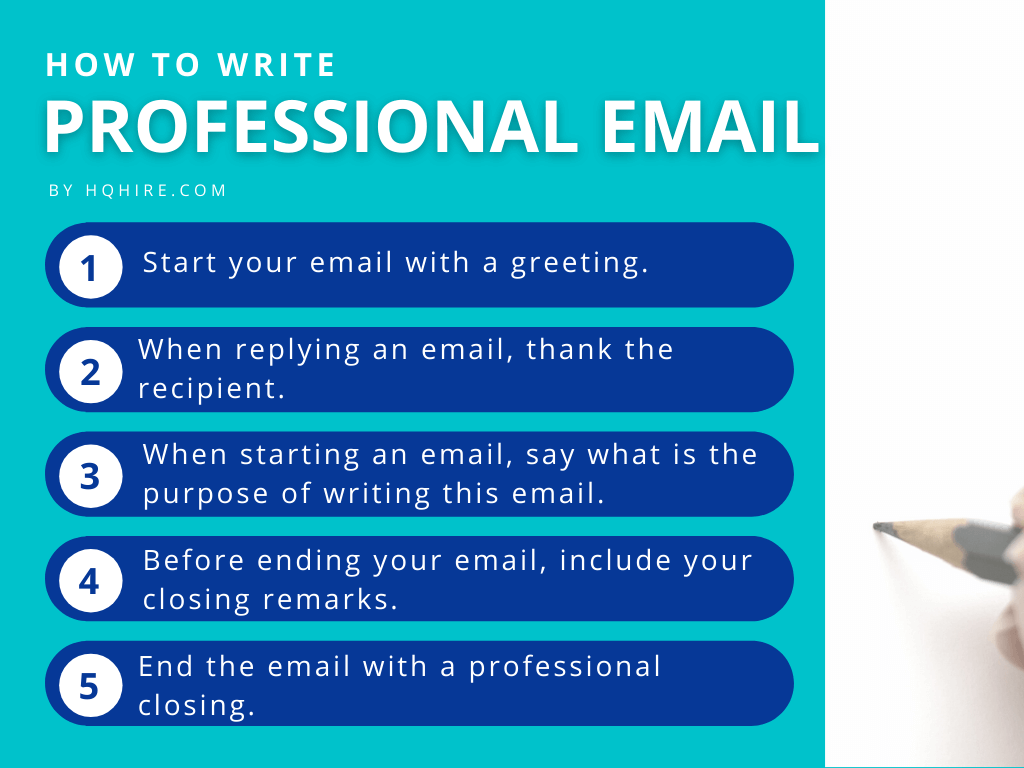
1. Start the email with a greeting
Always start your email with a greeting.
Even when your email is very short, you’ll still need to include a greeting.
Greetings at the start of your email show that you are respectful to your recipient. Showing respect can help you to build rapport with your recipient.
Note: Having a professional greeting at the start of your email will often help in getting a more positive response.
How to greet someone in an email professionally?
When writing a formal email, you’ll need to greet your recipient professionally.
A professional way to start an email.
- Hi [Name],
- Dear [Name],
- Hello [Name],
- Hi Team,
- Hi All, or Hi Everyone,
Unprofessional way to start an email.
- [Misspelled Name],
- Dear Sir or Madam,
- To Whom It May Concern,
- Hey [Name], or Hey There,
- Hi [Nickname],
- Happy Friday! or Welcome to Monday!
Starting your email with a professional greeting shows professionalism and respect to your recipient.
Addressing someone in an email
If you know the name of the person, include it in your greetings. Use the last name of the person when addressing the recipient unless the person says you can address them with their first name.
When you are writing formal emails you may want to address your recipient by both their title and name.
- Mr. [Name]
- Mrs. [Name]
- Ms. [Name]
- Dr. [Name]
Why is it important to address people by their names?
Using a person’s name when addressing your recipient is an effective way to break into a conversation. It is effective to let the person pay close attention to what you are saying.
Furthermore, addressing a person by their name is often associated with a sign of respect.
2. When replying to an email, thank the recipient
If you are replying to a client or a colleague, you should begin your email with a simple line of thanks.
Note: Thanking your recipient will show that you are appreciative of their email.
Replying to a client or customer’s email
Client or a customer often ask questions through email and may require some clarification about your company, or products. You’ll need to thank them for first contacting you.
- “Thank you for contacting [Company’s Name].”
- “Thank you for your inquiry on [Product Name].”
Replying to a colleague’s email
During work, often you’ll need to send your coworkers email to ask about some information. When a colleague replies to your inquiry on one of your emails, you should thank them for their reply.
- “Thank you for your quick reply”
- “Thanks for getting back to me.”
- “Thanks for your assistance!”
Replying to a reminder email
Sometimes we have too much work on our hands and we may have a few items slip our minds. When your boss or colleagues sent you a reminder through email, you should thank them for always having your back.
- “Thank you for your reminder”.
- “Received with thanks, really appreciate your reminder”.
Replying to the feedback email
Feedbacks are important for you to grow and become better at what you do. Your boss or colleagues may send you feedback on your work. No matter the feedback, you should thank them for making the effort for letting you know.
- “Thank you, I really appreciate your feedback.”
- “Thank you, your feedback will really help me to improve on my work.”
- “That’s great to hear, thanks for your feedback.”
- “Thank you.”
Replying to an appreciation email
Being appreciated often make you feel good. When you did a great job, your boss, coworkers, or clients may send you an appreciation email. When you received an appreciation email, you should always thank them.
- “Thank you, your kind words really make my day.”
- “Thank you, I really appreciate you for taking the time to tell me that.”
- “Thank you, I am happy to hear you feel that way!”
- “I really put a lot of effort into this, thank you for noticing.”
3. When starting an email communication, say what is the purpose of writing this email
If you want to start an email communication you should start your email by stating your purpose for writing this email. Your purpose should be a one-sentence short summary of the content you will be talking about in the rest of the email.
Note: Always start your email with a short email introduction that is on point and less than 25 words.
Make your purpose clear and early in the email so that your recipient knows what they are going to read at your main email copy.
Pay attention to your grammar, spelling, and punctuation.
An error free email will help you to present a professional image of yourself and your company.
How to start your email stating your purpose.
State your purpose clearly and early in the email, and then move into the main copy of your email.
- “I am writing to enquire about…”
- “I am writing in regarding…”
- “I’ll like to check with you on…”
- “I’ll want to request…”
- “The purpose of the email is to…”
4. Before ending your email, include your closing remarks
Before you send your email, you should always include a closing remark. Including a closing remark in your email shows that you are appreciative and tells the recipient about the expected next course of action.
Often, a well-written closing remark will increase the chances of your recipient replying to you.
Your recipient often received hundreds of emails a day. It takes effort and time for your recipient to read your email, and eventually reply to your email.
Note: Having a closing remarks is simply being polite and likable, it’ll help you make your email looks more professional and positive.
Closing remarks serve 2 purposes.
- Closing remarks allow you to thank your recipient one more time.
- Closing remarks show that you are open to continuing the conversations and tell them how should they be contacting you.
Professional email closing remarks.
- “Thank you for your time in reading this.”
- “Thanks in advance.”
- “Thank you for your consideration.”
- “If you have any questions, please feel free to drop me an email message.”
- “If you have any other questions, you can call me by [Phone Number].”
- “If you have any questions, don’t hesitate to let me know.”
- “I hope to hear from you soon.”
5. End the email with a professional closing
Closing of an email is where you’ll identify yourself with an appropriate closing with your name. When sending a professional email, it is often recommended to set a fixed formal e-signature in every email.
A professional e-signature should have all the information required to identify yourself.
- Closing salutations
- Your name
- Your job title
- Your contact number (when applicable)
- Your company name
- Your company logo (when applicable)
Professional closing salutations of a formal email
- “Best Regards”
- “Sincerely”
- “Thank you”
- “Kind regards”
- “With gratitude”
Non-professional closing salutations of an email
- “Bye”
- “Ciao”
- “Hugs”
- “Hi-Five”
- “Till next time”
Note: Closing of an email should always be professional with professional closing salutations.
When you are at work, you should not use any non-professional closing salutations when ending an email.
Professional Email Writing With Examples
Emails are the most common form of written communication in the workplace. A well-written professional email provides the information required to perform work effectively and helps to build relationships between individuals.
A professional email should be short and straight to the point.
- Start the email with a greeting.
- When replying to an email, thank the recipient.
- When starting an email communication, say what is the purpose of writing this email.
- Before sending your email, include your closing remarks.
- End the email with a professional closing.
Below is some common recipient when sending a formal email at work.
- Colleagues
- Customers or clients
- New Contact
Writing a professional email to colleagues
Communication at work often requires us to send emails to our colleagues. When you are sending an email internally to coworkers, the email can be less formal and may not require including your company name and logo.
Writing a professional email to colleagues (Template)
Subject: [Topic you want to discuss]
Hi [Colleague’s Name],
Good day!
I just want to email you today regarding [Purpose of your email].
I will like to [Your request or the details you want to discuss].
Do let me know your thoughts.
Thanks!
Sincerely,
[Your Name]
[Your Job Title]
[Your Contact Number]
Writing professional follow-up emails to colleagues (Template)
Subject: [RE: Reply with same subject title]
Hi [Colleague’s Name],
Hope you are doing great!
I will just like to follow up on the request sent on [Request Date, or Email Date], regarding [The Topic].
Just let me know if the proposed solution works for you.
Thanks in advance.
Regards,
[Your Name]
[Your Job Title]
[Your Contact Number]
Writing professional emails to customers and clients
When you are writing an email to a customer or client, it is important to include your company’s name and logo.
As you are emailing to an external party, they may not know who you are, thus letting them know which company you are representing is of utmost importance.
Writing professional emails to customers (Template)
Subject: Information on [business, product, or service name]
Dear [Customer’s Name],
Hope this email finds you well.
I am pleased to share the following information on [business, product, or service name].
[Provide a list of key information that your client might be interested in.]
I am also glad to let you know that [business, product, or service name] has helped our other clients.
[Provide a list of benefits that how your business, product, or service name has made their life better.]
- [Benefit 1]
- [Benefit 2]
- [Benefit 3]
If you are interested, you can find more information here.
[Provide links to websites or resources for further information, or brochures where your client and customers can read more about it if they are interested.]
Please let me know if you are interested and we can set up some time to discuss this further.
Thanks and looking forward to hearing from you soon.
Regards,
[Your Name]
[Your Job Title]
[Your Contact Number]
[Your Company Name]
[Your Company Logo]
Writing a professional email response to customers and clients (Template)
Subject: [RE: Reply with same subject title or Answer topic as requested]
Dear [Customer’s Name],
Thanks for your questions about [topic], I am happy to answer your inquiry.
[Repeat client’s question in point form]
- [Client’s question 1]
- [Client’s question 2]
- [Client’s question 3]
- [etc.]
[Answer each question accordingly. Provide links to websites or folders as and when it makes sense to help your client answer their questions.]
Please let me know if you have further questions.
Thank you.
Sincerely,
[Your Name]
[Your Job Title]
[Your Contact Number]
[Your Company Name]
[Your Company Logo]
Writing a professional email to a new contact or unknown recipient
When you are writing to someone you don’t know, your introduction at the start of your email is of utmost importance.
Writing a professional email to new contact (Template)
Subject: [Topic you want to discuss]
Dear [Contact’s Name] or Hi,
Hope this email finds you well.
I am reaching out today because I am seeking a skilled Software Designer contractor to help create a new communication app for [Your company name].
You will require skills in [Skills requirements].
The project begins from [Project start date], and it will take a roughly [Project timeline] to complete. All work can be performed remotely, and you are welcome to use our workspace if required.
Do let me know if you are interested, and we can set up some time to talk about the details.
We look forward to hearing from you.
Thank you.
Sincerely,
[Your Name]
[Your Job Title]
[Your Contact Number]
[Your Company Name]
[Your Company Logo]
Frequently Ask Questions
Home Office Guide
Join over 11,000+ achievers who are committed to achieving their career goals!






