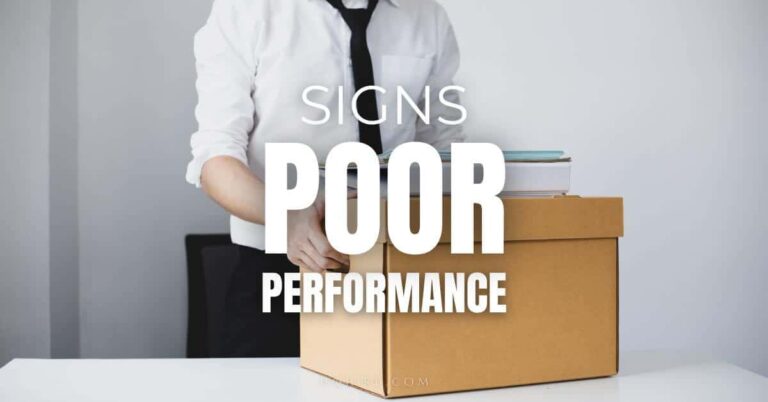Spam emails are annoying and it is dangerous to your internet security.
Although many of us think we are good at identifying spam messages, spammer regularly updates their method and message to be as genuine as possible.
In reality, email spam costs businesses over $20.5 billion dollars every year.
85% of all emails are spam and for every 12,500,000 spam emails sent, one person will fall victim to the spammer.
The number of daily spam messages differs regularly, the average daily spam range from 122 billion to 316.39 billion.
Recommendations: Email you’ll need to send when you start a new job (with templates)
What Is Spam Email?
Spam email refers to unsolicited email messages, which are unwanted junk emails sent indiscriminately in bulk to a large group of recipients.
Typically, spam emails or messages are sent for commercial purposes in massive volume by a botnet, which is a network of infected computers.
Spam can be distributed by email, text messages or social media.
Spammers sent spam emails or messages to promote questionable goods or make false claims to deceive recipients into believing something that’s not true.
Acronym of SPAM in email and text message
SPAM in email and text messages is the acronym for “Non-Solicited Pornography and Marketing“.
Non-Solicited means the recipient has not given the sender any permission for the message to be sent.
It is a common misconception that SPAM stands for “Stupid Pointless Annoying Malware.”
Although it sort of makes sense, that all spam message is annoying and most of them contain Malware that can infect computers, it is a made-believe acronym.
Recommendations: How to set up your home office if you are working remotely.
Types Of Spam Emails At Work
Spammers send spam messages in various forms and through different modes of media.
While some of these spam are marketing materials promoting unsolicited goods.
Other types of spam messages can spread malware and trick you into giving your personal information, such as; phone numbers, national security numbers, bank details, etc.
Many of these spammers use scare tactics to trick you into thinking you need to pay to get out of trouble.
Here are the different types of spam emails found on the internet.
1. Spam Chain Messages
Spam chain messages are messages designed to make the recipient share or spam their contact list. In turn, this vicious cycle will carry onto them.
2 common ways how spam chain message works are.
- Chain message that tells of an exciting or thrilling story.
- Chain message that persuades you to pass the message along under penalty.
Spam chain emails and messages are probably one of the most annoying spam, but it is the hardest spam to avoid because it is sent by your friends or someone you personally know.
How to avoid spam chain messages?
Don’t be part of the spam. When you received a spam chain message, delete it straight away!
Don’t read it, don’t think about it, and don’t dwell on it!
Spam Chain Messages Example
“If you don’t share with 1,000 people, then you will get spam for 100 years!” Boo!
2. Commercial Advertisements
Advertisement spam emails and messages are the most common form of spam. The spammer will send unsolicited emails offering products and services, such as software, weight loss pills, and attractive offers.
Although it is spam, it might still be a real offer in some cases.
How to avoid commercial advertisements spam?
Simply unsubscribe from weird websites or websites in which you no longer have an interest.
Usually, legit websites do not want to spam their contact list.
When the recipient is not interested in its content, the website will rather not send it to the recipient as each email or message sent to an uninterest recipient cost money.
Spam Advertising Example
“Buy this ‘Spammy Magic Pill’ for just $1,000,000 only! 99% discount if you buy now!”
3. Fake News Spam
These are spam about current hot topics that get the attention of the recipient. The news headlines are usually catchy and click-baiting. Usually, these misleading headlines are about politics, getting rich quickly, or health scare.
In general, this unethical tactic is used by spammers to bring you to a malicious website.
How to avoid falling for fake news spam?
- Pay attention to where the news is coming from.
- Check the source of the news, especially news from social media.
- Within the news article, find out where the article gets its source of information.
- Get your news from various sources, even sources that have an opposing opinion to yours.
- Read not only the headline but the content itself.
Fake News Spam Example
“Johnny Spammer, a multi-millionaire just agree to give 1 million dollars to anyone who is going to click this in the next 24 hours.”
4. Antivirus Warning
Antivirus warning is a common spam tactic that leads to many computers being infected with malware. These emails or messages warn you about a computer infection and offer a “free” antivirus scan to “fix the infected computer”.
By clicking the link, you will grant the hacker access to your computer system, or download a malicious file.
How to avoid falling for antivirus warning spam?
Never click a random link from a suspicious email that demands immediate action.
If you suspect your computer is infected with a virus, pursue legitimate cybersecurity solutions to protect your device.
Antivirus Warnings Spam Example
” Warning! Your computer is suspected to be infected! Click this link to scan your computer for suspected virus now.”
5. Money Scams
The worst and most disgusting type of spam is to prey on the goodwill of the recipient. Money scams begin by telling you the story of someone who is suffering and needs help.
The story is often about needing funds for a family emergency, or tragic situations where children are suffering from hunger.
Money scams will ask you to provide your bank account information or send money to a certain bank account.
How to avoid being scammed by money scam spam?
Never send your bank account information or personal details to suspected emails or messages.
If you want to help someone, it is better if you join a reputable organization as a volunteer, or donate to reputable organizations through their official website.
Money Scams Example
“Johnny Spammer is suffering from a painful health issue and requires $1,000,000 for his medical fee. Please help Jonny Spammer by donating $100 to Scammer Bank at account number XXXXXXXXX.”
6. Email Spoofing
The spoofed email usually pretends to be from well-known shopping websites, organizations, or government agencies.
A spoof email will ask the recipient to provide sensitive personal information and data such as credit card numbers, passwords to the sites, or bank details.
Often spoof emails will include links to a website with a similar-looking web address or links that install malware onto the user’s device if clicked.
How to avoid being tricked by spoofing emails or messages?
- Never reply to an email with your sensitive personal information and data. The company or organization always has your information when you’ve registered to its system. i.e. Amazon will never ask for your login password, or your credit card number details, as they can simply reset your password if required.
- A fake website often does not have an SSL certificate. Websites with an SSL certificate can be identified by the “Lock” icon found on the left of the web address.
- A fake website usually looks very similar to a genuine website, thus it is always better to do a google search for the website you want to find than to seek convenience and click the unknown link that comes with the email message.
Email Spoofing Example
“Thanks for ordering from youarebeingspoofbadly.com, your “Extra large triple extra comfy bed” is on the way to deliver to you in the next 14-21 days. If you have not purchased this item please click here to cancel your order.”
7. Lottery Scam Spams
Lottery scams often lead victims to believe that they have won a lucky draw or lottery. Spammers often send emails or messages to an unsuspected recipient to click a link, submit some personal information, or pay a fee in order to get the prizes.
How to avoid being tricked by lottery or lucky draw scam emails or messages?
If you don’t recognize the competition, or the email address seems suspicious, never click any links or reply with any of your personal information.
Even if the email seems to be real and the email seems legit, avoid succumbing to greed and take the bait. This is especially true if you have never joined the mentioned lucky draw/competition before.
Lottery or Lucky Winner Scam Email Example
“Congratulations! You are the 1,000,000 visitors to the Scammer Store! You’ve just won our luxurious 7-day 6 night holiday to Hawaii! No, it is not a scam! Simply send us your personal information in the next 24 hours and we will mail you the tickets directly!”
Lastly!
Let’s check out some fun facts about spam below!
Fun Fact About Spam In Email And Text Messages
The first appearance of SPAM used to illustrate annoying messages actually comes from a famous Monty Python Flying Circus sketch.
During the show, there are many repetitive mentions of canned meat product Spam which result in drowning out the conversation.
Recommendations: Signs of a job scam you need to be aware of!
Up Next… +100 Outlook keyboard shortcuts to improve your productivity!
- How to Ask Boss to Leave Work Early? (With Examples)
- How to Write a Professional Email At Work (with Examples)
- How to Introduce Yourself at Work on Your First Day (with Examples)
- How to Reply to a Meeting Invitation Request (with Examples)
- How to Call in Sick to Work Professionally: What to Say and Text? (with Examples)
Join over 11,000+ achievers who are committed to achieving their career goals!