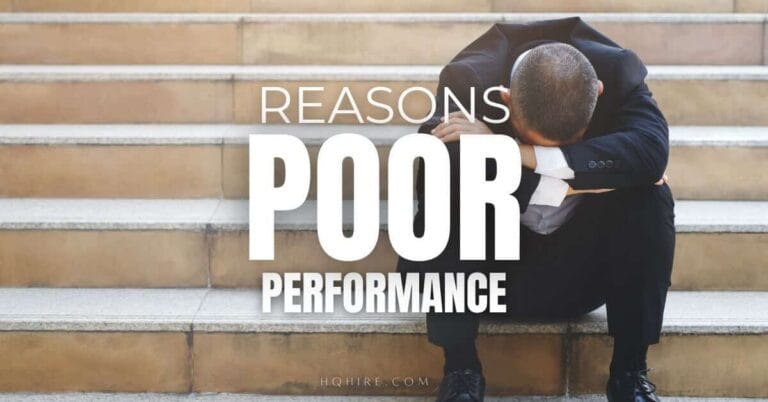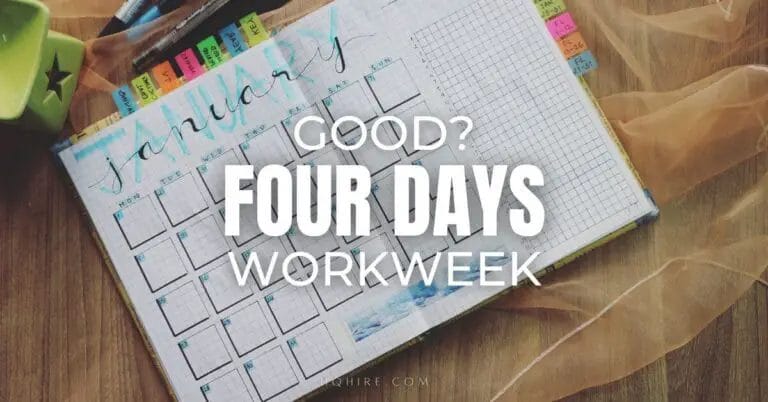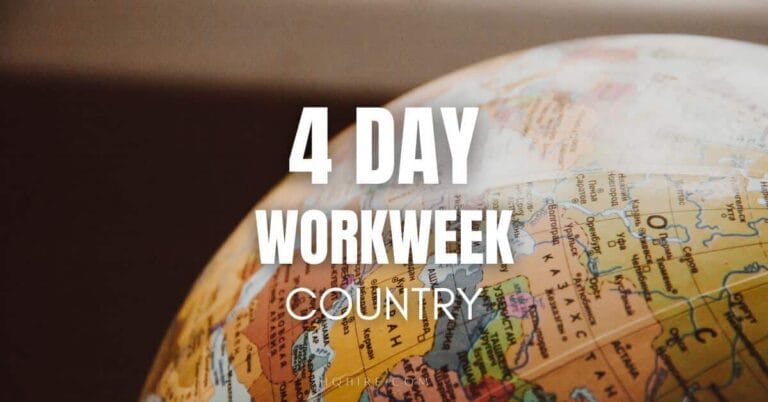While most people don’t think about their wrists much, your wrists are what allow you to type, write, and do many other things throughout the day. Unfortunately, this constant use can lead to wrist pain.
While the occasional ache is nothing to worry about, chronic wrist pain such as tingling or numbness of the fingers, pain, and weakness of the wrist and hand can be a sign of a more serious condition and early diagnosis and treatment can be important.
As we work on our computers most of the time, it’s important to take steps to prevent wrist pain before it starts.
Who Is At Risk of Wrist Pain
Wrist pain can happen to anyone, but certain activities can put you at a higher risk of having wrist and hand pain than others. The common causes of wrist pain include:
- Doing repetitive wrist movements such as typing on a keyboard, using a mouse, or having an illy configured workstation.
- Doing high-impact activities can also put you at the risk for injuries and stress on the wrist, contact sports or hand-intensive activities can risk injuring the nerves and muscles on your wrist.
- Doing daily activities with the wrong wrist position for a prolonged period of time.
- Having certain diseases such as rheumatoid arthritis, ganglion cysts, gout, osteoarthritis, tendinitis, tendonitis, autoimmune diseases, or carpal tunnel syndrome.
- Having certain injuries such as bone fractures, sprains, and strains to ligaments or tendons.
How To Prevent Wrist Pain At Work
Nearly 47% of the general population in the United States and Europe suffer from some form of musculoskeletal pain, and much of this pain is preventable.
Poor ergonomics is a leading cause of wrist pain, which can lead to chronic pain and decreased quality of life. Fortunately, there are steps you can take to avoid wrist pain through ergonomic interventions, and setting up an ergonomic home office can be a great solution. By making simple changes to the way you work, you can significantly reduce your risk of developing wrist pain.
Here, we’ll go over your keyboard, mouse, armrests, posture, workstation setup, and many other components that are important to prevent wrist pain while working on your computer at home.
1. Using a Keyboard
Using a keyboard is the culprit for wrist pain while using a computer at home. If you feel pain while typing, a new keyboard will be imperative. This should conform to the shape of your hands and the keys should flow effortlessly.
The size, shape, and dimensions must also conform to your body shape and height.
This is because the way you have to maneuver your hands may force you to lose the proper neutral position required.
There are generally two types of keyboards:
- Ergonomic keyboards
- Traditional keyboards
In general, those with larger chests, abdomens, and/or midsections may opt for an ergonomic keyboard rather than a traditional one.
The opposite is true for slender people, where an ergonomic keyboard will cause wrist pain. It’s all in how you have to position your arms in relation to your body’s curves.
Positioning the Wrists; Fingers
Your body size and shape dictate how you use a keyboard, therefore positioning is something to consider. The keyboard shouldn’t rest on your lap and it should sit on a stable surface. The position of your hands is the most important aspect of this. Think of it in a similar manner as playing the piano.
Have them slightly raised but lower than at elbow level. Simultaneously, the wrists should slightly bend downward and back. Never rest your arms on any surface, including armrests, during use. Armrests are only for resting.
Your fingers should flow and float above the keys with the keyboard sitting on a slightly lower angle than the elbows. Always keep your wrists in a straight direction. Don’t put your wrists at a horizontal angle, either inward or outward.
2. Using a Mouse
Yet another important component to preventing wrist pain is how you use your mouse. This will include several aspects:
- the mouse’s shape
- your comfort in holding it
- the pad’s materials and dimensions
- where it sits in relation to your keyboard
Much like keyboards, there are regular ones versus ergonomic models.
A regular mouse is very flat, which also causes your hand to be flat. Due to the way you have to move it around, it will cause wrist pain after continual use and demand too much of your grip.
An ergonomic mouse, on the other hand, is ideal for just about anyone. They come highly engineered to fit into the hand in a natural, neutral position. This translates to less demand on your grip, lowered tension in your hand, and mitigated fatigue along with staving off Carpel Tunnel Syndrome.
Position of Mouse; Body
Then there’s the matter of where the mouse sits in relation to your body and the keyboard. Primarily, it shouldn’t ever rest beyond the side of your body for ease of reach. The mouse should be readily accessible, which is usually directly next to the keyboard.
Ensure your hand stays below your elbow and that there’s absolutely no pressure on your wrist when operating the mouse. This means you should rid yourself of any gel pads connected to the mouse pad.
3. Armrests
Never at any time during your use of a keyboard or prolonged moments with a mouse should you rest your elbows on the chair’s armrests.
Certainly, resting your arms and elbows between using the computer is important. But, it will cause wrist pain if you use your keyboard while resting them against the armrests.
The bracing effect of the armrests on the elbows means you could shift your wrists in a myriad of improper ways. Therefore, you want to remove your armrests, if you can. However, the best thing you can have is a chair with adjustable and moveable armrests.
And if you are looking for a comfortable office chair, we have reviewed some of the best ergonomic chairs you can consider in our other article.
4. Posture
Aside from paying attention to keyboard hand position, mouse location, and the use of armrests, general body posture can also influence wrist pain. If you slouch or sit cross-legged, with crooked shoulders, or some other unconventional sitting posture, your wrists will be the first to feel the pain.
All computer users should maintain a neutral posture specific to typing.
Good posture is the key to avoiding Carpel Tunnel Syndrome, putting strain on wrists and creates long-term structural conditions.
These can include muscle spasms, joint stiffness, arthritis, and others.
Posture’s Importance
When you hold an awkward posture for several hours at a time, you increase risking Carpel Tunnel Syndrome. Therefore, ensure you sit straight up with relaxed and even shoulders. Your feet can be flat on the floor, tucked under the chair, or free swinging.
Your knees should never rise above keyboard level with your head at a slight angle down to the computer screen. The back should rest comfortably against the chair and provide lumbar support.
5. Workstation Setup
Another thing you want to try in preventing wrist pain when using a computer at home is to assess your overall workstation setup. Sit in front of your computer and make sure you can answer “yes” when asking yourself the following questions:
- Do I tense up when sitting in the chair? Are my shoulders relaxed and even?
- Does my back sit as far back into the seat as possible? Is there a two to three-finger gap between the chair’s seat and the back of my knee?
- Do the chair and desk have the proper height in relationship to my body size and height?
- Are my arms in alignment with my elbows so the desk lines up with my forearms?
Knowing where to set up your workstation is just as important as the equipment used for your home office. We’ve deep-dived into the few place at your home that is good for a home office, and a few that should never be used as a workstation in our article on the best place to set up a home office.
6. Taking Breaks
Even when you have the best setup, you should always take periodic breaks. While some may frown on this idea, especially if you work from home, it will have to become an essential component of your workday. Believe it or not, taking breaks will actually make you more productive and efficient.
These resting periods should be intermittent and short as well as occasionally longer ones. Take a break for a few seconds about every 30 to 45 minutes; just a quick rest with a roll-out of the shoulders. Recalibrate your posture if necessary.
Then, after about three or four hours, step away from the computer completely. This means going for a short walk around the perimeter or grabbing a healthy, energizing snack. Whatever you choose, it should last about 10 minutes with the goal of keeping your wrists off the keyboard.
7. Wrist Stretches and Exercises
When taking your breaks, it’s a good idea to engage your wrists in stretching and other wrist exercises. This helps to release tension building up there while keeping them strong and flexible. You can find a myriad of videos and guides by doing a search online or through social media.
To ensure you help avoid wrist injury, it’s good practice to do a specific series of these wrist exercises about 10 minutes before using your keyboard for the day. Or if you are short of time, do at least five of the ones you think most benefits your situation.
Wrist exercise can help in reducing wrist pain and swelling, which helps prevent further wrist injury and relieve strain built in your wrist.
8. Wearing a Wrist Brace
It may come to a point where using a wrist brace to help your pain will be the best way to work at your computer. A wrist brace helps to limit your range of motion while protecting your wrist from straining.
Wearing a wrist brace around the wrist should be very comfortable and not feel like it’s cutting off your blood supply circulation.
The only pitfall with a brace is that it will slow down productivity and efficiency to some degree.
Why Many Office Workers Have Wrist Pain?
Wrist pain is a common complaint among office workers and in most cases, bad ergonomics is to be blamed. Poorly designed workstations and chairs can put a strain on the wrists, leading to pain and discomfort.
As companies are moving towards remote working arrangements, and more workers are working from home, wrist pain has become more common especially if you do not have an ergonomic workspace.
Other risk factors for wrist pain for office workers are commonly caused by repetitive motions, awkward positions, and overexertion of the fingers and wrist. Overuse of the wrist can cause the tendons in your wrist to swell, putting pressure on your median nerve.
If you are experiencing sharp pain in the wrist, or chronic wrist pain, it is important to see a doctor for an accurate diagnosis to rule out any underlying medical conditions.
This is especially urgent if you are feeling chronic prolonged tingling, numbness, and pain in your wrist or fingers, you might be suffering from carpal tunnel syndrome and attention should be taken.
The Most Common Form of Wrist Pain
Carpal tunnel syndrome is one of the most common forms of wrist pain and it is caused by pressure building up on the median nerve, compressed at the narrow passageway surrounded by bones and ligaments on the palm side of the hand. When the median nerve is compressed, this can show symptoms such as numbness, tingling, pain, and weakness in the hand and arm.
Carpal tunnel syndrome is triggered by anything that squeezes the median nerve in the carpal tunnel space. The common occurrence of such a syndrome is;
- A wrist fracture can narrow the carpal tunnel and compress the nerve, as it can cause swelling and inflammation
- A repetitive movement of the wrist and hand lead to inflammation or tissue damage.
- Prolonged compression of the median nerve can cause injury to the tissue surrounding the nerve.
Carpel Tunnel is a common condition that often affects the hands and wrists, especially for office workers. This can be incredibly debilitating and it can prevent computer usage altogether. According to the American Family Physician Journal, about 5 percent of the population suffers from this condition.
- How to Get Remote Writing Jobs For Beginner (Freelance Writing)
- How to Get a Remote Part-Time Job (Flexibility + Stability)
- How to Get a Second Remote Jobs and Earn a 6-Figure Salary?
- What is Resenteeism? The New Pandemic Trending in The Workplace
- How to Get a Remote Job Today with No Experience Today (Complete Guide)
Join over 11,000+ achievers who are committed to achieving their career goals!