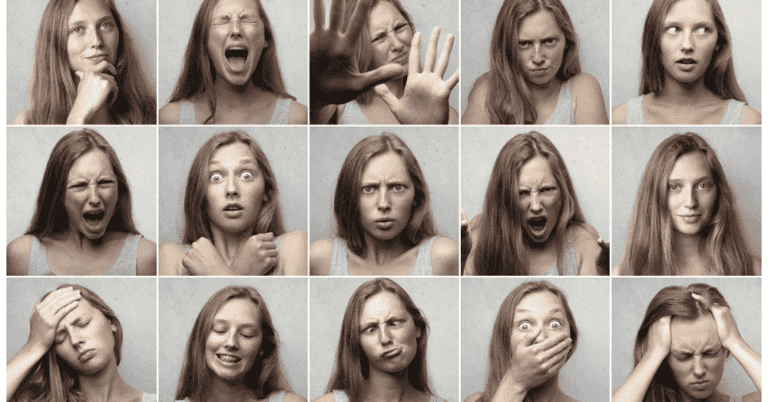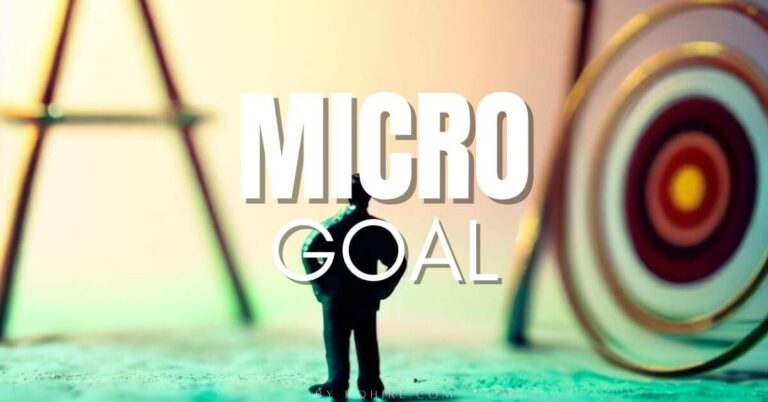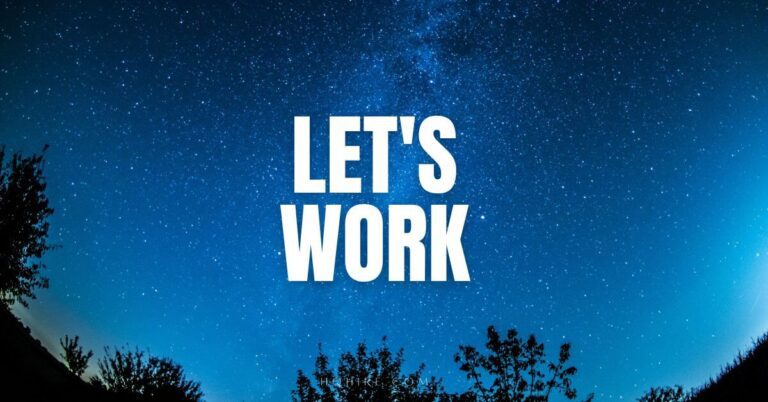Email is the main form of communication in most workplaces.
Often you may need to schedule business meetings at work using applications such as Microsoft Teams, Outlook, or via Emails invites.
Sending a professional email to schedule a meeting correctly and clearly is an essential skill that can help you through your career.
Knowing how to introduce yourself via email and schedule a meeting the right way is especially important when more companies are moving to hybrid work, and remote work arrangements.
Here we will guide you on how to schedule a meeting by email at work, with examples as your guide.
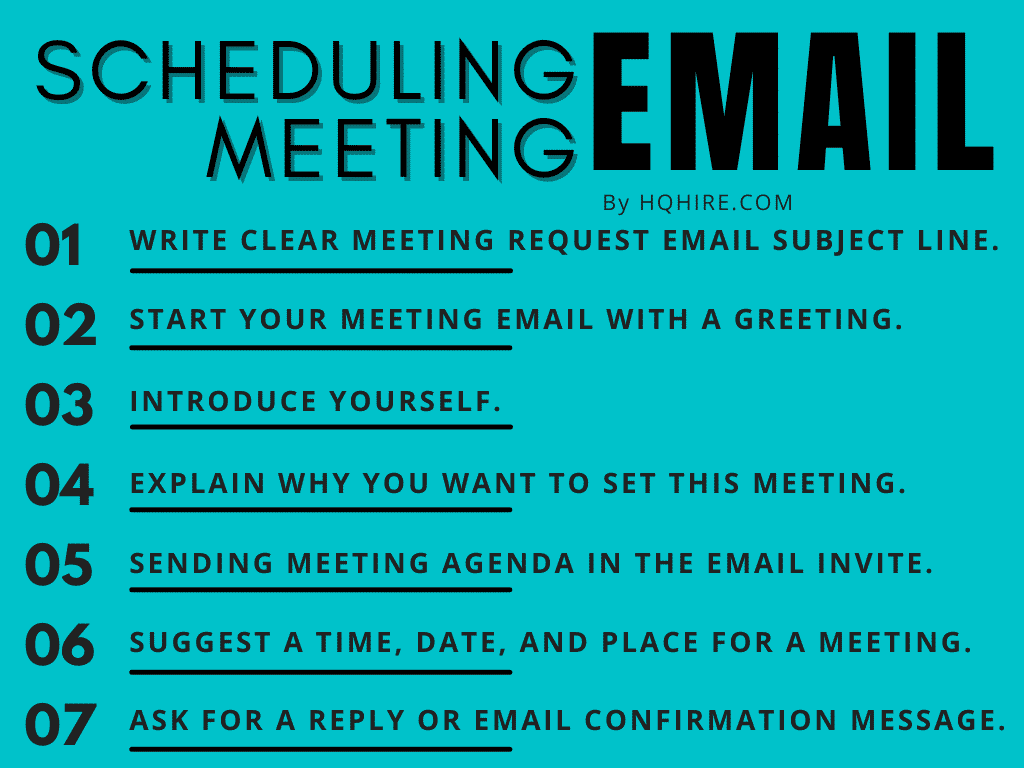
How To Write Email To Schedule Meeting
Writing a formal meeting invitation email should be formatted like a business letter, with no typos or grammatical errors.
The meeting invitation message should be short and concise with information on the purpose of the meeting request.
Recommendations: Email your employer and HR for your new job joining date
1. Write a clear meeting request email subject line
The subject line for email meeting requests should be clear, and concise and include information that is relevant to the recipient. The recipient should be able to prioritize the importance of the email without opening it. Include the word, “meeting” or “discussion” in the title.
If you are sending an email invite to someone who is not expecting it, include information that will convince them to open the email, such as the project name, or a name of a colleague the recipient may know.
Meeting request email subject line templates
- Request for meeting with [Other person’s name] on [Topic]
- Request discussion with [Other person’s company] on [Topic]
- Meeting request on [Day of the week] to discuss [Topics]
- Meeting today at [Time and place]
- Weekly meeting on [Day of the week]
- Monthly meeting on [Date of the month]
- Virtual meeting on [Topic]
- [Lunch/ Breakfast] meeting with [Personnel]
- [Urgent/ Important] meeting on [Topic]
Meeting request email subject line examples
- Meeting request on Monday to discuss on upcoming sales conference.
- Please let me know if you are free on Tuesday to have a quick discussion.
- Hope we can meet on Wednesday this week to talk about an important issue.
- Weekly Thursday team meeting.
- Friday meeting with the ABC project team.
- Weekend team building exercise.
- Meeting today on Microsoft Teams at 1.00 pm.
- Connecting with Mark from ABC company on Thursday, 16th Dec 2022.
- Follow-up meeting on ABC project.
- Lunch meet-up with the new hires.
- Urgent meeting for the upcoming ABC project.
2. Start your meeting email with a professional greeting
Start your email with a proper salutation and greet your recipient professionally.
Beginning your email professionally with an appropriate salutation will generally lead to a better positive response and reply rate.
General professional formal greetings
Generally, “Dear Mr./Ms.” followed by the recipient’s last name is the most appropriate way to greet someone professionally.
- Dear Mr./Ms. [Last Name],
- Hi Mr./Ms. [Last Name],
- Hello Mr./Ms. [Last Name],
Gender neutral greetings
When you are writing to someone with an unfamiliar name or unsure of the gender of the person, you can write both of their first and last names when greeting.
- Dear [First Name] [Last Name]
- Hi [First Name] [Last Name]
- Hello [First Name] [Last Name]
Group greeting
Group greetings will be used when you are sending emails to multiple people. You can use the group title, department, or team, such as “Management Team”, “Manufacturing Supervisors”, or “ABC Project Team”, or a generic term, such as “Team”, or “All” to address the group.
- Dear [Department] Team,
- Hi [All/Team],
- Hello [Group Title]
Email greetings without a name
If you need to send an email to a recipient without his or her name. Use the name of the department, team, or company. Otherwise, you can use generic formal greetings.
- Dear [Team/Department/Company Name],
- Dear Sir/Madam,
- Hi,
Email greetings without a name should be your last resort.
Why it is always better to include the recipient’s name in the greeting of an email?
Using the name of the person is an effective way to let the person pay close attention to what you are saying.
As a general rule when sending an email, it’s always better to start an email addressing the person you are talking to. This can help you make a good right impression.
Furthermore, addressing a person by their name is often associated with a sign of respect.
Recommendations: Writing professional formal emails at work
3. Introduce yourself
As necessary, you may need to schedule a meeting with someone who does not know you. When you are scheduling a meeting with someone you’ve never met, you may want to introduce yourself to the person in the email.
Include relevant details such as your company, department, or project that you are handling.
This information can help them be assured that the email is authentic and not spam email.
Introduce yourself in an email
The email introduction should be short and on point. A good introduction should include your name, your job title, and your job responsibility.
The introduction paragraph should be less than 25 words and should be able to give your email recipient an idea of who you are, and what you do.
Email introduction paragraph example
- “My name is John Smith, and I am an accountant at ABC company working in the Finance department.”
- “My name is Mary Jane, and I work in the marketing department on the ABC project.”
- “My name is Sally Smith, and I am the new software engineer of ABC company, working on the ABC project.”
4. Explain why you want to set this meeting
A meeting is where two or more people come together virtually, or physically to discuss issues, improve communication, promote smooth coordination, and help get the job done in a fast and efficient manner.
Simple issues can often be resolved by email or over the phone.
Complex or urgent issues often requires a meeting in order to have effective communications to resolve the issue.
A well conducted meeting can help people feel included, trusted, as well as giving the participant the opportunity to contribute to the success of the common goal.
When talking about the purpose of your meeting, you’ll need to be specific and on point.
- “I would like to set up this meeting to discuss hiring a new Marketing Manager for our newly set up Marketing department.”
- “I would like to show you the steps you’ll need to take to raise a purchasing order for our new vending machine.”
- “I would like to discuss the progress of the ABC project that we will be launching next summer.”
5. Sending meeting agenda in the email invite
A meeting agenda gives the person conducting the meeting control over the topics that are required to be discussed in the meeting. In addition, the meeting agenda allows the recipient to have a glimpse into the flow of the upcoming discussion, and prepare for the required information for the meeting.
Meeting agenda helps to set the stage on the expectations and more effective communications.
An agenda sets out the list of items to be discussed at a meeting.
What should be on the meeting agenda?
In a meeting agenda, it should include:
- Purpose of the meeting.
- List of topics to be discussed.
- Set the list of topics to be discussed in order of the flow of the meeting.
- Included the expected length of time for each topic to be discussed. (Optional)
Why is a meeting agenda important?
A meeting agenda is important for effective meetings. An agenda is a meeting program that indicates what will be discussed and let everyone knows what is going to happen next.
A meeting agenda helps to keep the discussion to be within the predetermined topics, which allows for more effective use of time during the meeting.
What does setting a meeting with no agenda mean?
If you do not have an agenda for a meeting, it means you do not have a plan or goal in mind.
Without a meeting agenda, the meeting can go off-topic and become chaotic.
Often, if the meeting is without a clear agenda, this can result in the meeting getting extended, or important issues unresolved.
6. Suggest a time and place for a meeting
When possible, give your recipient the option of choosing the time and place for the meeting that can work for both of you.
Simply suggest a few times and places for your meeting so that they can commit to the one which they most preferred.
However, you’ll need to make it clear that you are open to suggestions.
Time and place for one on one meeting example
“I am available to meet at 9 a.m. on Tuesday, Wednesday, or Thursday next week.
If you like, I can book Conference Room 1A for a face-to-face meeting.
Please let me know when is the best time you want to meet, or if you like to have a virtual meeting through Microsoft Teams instead.”
Time and place for group meeting example
“I will be setting our weekly virtual group meeting on Friday at 9 a.m. through Microsoft Teams.
Please let me know if this time and date work for you by this week Thursday by 10 a.m. Thanks.”
7. Politely ask for a reply or email confirmation message
Ask for a response on the meeting invites if they can attend the meeting can help you make the necessary arrangements. A confirmation of the meeting can improve time management, prevent misunderstanding, saving you both time and money.
Not only does getting confirmation on the meeting gives you a better idea of the attendee of the meeting, but it also lets you better prepare for the meeting to the attending audience.
When asking for reply or email confirmation message, be clear about how can the attendees inform you about their attendance.
Request for confirmation template
- “Please reply with confirmation that [Things you’ve requested].”
- “I would really appreciate it if you could confirm that [Request you’ve suggested].”
- “Kindly acknowledge [Meeting you’ve arranged].”
Request for confirmation example
- “I would really appreciate it if you could confirm attending the meeting and also let me know does the suggested date and place work for you.”
- “Please reply with confirmation that you’ve received and accepted this meeting invite.”
- “Kindly acknowledge accepting the meeting scheduled to discuss the ABC project.”
PS. You can check this post on how to reply to a meeting invite through email.
Recommendations: Email you’ll need when you start work at a new job (with templates)
Scheduling Meeting Email (Template)
Scheduling a meeting using email is often the most common way of communication at work. A well-written meeting invite provides the information required for your attendees to decide if they want to attend the meeting.
Writing a meeting request email at work:
- Write a clear meeting request email subject line.
- Start your meeting email with a professional greeting.
- Introduce yourself.
- Explain why you want to set this meeting.
- Sending meeting agenda in the email invite.
- Suggest a time, date, and place for a meeting.
- Ask for a reply or email confirmation message.
Common recipient of a meeting request at work:
- Boss and managers
- Colleagues and coworkers
- Project teams
- Customers or clients
- New contacts
How to schedule a meeting with someone you know (Template)
Subject: [Meeting Request Subject line. i.e. Meeting invite for ABC Project]
Dear Mr./Ms. [Attendee’s Last Name],
I wish to schedule a meeting with [Purpose of the meeting].
[Optional: Agenda for the meeting will be.]
- [List of topics to be discussed]
Will you be available to meet at [Time] on [Date] at [Place]?
I would really appreciate it if you could confirm and let me know does the suggested date and place work for you, or if you like to propose another time and place.
Thank you.
Sincerely,
[Your Name]
[Your Job Title]
How to schedule a meeting with someone you don’t know (Template)
Subject: [Meeting Request Subject line. i.e. Meeting invite to discuss your insurance plan]
Dear Mr./Ms. [Attendee’s Last Name],
My name is [Your Name], and I am [Your Job Title] from [Company Name].
I’ve got your contact from [Referral name who is a common acquaintance that has given you the approval to mention his/her name].
I am writing to you because I wish to schedule a meeting [Purpose of the meeting].
I would love to meet for [coffee/breakfast/lunch/your office/my office/etc.] sometimes [Time period].
Please let me know when you will be available.
Looking forward to hearing from you soon.
Thank you.
Sincerely,
[Your Name]
[Your Job Title]
[Your Company Name]
[Your Contact Number]
Recommendations: Success career goals you need to achieve during your first year in a new job!
Request a meeting Via email (Example)
Here are some examples of how you can schedule a request for a meeting using emails.
One-on-one meeting request email (Example)
Subject: Meeting with Mr. Johnson Smith from ABC Company
Dear Mr. Smith,
I wish to schedule a meeting with you to discuss the ABC Project.
The agenda for the meeting will be.
- Background on ABC Project
- Progress and timeline of ABC Project
- Any other business
Will you be available to meet at 10.30 a.m. next Monday through Microsoft Teams virtual meeting?
I would really appreciate it if you could confirm and let me know does the suggested date and mode of meeting works for you.
Thank you.
Sincerely,
[Your Name]
[Your Job Title]
[Your Company Name]
[Your Contact Number]
Meeting request email to colleagues or a group (Example)
Subject: Monthly Meeting on ABC Project
Hi Marketing Team,
I wish to schedule a meeting to discuss the marketing of the ABC Project.
The agenda for the meeting will be.
- Current status of ABC Project
- Brainstorming marketing ideas
- Confirming marketing strategy
- Action plan
- Any other business
I will be setting our virtual group meeting on Friday at 9 a.m. through Microsoft Teams.
Kindly acknowledge accepting the meeting scheduled.
Thank you.
Regards,
[Your Name]
[Your Job Title]
Request a meeting with your boss via email (Example)
Subject: Discussion on pay review
Dear Mr. Smith,
I am writing to schedule a meeting with you to discuss my pay review.
I know you have a very busy work schedule, but will you be available to have the meeting at 09.30 a.m. on next Monday in your office, it will take around 30 minutes of your time.
Please let me know if the time and place work for you.
Sincerely,
[Your Name]
Schedule a meeting with a client (Email Sample)
Subject: Sally Smith Suggest We Meet
Dear Paul Cordova,
My name is Jane Smith, and I am an insurance agent from ABC Insurance Pte. Ltd.
I’ve met your friend Sally Smith at a health conference last night, and she suggest that you are looking to buy an insurance plan to protect your future.
I have been helping people get the right insurance plan for the past 12 years, and I might be able to help you to find an insurance plan that will suit your needs.
I would love to meet for coffee sometime next week, perhaps at ABC café near your workplace.
Will next Wednesday, 5 p.m. at ABC café work for you?
I am available any day next week, just let me know which day, time, and place you prefer.
Looking forward to hearing from you soon.
Thank you.
Sincerely,
[Your Name]
[Your Job Title]
[Your Company Name]
[Your Contact Number]
Recommendations: Essential things to bring on your first day of work
Home Office Setup
Up Next… Best ways to introduce yourself on your first day of work
Read Also:
Join over 11,000+ achievers who are committed to achieving their career goals!