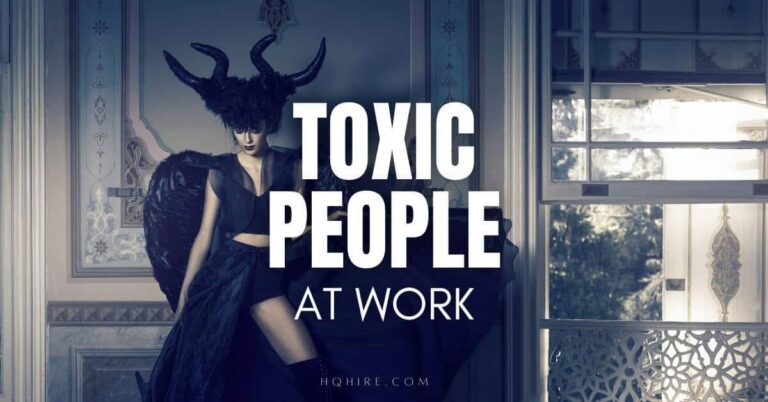Remote collaboration enables you and your colleagues to work together in real-time or asynchronously together with other tools such as sharing tools, personal development tools and online communication tools.
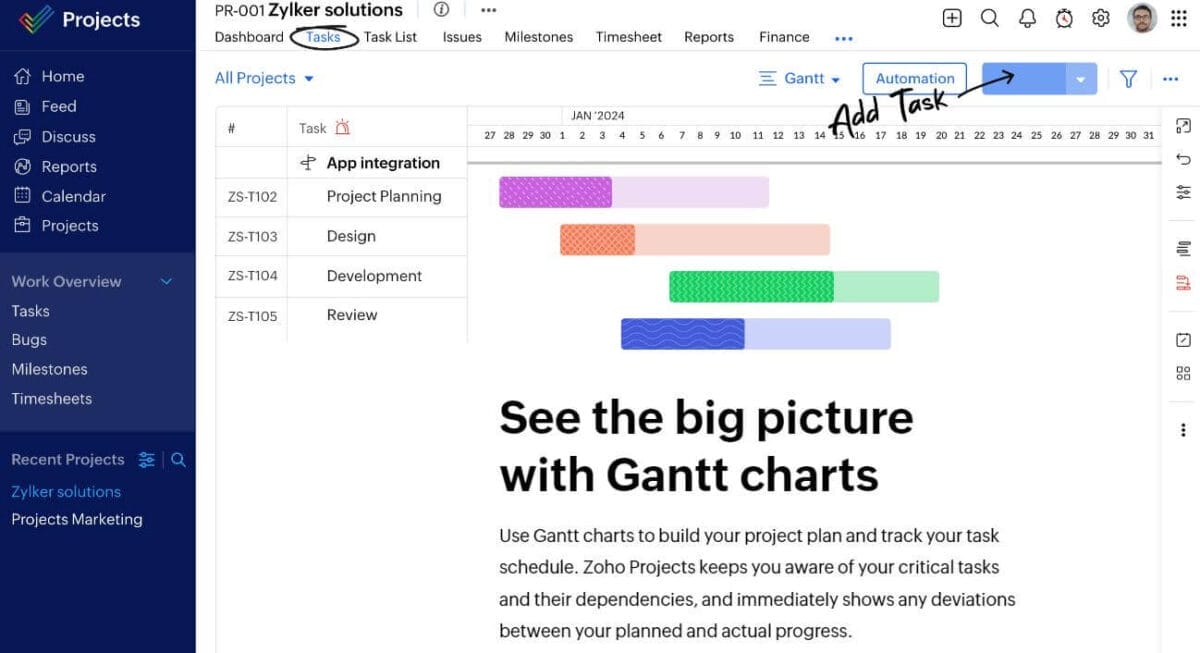
Having the right type of online tool can bring together diverse expertise across time zones to contribute to common goals.
Today, up to 79% of all companies uses some form of online collaboration tools to help streamline communication, foster innovation, and enhance workflow for high productivity regardless of where the team is located.
KEY TAKEAWAY
- Use online tools to work efficiently from anywhere, enhancing productivity.
- Ensure concise communication within your team for effective collaboration.
- Select collaboration tools that match your team’s needs to shape culture and productivity.
- Understand the difference between Sync and Async Collaboration and choose the right method for your tasks.
- Foster a strong sense of belonging and connection among team members for a productive environment.
What is Online Collaboration For Remote Teams?
Online collaboration is the process where a remote team utilize digital tools to communicate, share ideas, manage and execute projects in a virtual environment. Each team members are connected through online tools that bridge the distance between the remote team, whether you’re working from home or across countries, these tools make collaboration possible.
For online collaboration to be effective,
- Your communication within your team must be clear and concise.
- Roles and responsibilities need to be defined from the start.
- Tools you choose will shape your team’s culture and dictate how well you work together.
Types of Online Collaboration

Online collaboration enables you to work with team members across various locations, utilizing a range of tools to communicate, share, and create together.
As you navigate the world of online teamwork, it’s essential to understand the two primary types of collaboration: synchronous and asynchronous.
Synchronous Collaboration
Real-time Interaction: Synchronous collaboration occurs when you and your teammates are working together at the same moment. This method is ideal for tasks requiring immediate feedback and decision-making.
Tools and Methods:
- Video Conferencing: Platforms like Zoom facilitate face-to-face meetings digitally, enabling screen sharing and real-time presentations.
- Instant Messaging and Chat Rooms: Tools such as Slack allow immediate text-based discussion, promoting dynamic conversations that play out live.
- Shared Whiteboards and Documents: Utilizing software like Google Docs, team members can view and edit materials simultaneously, offering a cohesive workspace regardless of location.
Asynchronous Collaboration
Flexible Timelines: Asynchronous collaboration does not require you to work simultaneously with your colleagues. This approach is beneficial when teams are spread across time zones or when work schedules vary.
Tools and Methods:
- Emails and Mailing Lists: The backbone of asynchronous communication, email lets you send updates and attachments that recipients can access at their convenience.
- Workflow Systems: These systems route tasks and documents based on predefined processes, ensuring project progression without real-time interaction.
- Group Calendars: Tools like Microsoft Outlook or Google Calendar help you manage deadlines and schedules, keeping everyone in sync without daily check-ins.
Both synchronous and asynchronous collaboration have their unique strengths. Choosing the right type depends on the objectives at hand and the nature of your team’s work.
By leveraging these collaboration forms effectively, you can enhance productivity and foster a connected team environment.
Types of Tools and Software Used for Online Collaboration

Effective online collaboration for remote teams hinges on a suite of tools designed to manage projects, enable real-time communication, and facilitate file sharing.
Project Management and Task Tracking
You’ll find a wealth of project management tools that help you organize, track, and manage your tasks and projects efficiently.
You wants to look for a project management tool that offers features like:
- User-friendly interface that simplifies complex workflows.
- Breaks down tasks, assigns owners, sets deadlines.
- Utilizes a Kanban board approach, allowing you to visualize tasks and their progress across different stages.
Real-Time Communication Platforms
For instantaneous communication, you need platforms that offer chat and channel features.
You wants to look for a real-time communication tool that offers features like:
- Real-time messaging with the ability to create various channels for different topics or departments.
- Ability to integrate chat with a task manager to streamline your discussions and work in one space.
File Sharing and Document Collaboration
When it comes to collaboration on documents and files, you want to look for tools that offers robust editing capabilities and seamless integration with other popular services such as Google and Microsoft.
Also look for the ability to share files, secure storage and specified access to share large files across your team.
You are looking for tools that promote teamwork by allowing multiple users to edit and comment in real time.
Features of Effective Online Collaboration For Remote Team

The effectiveness of your remote team depends on your ability to communicate and connect with each other.
Establishing Effective Communication Channels
For remote workers, a well-defined communication system is essential. Tools that facilitate instant messaging, video conferencing, and file sharing are the backbone of remote collaboration.
Choose platforms known for their reliability and ease of use.
- Instant Messaging: For quick, informal chats.
- Video Conferencing: For team meetings, ensuring face-to-face interaction.
- File Sharing: To keep all work in one accessible place.
Set guidelines on how and when to use these tools to avoid miscommunication and ensure everyone is on the same page. Guidelines might include:
- Responsiveness: You should aim to respond within a set time frame.
- Availability Hours: Clearly state when you’re available to communicate.
- Over-Communicate: When in doubt, share more rather than less to keep everyone informed.
Building a Team Culture Over Distance
Cultivating a strong team culture remotely requires you to think outside of the box. Celebrating milestones and personal achievements can help foster a sense of belonging, starting your team meeting with a simple game can be a great idea as well.
Encourage the sharing of personal stories and professional interests through regular virtual team-building activities. This helps to form bonds that bridge the physical distance.
Actions to build culture:
- Virtual Coffee Breaks: An informal space to chat and relax.
- Recognition Programs: Highlighting accomplishments to motivate and inspire.
- Shared Interest Groups: Creating sub-communities within the team based on hobbies or interests.
Setting Clear Roles and Responsibilities
When working from home, every team member needs to be clear about their specific roles and responsibilities. This prevents task overlap and holds everyone accountable.
If you are a team leader, manager, or project manager, you can use project management tools to assign tasks and track progress transparently.
Create a RACI (Responsible, Accountable, Consulted, and Informed) project team matrix to help clarify the role and responsibility of each of the team member.
Benefits of Online Collaboration

Online collaboration can enhance your team’s productivity and work-life balance.
Time Management Across Time Zones
By leveraging tools like shared calendars and video conferencing, you facilitate seamless coordination across different time zones.
Your project attention turns global, ensuring that no team member is out of sync. This helps to boosts productivity.
- Video calls: Schedule across time zones with ease.
- Calendar integration: Seamless deadline tracking.
Save on Office Supplies
With digital collaboration, you can significantly reduce the costs on office supplies.
Groups working from home submit tasks electronically, which saves on paper, ink, and other materials. Clarity without clutter.
- Easier to Take Notes: Digital over physical.
- Easier for Storage: Storing electronic files offers more space savings.
- Search and filter: Quicker access to documents.
Maintaining Work-Life Balance
Remote work promotes a healthier work-life balance by offering the flexibility to manage personal and professional responsibilities.
Your team can design their schedules, helping to maintain attention and reduce burnout.
- Tasks: Adjust to individual lifestyles.
- Video calls: Minimize commuting stress.
Effective Leverage of Technology For Faster Response Time
Utilize real-time communication platforms for a near-instantaneous exchange of ideas.
Your response time accelerates, reducing delays due to emails exchange, and keeping everyone accountable on the task.
- Video conferencing: Immediate feedback and resolutions.
- Group chats: Quick dissemination of urgent updates.
Streamlining Work Processes
Ensuring a structured workflow helps minimize confusion and optimize project completion. Online collaboration helps to streamline the process and let you filter through the noise and focus on what matters.
- Project boards: Visual task management.
- Notes sharing: Collective input for enhanced clarity.
Online Collaboration Tools Examples

Online collaboration tools are essential for remote teams. They enhance productivity and communication. Here we will look into some of the popular collaboration tools used by remote teams.
Communication Tools:
- Slack: Keeps your team connected through messaging and file sharing.
- Zoom: Enables online meetings with video conferencing and screen sharing.
Project Management:
- Asana: Streamlines task assignments and tracks progress.
- Trello: Offers visual boards for organizing projects and tasks.
Design & Creativity:
- Figma: An interface design tool that allows multiple users to collaborate in real-time.
- Canva: Simplifies graphic design work with collaborative editing features.
Recognition Platforms:
- Kudos: A platform where you can recognize and reward your team’s hard work.
All-in-One Suites:
- Zoho: Provides a suite of applications for various business needs.
Meeting Management:
- Fellow: Assists you in running effective team meetings with various agenda templates.
Document Collaboration:
- Google Docs: Offers real-time document editing and collaboration.
Design Feedback:
- Filestage: Streamlines the process of reviewing and approving creative work.
- InVision: Helps with prototyping and obtaining feedback on design projects.
For effective online collaboration, you need to picking the right collaboration tool for your business that fit your team’s needs. You should consider the following two main criteria:
- Ease of use
- Integration capabilities.
Experiment with various options to find your perfect match.
Get your 100% Free online resume and get noticed by potential employers. Stand out from millions of talented remote job seekers and find the remote job that you will enjoy and love.
Get Free company page with your own URL, use it to build reputation in the online space. Let talents find you online and post jobs to find high quality talents in the creative industry.
- How to Write a Professional Email At Work (with Examples)
- How to Reply to a Meeting Invitation Request (with Examples)
- 23 Email Etiquette: Professional Communication in Remote Workplace
- How to Do Online Meeting Follow-Up [+12 Follow-Up Meeting Email Templates]
- How to Boost Engagement During Online Meetings During (5 Meeting Engagement Strategies)
Join over 11,000+ achievers who are committed to achieving their career goals!




![How to Write Cover Letter for Resume [Complete Guide] 10 How to Write Cover Letter for Resume [Complete Guide]](https://hqhire.com/wp-content/uploads/2020/11/Cover-Letter-for-Resume-1-768x402.png)