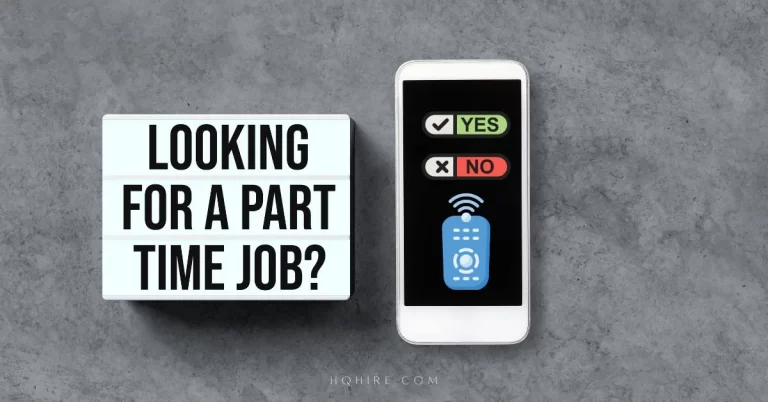Online meeting etiquette is not just about being courteous; it’s about maintaining professionalism and ensuring effective communication.
As we move into remote and hybrid work arrangement, virtual meeting etiquette are slowly becoming a set of guidelines that can help enhance productivity and foster a respectful environment where ideas can thrive.
From preparation to follow-up the principles of respectful engagement and clear communication ensures that every participant can contribute meaningfully, making each online meeting a productive experience.
Key Takeaways
- Proper preparation sets the stage for successful virtual interactions.
- Clear and respectful communication enhances online meeting productivity.
- Effective follow-up reinforces outcomes and actions post-meeting.

Online Meeting Etiquette: Meeting Preparation
Successful virtual meetings require a thoughtful approach to preparation. Ensuring you’re dressed appropriately, joining the meeting early, and having a clear agenda set the stage for productivity and professionalism.
1. Dress Appropriately for the Meeting
Choose your attire as if you were attending an in-person meeting. This not only reflects professionalism but also helps you mentally prepare for the engagement. For a professional setting, opt for business attire or business casual. If the meeting is with colleagues you know well, smart casual can be acceptable depending on the company culture.
| Situation | Suggested Attire |
|---|---|
| Formal client meeting | Business attire |
| Internal team meeting | Business casual |
| Casual check-in | Smart casual |
2. Join the Meeting Early
Aim to enter the virtual meeting room a few minutes early. This gives you time to troubleshoot any potential technical issues and establish a calm environment before the meeting officially starts. Early arrival is a sign of respect for other participants’ time and an indicator of your reliability.
3. Prepare Meeting Agenda
Create a clear agenda is crucial for an effective meeting.
Simply outline topics, assign discussion leaders, and allocate time for each segment. Share this agenda with participants in advance to ensure everyone is on the same page and prepared to contribute.
By respecting these guidelines, you set a professional tone for the meeting and facilitate a focused, engaging conversation.
Online Meeting Etiquette: Meeting Introduction Etiquette

Starting an online meeting on the right note sets the tone for a productive and engaging session. Proper introductions help build rapport and ensure that everyone is aware of who’s who in the meeting.
4. Say Hi and Introduce Yourself
When you enter an online meeting, greet the participants warmly. It’s courteous to provide a concise introduction of yourself.
Your introduction should include your name, role, and any pertinent details related to the meeting context.
5. Introduce Everyone In The Meeting
If you hold the role of the host or facilitator, make sure you introduce the participants to each other. Clarify each person’s name, title, and their purpose for attending.
- Introduce the name of the participant
- Mention their department or title in the company
- State their purpose for joining the meeting
6. Address Meeting Participants by Name
When you speak to someone directly or refer to their input, use their name. It personalizes the conversation and helps to maintain engagement.
For example, “Alex, could you elaborate on your last point?”
Online Meeting Etiquette: Conducting the Meeting

To maintain professionalism during virtual meetings, three crucial aspects are managing your background, preparing in advance, and strategically using virtual backgrounds to minimize distractions.
7. Have a Clear Background Behind You
Keep the area behind you free of clutter which might distract the meeting participants.
A tidy, neutral backdrop conveys respect and minimizes interruptions during the meeting, allowing others to focus on the discussion instead of your personal space.
8. Use Virtual Background to Remove Distractions
If your real background is less than ideal, utilize the virtual background feature offered by video conferencing software.
A well chosen virtual background can remove distractions effectively and offer a consistent setting for all meeting participants, ensuring the communication remains the focal point of the virtual team meeting.
- Without Virtual Background: Potential for personal items to cause distractions or may reveal unwanted details about your location.
- With Virtual Background: Gives a consistent and neutral setting where your privacy is maintained
9. Prepare Meeting Agenda
A well-defined agenda supports clear communication and active participation. Circulating it before the meeting ensures that everyone knows what to expect.
This preparation prevents multitasking, as your attendees are aware of when their input will be needed, keeping them engaged.
- Before the Meeting: Layout objectives and topics to cover.
- During the Meeting: Follow the agenda to remain on track.
- After the Meeting: Refer back to ensure all points were addressed.
Online Meeting Etiquette: Engaging In The Meeting

Effectively engaging in a virtual team meeting requires adhering to certain practices to ensure communication is clear and respectful.
These practices help to minimize distractions and interruptions, fostering a more productive environment, and promoting active participation.
10. Include Pauses So Everyone Is On The Same Page
When presenting in a virtual meeting, it’s important to pause frequently to check for comprehension and to allow meeting participants a moment to form questions or comments.
This practice ensures that everyone has time to process information, given varying internet connection speeds. Regular pauses can offer the following benefits:
- Ensures clarity and comprehension
- Allowing time for questions
- Facilitates active participation
11. Speak To The Camera
When you speak to the camera, it simulates direct eye contact, making your communication seem more personal and engaging.
This approach shows respect to other participants and helps maintain a connection with them as if you were in the same room.
- Direct eye contact helps to personalizes the virtual interaction
- Looking away or not towards the camera can appear disengaged
12. Keep Meeting Brief And On Topic
Your meetings should be concise and focused on the agenda to respect participants’ time. Keeping the meeting brief and on-topic reduces the temptation for multitasking, which can detract from engagement and meeting effectiveness.
Studies have show that the length of the meeting have direct correlation to attention span and productivity of the meeting.
- Brief and focused meeting: Higher attention and retention
- Long and meandering meeting: Increased multitasking and distractions
Online Meeting Etiquette: Participating in The Meeting

When joining an online meeting, it’s key to contribute to a respectful and focused environment. Your engagement and attention are fundamental for a successful session.
13. Mute your Mic When Not Speaking
To minimize background noise, always mute your microphone unless you are speaking.
This small act shows respect for the speaker and maintains focus.
14. Avoid Multitasking during Meeting
Resist the temptation to multitask.
While it is understandable that we want to do something “productive” when we are in a meeting, your full attention during the meeting demonstrates respect and engagement which is the foundation for an effective meeting.
It is a good idea to keep distractions at bay and stay focus in the meeting
15. Leave the Keyboard Alone
If you are not actively taking notes or responding to a question, avoid typing. Even humble keystrokes can be a source of distraction for attendees due to microphone sensitivity.
Online Meeting Etiquette: Ending The Meeting

Properly concluding an online meeting is as critical as its beginning – it ensures clarity and cements the meeting’s outcomes. Here are specific steps to achieve a professional and effective meeting closure.
16. Summarizing the Meeting During Closing
Before ending, summarize the key points discussed and any action items decided upon.
This reaffirms the meeting’s achievements and ensures everyone leaves with a clear understanding of the next steps.
A succinct review of the meeting minutes helps confirm that all action items are noted and assigned.
17. Thank All Meeting Participants
Expressing gratitude is a fundamental aspect of meeting etiquette.
A simple “thank you” to participants for their contributions and time underscores your appreciation and enhances the professional atmosphere.
18. Leave The Meeting Last
As the host, your punctuality sets the tone throughout the meeting, and your presence at the end is just as important.
Make it a point to be the last one to leave the virtual meeting room.
This provides an opportunity for any last-minute questions and shows attentiveness to the needs of all participants.
Online Meeting Etiquette: Follow-Up After the Meeting
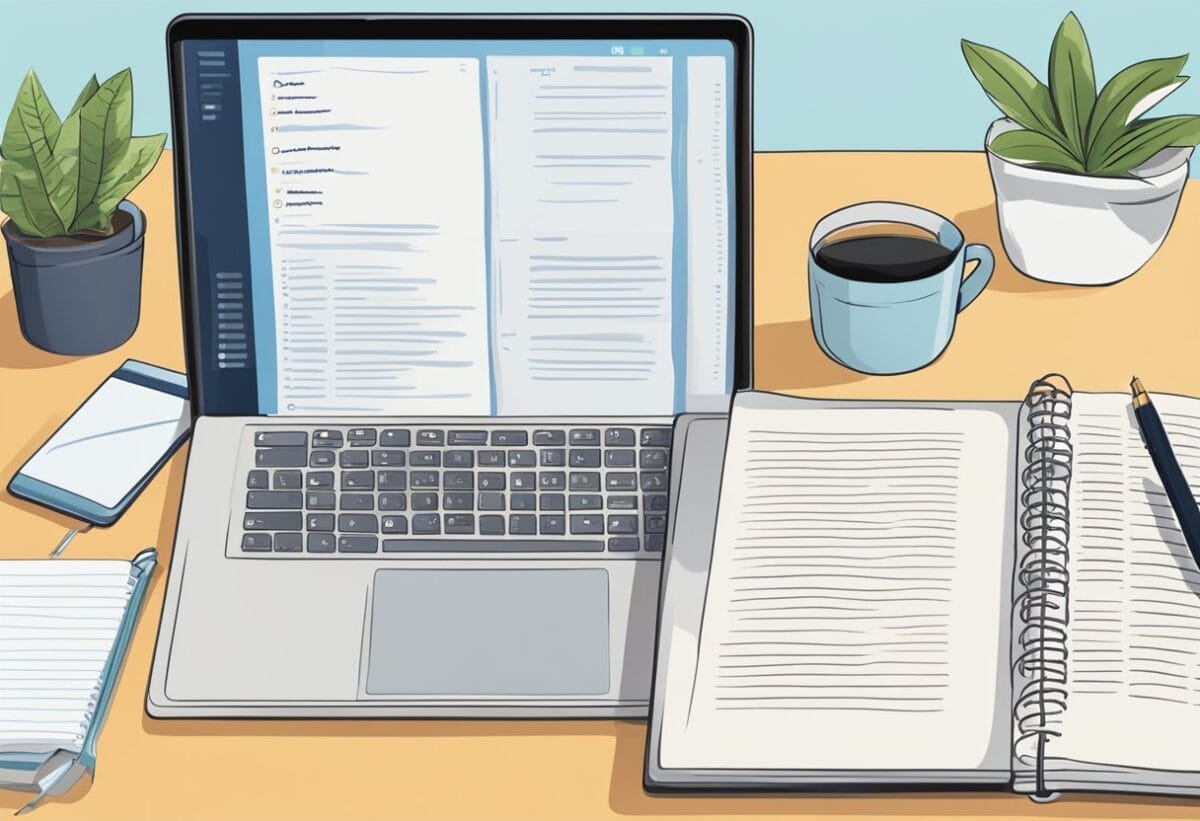
Effective follow-up is crucial to consolidate a meeting’s productivity. Your prompt actions ensure everyone remains aligned and informed about the next steps.
19. Record and Share the Meeting
After your virtual meeting, promptly record and upload the session to your chosen meeting platform.
This allows participants who couldn’t attend or those who need to revisit the discussion a chance to stay informed.
When sharing the recording, consider the technical requirements and privacy concerns of your business.
Select a secure meeting software that supports these needs.
- Before sharing: Ensure the recording complies with company policies.
- After sharing: Verify all attendees have access to the recording.
20. Send out Meeting Minutes at the End of Meeting
Speed is key when distributing meeting minutes. Aim to send a recap of the meeting within 24 hours, allowing the information to stay fresh.
Your minutes should highlight critical decisions, action items, and deadlines.
Structure the minutes as follows:
- Date and time of the meeting
- List of attendees
- Summary of the key points discussed
The minutes serve as an official record to track progress and accountability.
Utilize your meeting platform to distribute the minutes. Then, integrate them into the calendars of attendees for seamless remote work continuity.
- Immediate action: Send minutes and assign action items.
- Follow up: Ensure a clear understanding of responsibilities.
Making Online Meeting Productive With Meeting Etiquette
Online meeting like all meetings have its own set of meeting etiquette which we as the host or the participants of the meeting should follow to help ensure the meeting is productive.
Having the right meeting tools can have the benefit of shortening a long meeting while making it massively more productive than a few hours long meeting.
And if you are looking for the right tool, here are some of our recommendations after testing and researching hundreds of similar tools by our team:
Read Also:
- How to Write a Professional Email At Work (with Examples)
- How to Reply to a Meeting Invitation Request (with Examples)
- 23 Email Etiquette: Professional Communication in Remote Workplace
- How to Do Online Meeting Follow-Up [+12 Follow-Up Meeting Email Templates]
- How to Boost Engagement During Online Meetings During (5 Meeting Engagement Strategies)
Join over 11,000+ achievers who are committed to achieving their career goals!