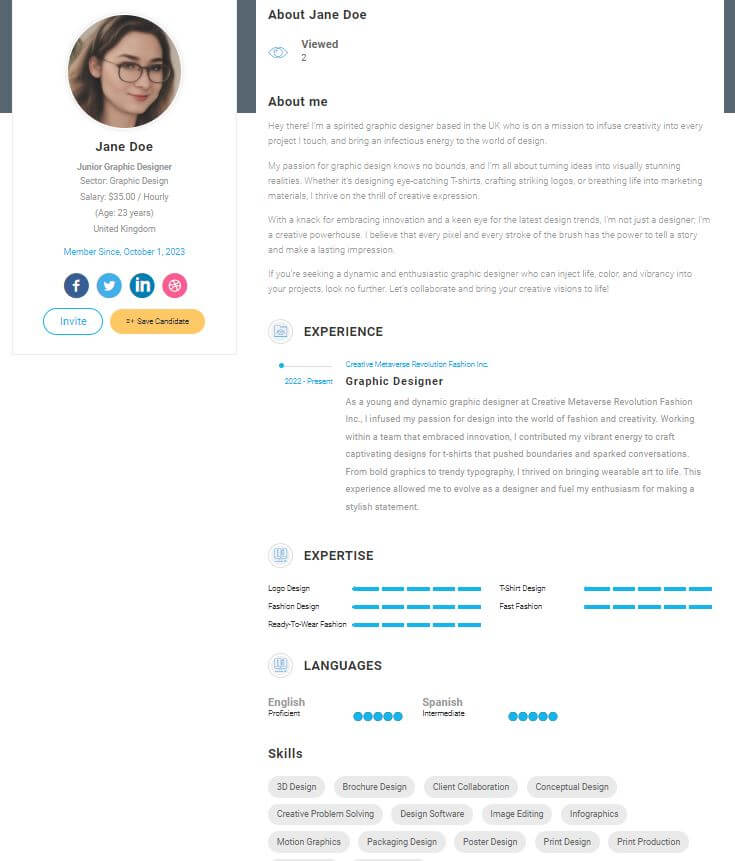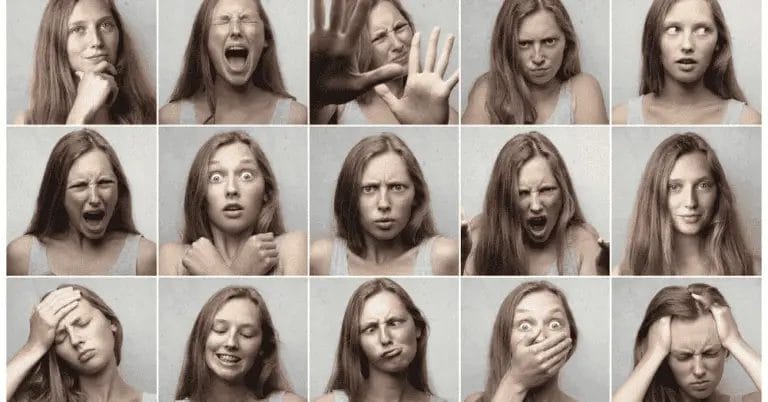|
Listen To Article
Getting your Trinity Audio player ready...
|
Are you having a long virtual meeting where you need to leave? Knowing how to leave an online meeting politely is an important “skill” during an ongoing online meeting.
The idea of leaving an online meeting early while maintaining relationships is to:
- Be professional and time your departure at the most appropriate instance.
- Be respectful to your other participants as you depart.
Whether you’re in a work meeting, participating in a virtual team discussion, or attending an online conference, knowing how to exit the meeting without disrupting the flow or leaving a negative impression will set the tone for future interactions with your team or peers.
KEY TAKEAWAYS
- Planning your departure from an online meeting can showcase courtesy.
- A smooth exit from virtual meetings maintains professionalism.
- Effective follow-up after leaving strengthens communication and relationships.
How to Leave an Online Meeting Politely and Professionally?
Leaving during an important meeting can be awkward, however sometimes we do still need to make the move due to some other reasons. When it happens, we need to know how to get out of the meeting while achieving these 3 important feats:
- Not missing out any important information that was discussed during the meeting.
- Able to maintain a good rapport with our peers and coworkers.
- Not disrupting the flow of the meeting.
With that, we’ve created a 3-step process you may want to consider:
- Step 1: Preparing to Leave the Meeting
- Step 2: Executing a Polite Departure
- Step 3: Follow-Up After Leaving
Step 1: Preparing to Leave the Meeting

Leaving a meeting politely starts with careful preparation. Understanding who needs to be there and the right timing ensures your exit maintains respect and clarity.
Know Who Is Required For the Meeting and Who is Optional
Review the agenda. It details the meeting’s team members and their contributions. Confirm if your presence is essential for all parts, which aids in deciding when to leave the meeting. Ensure you are not part of crucial segments before planning your exit.
This step is about balancing your need to be productive elsewhere with the meeting’s requirements for your engagement.
Understanding the Right Time to Make The Move
Timing is critical. Aim for a moment that minimizes disruption, ideally between agenda items. Watch for a pause in discussion or transition between topics as a signal.
Your exit must reflect empathetic professionalism. It’s not just about when you leave, but how you do it. Pay attention to the meeting’s flow and bow out with respect to the organizer and others, leaving no gaps that could hinder progress.
Step 2: Executing a Polite Departure
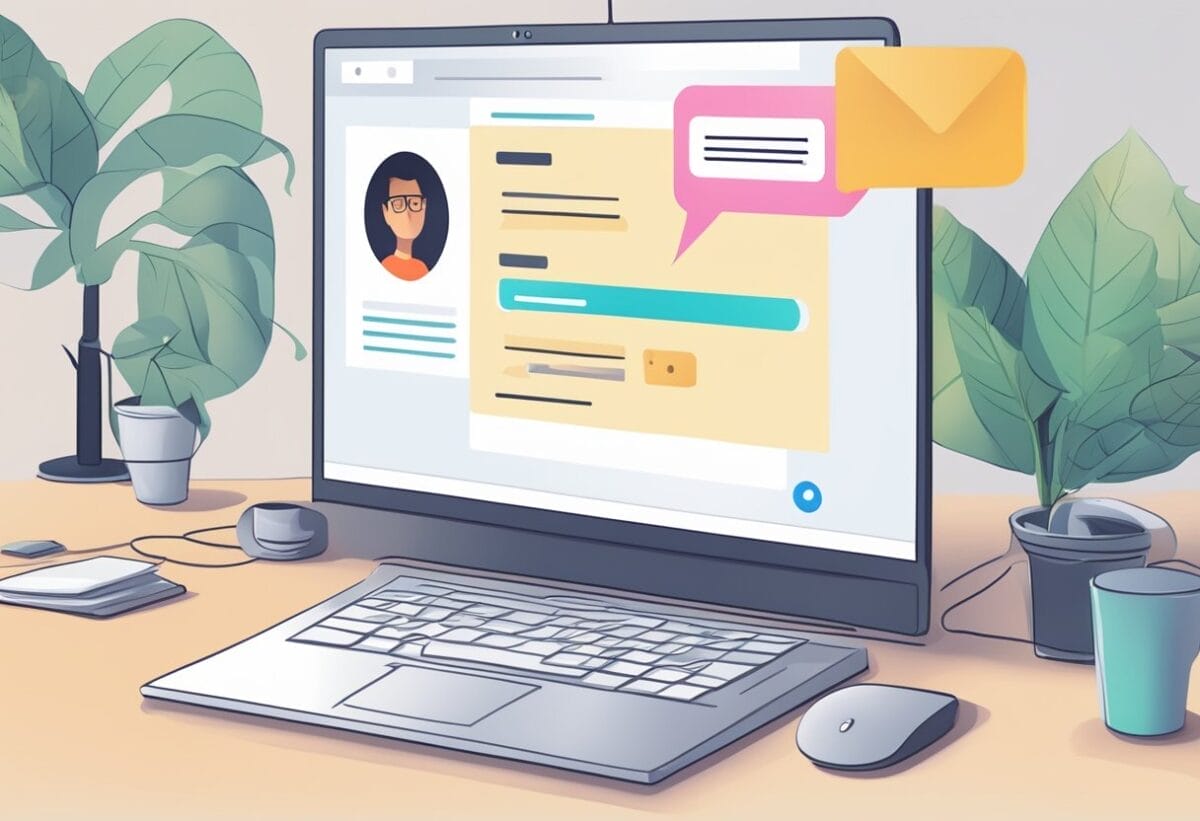
Mastering the art of leaving an online meeting with poise is crucial to maintaining professionalism and respect among your colleagues.
Verbal Exit Cues
Begin with a verbal indication of your need to leave. Express gratitude for the discussion and apologize if you must exit early.
For instance, a simple “Thank you for the insightful meeting, I apologize, but I have to leave for another commitment” is clear and courteous.
Using In-Meeting Features
Utilize the meeting platform’s features to signal your departure. Depending on the type of online meeting software you are using, you can leave a short, polite message in the chat, this can help to complement your verbal cue.
Or within your meeting’s settings, you can find a way to quietly exit
Some career experts will suggest you use the “raise hand” feature to inform the host about your departure. However, I will prefer not to use the raise hand feature as it will most likely disrupt the flow of the meeting.
Unless the meeting only consists of you and the host, or you are a key stakeholder of the meeting, or it is a meeting within a very small team, it is better to just leave a short message in the group chat and leave the meeting quietly.
Communicating Intentions Respectfully and Politely
Frame your departure with respectful language.
Clearly state your intention to leave and offer a brief “thank you” to the participants.
Your tone should be apologetic but confident, ensuring your exit is seen as necessary rather than abrupt.
Step 3: Follow-Up After Leaving

Leaving an online meeting early can be necessary at times. Ensure you remain in the loop and maintain your professionalism by following these steps.
Get Briefed By Your Colleagues
Reach out to a colleague who stayed until the end. Ask for a brief summary of what you missed.
This will help you stay updated and show that you value the meeting’s content.
Check on The Meeting Minutes
Minutes are a written record of what transpired during a meeting. If available, review the meeting minutes or meeting recordings to cover all the details.
This ensures you don’t miss out on any important decisions or action items.
Not sure about you, but I would definitely like to quickly look through the minutes after each meeting, oftentimes I am able to catch things that I may have missed during the meeting.
Apologize and Check-in With The Meeting Organizer
A quick message to the organizer shows respect for their effort. Offer a sincere apology for having to leave early and express your eagerness to catch up on any critical points directly.
This small step can go a long way in maintaining good relationships with your colleagues and superiors.
5 Acceptable Ways To Leave Online Meeting Politely

As you may have also experienced it, during an online meeting, sometimes you don’t have a choice but to leave early. It is understandable and there are a few reasons which is generally accepted, reasons that will help you maintain respect for the meeting host and attendees, while also honoring your commitments.
1. Conflicting Meetings
If you have a conflicting meeting, notify the meeting host in advance. Use phrases like “I have to go at…” to convey reliability and foresight prior to the start of the meeting.
And before you leave, you can acknowledge any key points before you go and thank the team for their contributions.
Here’s an example on how you can convey your intention:
“Thank you all for a productive discussion. Unfortunately, I have another meeting that I must attend immediately. I appreciate your understanding and apologize for any inconvenience caused. Please feel free to reach out to me if you need anything further. Have a great rest of the meeting!”
2. Urgent Matter to Attend
When urgent matters arise, let the meeting know with concise courtesy.
A simple example can be:
“An urgent issue came up, I must attend to it, thank you for your understanding.”
This shows both professionalism and respect for everyone’s time.
3. Internet Connection Issues
Should internet issues disrupt your participation, you can send a quick message to the group chat or through other means to inform other members of the meeting about your issue.
If possible, to ensure your predicament is understood as genuine. Your message can be something like the following:
“Apologies everyone, it seems I’m experiencing some connectivity issues. I don’t want to disrupt the flow of the meeting, so I’ll need to step out briefly to troubleshoot. I’ll do my best to rejoin as soon as possible. Please feel free to continue without me, and I’ll catch up on the discussion afterward. Thank you for your understanding!”
4. Unexpected Interruptions
Life’s surprises may cause you to leave a meeting unexpectedly. Politely excuse yourself with a simple:
“Please forgive the interruption, I need to handle something immediately and will have to leave the meeting for now.”
However, do remember to express sincere gratitude for the group’s patience.
5. Low Battery Scenarios
If your device’s battery is low and cannot be charged, inform the meeting before your exit. Simply send a quick message to the group chat mentioning:
“My battery is running low, I may need to leave sooner than anticipated.”
This helps to demonstrate your intention to stay engaged as long as possible.
How to Say “I Need to Leave Meeting” Politely? (Template and Examples)
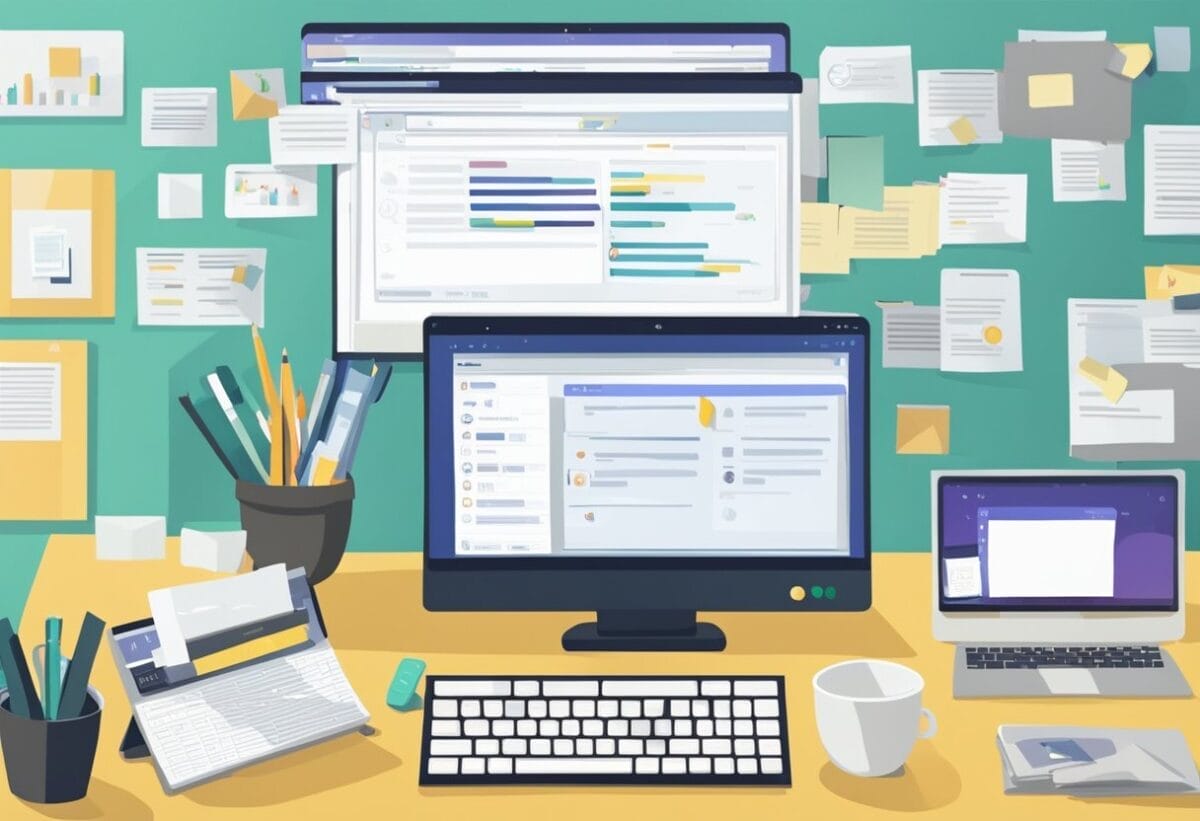
When you need to depart from an online meeting, it’s essential to exit gracefully and respectful to those others who are in the same meeting.
Template for Leaving a Meeting Politely
Script for Leaving an Online Meeting Politely
“Apologist, I must excuse myself as [brief explanation]. It’s been enlightening discussing [topic/agenda item]. Thank you all, and please continue without me. You can reach out if there are follow-up actions needed on my end.”
Text Message Template for Leaving an Online Meeting Politely:
“Hi everyone, I need to step away from the meeting now due to [reason]. Thank you for the productive discussion, and I apologize for any inconvenience. Feel free to continue without me, and I’ll catch up later. Have a great rest of the meeting!”
10 Examples of Polite Farewells During an Online Meeting
Even though there can be 101 reasons why we have to leave a meeting halfway, here are some of the most common reasons why someone need to leave a meeting.
- Unexpected Situations: “Unfortunately, I need to address an urgent matter. I appreciate your understanding, and I look forward to any updates after the meeting.”
- Conflicting Meetings: “Apologies, I have a conflicting appointment that I need to attend to. Thank you for the productive meeting!”
- Overlapping Meetings: “Regrettably, I have another meeting scheduled at this time. Thank you for the valuable discussion.”
- Pre-scheduled Commitments: “I’m sorry, but I’ll have to leave for another commitment now. Thank you for the informative session so far.”
- Prepare For Presentation: “I need to prepare for an upcoming presentation. Appreciate your understanding, and I’ll ensure to review the meeting notes.”
- Prior Engagements: “I apologize for the disruption; a prior engagement requires my attention. Let’s keep in touch to recap any missed points.”
- Family Obligations: “I have a family commitment that requires my immediate attention. Thank you for your understanding, and I’ll follow up on any action items after the meeting.”
- Family With Kids: “I need to pick up my child from school earlier than expected. Appreciate your understanding, and I’ll ensure to stay updated on the meeting outcomes.”
- Doctor’s Appointment: “I have a doctor’s appointment that I can’t reschedule. Thank you for your cooperation, and I’ll follow up on any action items afterward.”
- Technical Difficulties: “Due to some unexpected technical issues, I’ll need to disconnect. Please accept my apologies.”
Regardless of your reasons to leave a meeting, always keep your tone respectful and ensure your departure doesn’t seem abrupt.
Acknowledge the meeting’s value and express regrets when necessary. Your professional demeanor will be appreciated, which will also help you to maintain a good standing with your colleagues.
Get your 100% Free online resume and get noticed by potential employers. Start out of the crowded space of millions of remote job seekers and find the remote job that you will enjoy and love.