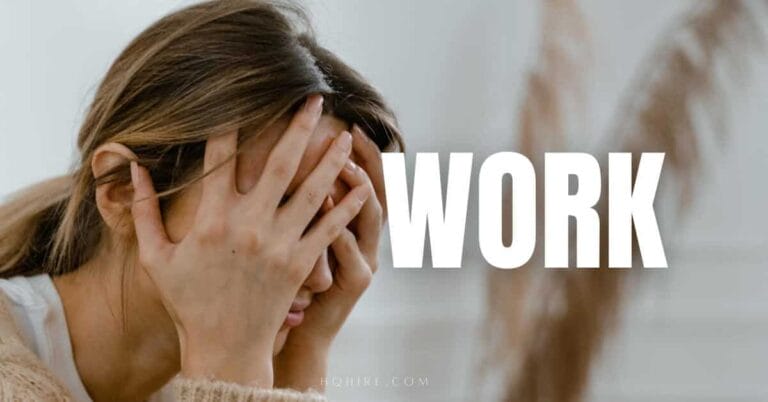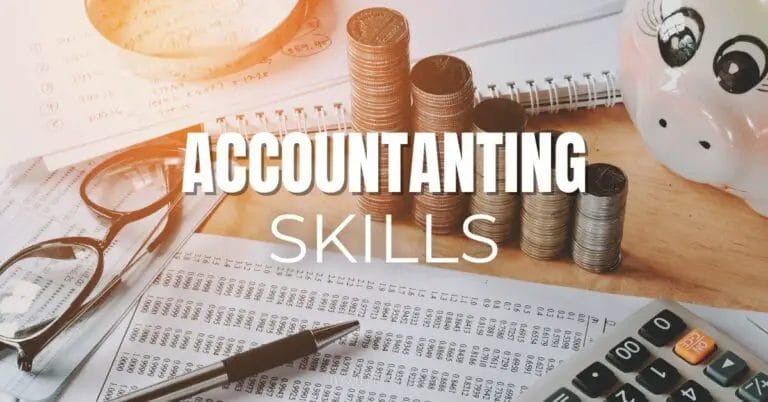Products featured maybe from our partners who compensate us which is how we make money. This may influence which products we write about. However, this will not influence our review and evaluation. We follow strict editorial guidelines to ensure our reviews are 100% unbias. Each product is guided by our rating methodology.
Want to learn the most powerful software that can help automate your work?
Whether you are a business professional or just need to keep track of your personal finances, learning Excel is a valuable skill to future-proof your career.
In this guide, I ranked and reviewed the best online excel training course with a professional certification that you can use to put in your resume and advance your career.
Excel For Beginners
Get from beginner to advance taught by Microsoft Certified Trainer.
Excel for Business
Learn real-world Excel from Microsoft MVP, with +15 Years of Experience
Advance Excel (VBA)
Automate your work by learning from Microsoft MVP, with +20 Years of Experience
Excel for Accountants
Create stunning dashboard and more with experienced Chartered Certified Accountants
Excel for Data Analysis
From zero to hero in Financial Modeling & Valuation with an experienced trainer.
“Online, there are more than 1000+ excel courses available, that can cost you hundreds to thousands of dollars each, but most are not as good as these.”
In order to save you time and money, we’ve reviewed and rated each of the Best Microsoft Excel Online Courses with Professional Certifications upon completion according to:
- Features offered in the course.
- Your level of familiarity with Microsoft Excel in order to take the course.
- Who can benefit from the course the most?
Beginner, advanced, or for a specialized industry, we’ve reviewed the best excel course available that can help you in your career.
Top 5 Best Online Courses to Learn Excel with Certificate
There are many Excel courses online, and on Udemy alone, there are over 2,000+ Excel courses available for you to choose from, and over 12,826,645+ students have signed up for one of the Excel courses provided.
In these Top 5 roundups, we have picked the best online Excel courses which will cover all the different needs of today’s 750 million Excel users worldwide. Whether you are a student, an executive, a manager, or a CEO, one of these Excel courses will definitely suit your needs.
Below are our full reviews of each of our selected picks, and a comprehensive buyer’s guide to help you pick the right course for you, keep on reading.
1. Best Excel Course for Beginners

Editor’s Top Pick
Microsoft Excel – Excel from Beginner to Advanced by Kyle Pew
18 hours of jam-packed On Demand videos taught by a certified Microsoft Certified Trainer with 20+ years of Excel experience. Tailored with absolute beginners in mind, this course aims to take you from a beginner to an advanced user in less than a month.
This Microsoft Excel course is a 4-in-1 package that course covers everything from basic Excel functions to more advanced topics to harness the full power of Excel for automating your daily task.
Basic Level
- Excel Fundamentals
- Entering and editing text and formulas
- Working with basic functions
- Formatting data
- Inserting images and shapes
- Creating basic charts
- Working with Excel templates
Intermediate Level
- Excel data validation
- Excel list function/selector
- Excel PrivotTables
- Conditional Formatting
- vLookup/hLookup functions
- Text-based functions
- Auditing with Excel tools
- Protecting Worksheets and Workbooks
- Mastering the “What ifs?” function
Advance Level
- Macros fundamentals
- Automating repetitive tasks with Macros
- VBA fundamentals
- VBA data automation
- VBA formula automation
- VBA report generation
- VBA user form
- VBA data importing
The course follows a flow where even an absolute beginner is able to follow step-by-step to learn the different aspects of Excel. Building a strong foundation before moving on to the next stage where you will be challenged with quizzes, practical projects, and assignments to help you get a grasp of how to do each of the things that are taught.
Lessons are taught in English with a course video featuring auto-generated English, French, German, Indonesian, Italian, Polish, Portuguese, and Spanish subtitles.
The course package includes; Lifetime Access to 18 hours and 9 minutes of on-demand videos, 42 sections of 218 lectures that you can access on a mobile/laptop/TV, and a Certificate of completion when you’ve successfully completed the course.
Pros
✔ Suitable for both beginners and advanced Excel users.
✔ 4-in-1 complete Excel course that includes Microsoft Excel 101, Microsoft Excel 102, Microsoft Excel 103, and Master Microsoft Excel Macros and VBA.
✔ Covers Microsoft Excel 2010, 2013, 2016, Excel 2019, and Microsoft/Office 365
✔ Course taught in multiple languages including auto-generated subtitles.
✔ Last Updated on Jan 2022 – Frequently updated so that all existing students can benefit from the new course update when new lectures are uploaded.
✔ You will be learning from a certified Microsoft Excel Trainer with 20+ years of experience.
✔ Certificate of Completion will be awarded upon successful completion of the course.
Cons
✖ Do not provide in-depth coverage of some of the topics. Some of the topics are more of a touch-and-go approach.
✖ Will prefer to have more assignments given to the students.
2. Best Excel Course for Business

Real World Essentials
Excel Essentials for the Real World (Complete Excel Course) by Leila Gharani
10.5 hours of real-world Microsoft Excel skills and techniques taught by one of the best online course trainers who walk you step-by-step with real-world examples that are faced by business professionals. On-Demand videos taught by a Microsoft MVP (Most Valuable Professional) Trainer with +15 years of Excel experience solving real-world Excel issues.
Created for professionals with no prior Excel knowledge, this course aims to teach you Excel from scratch, taking you from an absolute beginner to an intermediate, to semi-advanced Excel user.
Focusing on Excel fundamentals, this course is packed with practical, real-world examples that can let you do more in less time.
This Microsoft Excel course is a full package that covers everything from basic Excel fundamentals to helping intermediate Excel users and most corporate professionals who feel comfortable with Excel but are not 100% confident. to become more confident in solving real-world issues using Excel.
Basic Level
- Setting up Excel for Productivity
- Excel menu basics
- Excel Fundamentals
- Data format in Excel
- Auto fill-in Excel
- Entering and editing text and formulas
- Working with basic functions
- Formatting data
- Inserting images and shapes
- Creating basic charts
Intermediate Level
- Excel data validation
- Excel list function/selector
- Excel common formulas used for business
- vLookup/hLookup functions
- Excel PrivotTables
- Conditional Formatting
- Text-based functions
- Auditing with Excel tools
- Protecting Worksheets and Workbooks
- Create advance charts
Advance Level
- Mastering Power Query functions
- Excel advance functions
- Excel Hidden Features (Text-to-speech etc.)
Building strong fundamentals for Excel used in the real world, this course creates strong foundations for professionals who are totally new to Excel, letting you advance into an Excel guru.
A proven online course formula where you will be challenged with quizzes, exercises, and practical assignments. Students will be taught about the stuff they will need in the real world, analyzing business data, and creating interactive reports for business and personal use.
Lessons taught in English with a course video featuring auto-generated English subtitles.
The course package includes; Lifetime Access to 11 hours and minutes of on-demand videos, 15 sections of 145 lectures that you can access on a mobile/laptop/TV, and a Certificate of completion when you’ve successfully completed the course.
Pros
✔ Suitable for both beginners to build a strong foundation in Excel, and great for intermediate Excel users.
✔ Learn Excel through real-world examples.
✔ Covers the newest Microsoft Excel 2016, Excel 2019, and Microsoft Office 365.
✔ Some of the content is applicable to Google Sheets as well.
✔ Course taught in multiple languages including auto-generated subtitles.
✔ Last Updated on Mar 2022 – Frequently updated so that all existing students can benefit from the new course update when new lectures are uploaded.
✔ You will be learning from a Microsoft Most Valuable Professional (MVP) with 15+ years of experience.
✔ Certificate of Completion will be awarded upon successful completion of the course.
Cons
✖ Some of the functions are only available to Microsoft 2016, 2019, and Microsoft Office 365.
✖ Course is only taught in English with only English subtitles.
✖ Not suitable for Advanced users looking to learn VBA or Macros
3. Best VBA Excel Course
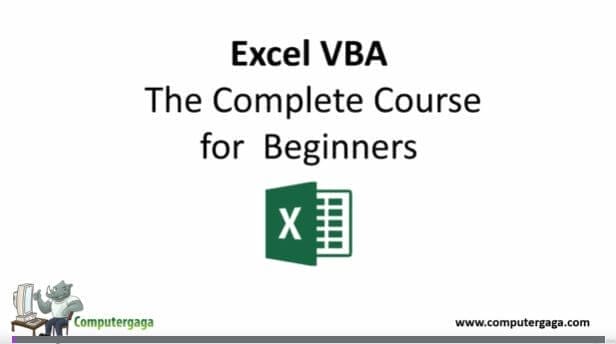
Advanced Excel User
Excel VBA – The Complete Excel VBA Course for Beginners by Alan Murray
Harness the power of Visual Basic for Applications (VBA) in 12 hours of easy-to-understand On-Demand video taught by Microsoft Most Valued Professional (MVP) and Excel trainer with over 20+ years of Excel experience. A course designed for intermediate to advanced Excel users, this course aims to take your Excel knowledge to the highest level.
With no prior programming skills required, this course will let you learn VBA starting from the basics to writing simple programs to automate your day-to-day tasks at work and for personal use.
Basic Level
- NA
Intermediate Level
- NA
Advance Level
- Macros fundamentals
- Automating repetitive tasks with Macros
- VBA fundamentals
- Working with Variables
- Making Decisions with VBA
- Creating looping in VBA
- Debugging in VBA
- Creating user experience
- Creating user forms
- Creating events and sequences
- Creating functions and add-ins with VBA
Packed with intensive learning materials, this course creates a blueprint where it let an absolute beginner in VBA with no prior programming knowledge to progress and create their own functions and become a full-fletch advanced Excel user.
Building a strong foundation in VBA, this course challenge you through quizzes, projects, and assignments, to create your first Macro, Looping, Userforms, and Functions to help you understand the fundamentals of VBA.
Lessons taught in English with a course video featuring auto-generated English subtitles.
The course package includes; Lifetime Access to 12 hours and 19 minutes of on-demand videos, 15 sections of 75 lectures that you can access on a mobile/laptop/TV, and a Certificate of completion when you’ve successfully completed the course.
Pros
✔ Suitable for advanced Excel users who just started to learn VBA to automate repetitive tasks.
✔ No prior programming skills are required.
✔ Covers Microsoft Excel 2010, 2013, 2016, Excel 2019, and Microsoft/Office 365.
✔ Course taught in English including auto-generated subtitles.
✔ Last Updated on Sep 2021 – Frequently updated so that all existing students can benefit from the new course update when new lectures are uploaded.
✔ You will be learning from a Microsoft Most Valued Professional (MVP) Excel Trainer with 20+ years of experience.
✔ Certificate of Completion will be awarded upon successful completion of the course.
Cons
✖ Not suitable for beginners or Excel users who have little experience using Excel
✖ Not suitable for Advanced VBA users who have in-depth knowledge of using VBA
✖ Course is only taught in English
✖ VBA will not work on Google Sheets as Google uses its own Google Apps Script which is similar to JavaScriptprefer to have more assignments given to the students.
4. Best Excel Course for Data Analysis and Dashboards
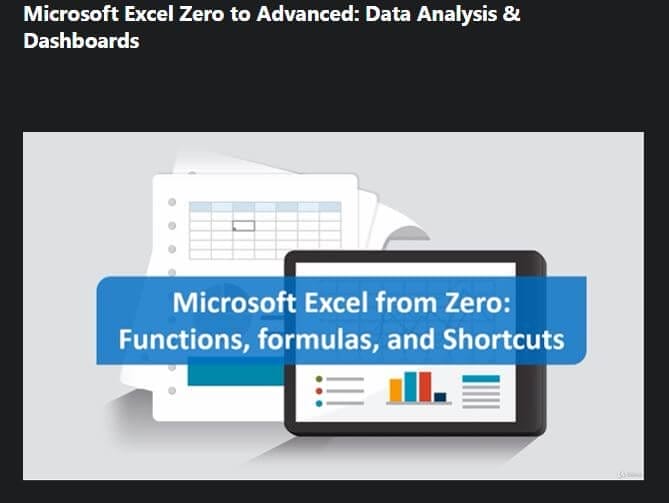
Data Analysis & Dashboards
Microsoft Excel Zero to Advanced: Data Analysis & Dashboards by Irfan Sharif
Learn the most powerful data management, data analysis, and dashboard tool with 6 hours of On-Demand video taught by Chartered Certified Accountant with over 12+ years of teaching experience. A course designed for accountants and data analysts who are looking for a solid foundation in Excel data analytics.
No prior knowledge of Excel is required, this course will let you learn Excel from scratch to a level where you can effectively store, manage, clean, transform, consolidate, analyze, and visualize data.
Basic Level
- Excel Fundamentals
- Data format in Excel
- Shortcuts in Excel
- Entering and editing text and formulas
- Working with basic functions
- Formatting data
- Use of autofill
Intermediate Level
- Cleaning data for analysis
- Transforming data
- Compiling data
- vLookup/hLookup functions
- Use of
- Excel common formulas used for data analysis
- Conditional Formatting
- Basic and Advanced Filters
- Creating Charts
- Create dashboards
Advance Level
- Create Power Querry
Designed for data analytics, this course is packed with real-world Excel skills used by real-world professionals. Going from an absolute beginner with no prior Excel knowledge to becoming a full-fletch Excel user in Data analysis and personalized dashboard for real-time monitoring.
Lessons taught in English with a course video featuring auto-generated English subtitles.
The course package includes; Lifetime Access to 6 hours and 3 minutes of on-demand videos, 10 sections of 72 lectures that you can access on a mobile/laptop/TV, and a Certificate of completion when you’ve successfully completed the course.
Pros
✔ Suitable for beginner Excel users with no prior Excel experience.
✔ Covers Microsoft Excel 2016, Excel 2019, and Microsoft Office 365.
✔ Course taught in English including auto-generated subtitles.
✔ Last Updated on Feb 2022 – Frequently updated so that all existing students can benefit from the new course update when new lectures are uploaded.
✔ You will be learning directly from a Certified Chartered Accountant with 12+ years of real-world experience.
✔ Certificate of Completion will be awarded upon successful completion of the course.
Cons
✖ Not suitable for intermediate or advanced Excel users who have some experience using Excel
✖ Scope of the Excel skills taught is only focused on data analytics.
✖ Course is only taught in English
✖ Course does not have sufficient assignments for the students to test their skills.
5. Best Excel Course for Accountants and Financial Analysts

Financial Modeling & Valuation
Beginner to Pro in Excel: Financial Modeling and Valuation by 365 Careers
Master Microsoft Excel and build P and L statements, create financial models, valuation models, and advanced charts from scratch with 14 hours of On-Demand video taught by a team of professional trainers with students getting jobs in PayPal, Citibank, Apple, and Nasdaq.
With little to no prior knowledge of Excel, this course will train you from an Excel beginner to an Excel advanced user.
Basic Level
- Understanding Excel Interface
- Excel Fundamentals
- Formatting in Excel
- Shortcuts in Excel
- Entering and editing text and formulas
- Working with basic functions
Intermediate Level
- Setting up Excel views
- Data validation
- Creating list
- Creating index page
- Advance Excel formulas
- Conditional Formatting
- Basic and Advanced Filters
- vLookup/ hLookup/ xLookup functions
- Cleaning data for analysis
- Creating Pivot Tables
- Pivot Tables Advanced
- Use of financial functions
- Creating Charts
Advance Level
- Creating Macros
- Use Goal Seek
- Create Power Querry
Designed for professionals aspiring to become investment bankers, financial advisory professionals, and consultants eager to improve their Financial Modelling skills. Getting from an absolute beginner with little prior Excel knowledge to becoming a full-fletch Excel Financial Modelling power user.
Lessons are taught in English with a course video featuring auto-generated English, French, German, Indonesian, Italian, Polish, Portuguese, and Spanish subtitles.
The course package includes; Lifetime Access to 15 hours and 15 minutes of on-demand videos, 26 sections of 286 lectures that you can access on a mobile/laptop/TV, and a Certificate of completion when you’ve successfully completed the course.
Pros
✔ Suitable for beginner Excel users with little prior Excel experience.
✔ Covers Microsoft Excel 2010, 2013, 2016, and Excel 2020.
✔ Course taught in English including auto-generated subtitles in multiple languages.
✔ Course includes a wide range of assignments and quizzes.
✔ Last Updated on Jan 2022 – Frequently updated so that all existing students can benefit from the new course update when new lectures are uploaded.
✔ You will be learning directly from a Reputable Professional Training Company who have trained more than a million students in over 210 countries.
✔ Certificate of Completion will be awarded upon successful completion of the course.
Cons
✖ Not for advanced Excel users who have experience using Excel
✖ Scope of the Excel skills taught is only focused on Financial Modelling
Which Online Excel Course Should You Choose?
18 hours of on-demand video
Lifetime Access
Certificate of Completion
961,652 students
10.5 hours of on-demand video
Lifetime Access
Certificate of Completion
36,941 students
12.5 hours of on-demand video
Lifetime Access
Certificate of Completion
7,816 students
6 hours of on-demand video
Lifetime Access
Certificate of Completion
143,263 students
14 hours of on-demand video
Lifetime Access
Certificate of Completion
167,908 students
Below are a few questions that you can ask yourself when deciding which Excel course suits you most.
Click on the items below that will lead you to the answer which may best suit your personal need.
- Beginner to Advanced: A complete Excel course that can bring you far into the future, getting from a beginner to an advanced user.
- Real World Excel Expert: A business professional, driven by real-world examples and want to learn the skills that will make you shine at work.
- Advanced Excel Pro: A zero to hero professional who aims to automate everything possible but has zero programming experience.
- Data analyst and accountants: Direct and no nonsence jam-packed online course that traine you from an absolute beginner into a master in data analysis. Build a beautiful dashboard that can help you monitor everything in real-time.
- Financial Analyst: Complete beginner to expert guide for new and experienced professionals working in the financial sector.
Up Next… Complete guide to most powerful +100 Microsoft Excel Shortcut keys
Read Also:
- Pomodoro Technique: Time Management Method to Boost Your Productivity
- Mondly Review: Best Online Language App? Is it Worth It?
- Lingoda Review: Best Online Language School? Is it Worth It?
- LingoPie Review: Best Immersive Language Learning Platform?
- FlexJobs Review: Is It Worth It? (An Honest Take)
Join over 11,000+ achievers who are committed to achieving their career goals!
Do check out this other information that you may need as well!
- 9 Best Email Service Providers (ESP) For Remote Teams & Businesses
- 25 Best Online Collaboration Tools for Remote Teams in 2024 (Business & Managers)
- 9 Enterprise Meeting Software for Remote Teams in 2024 (Business & Managers)
- 9 Best One-on-One Meeting Software for Remote Teams: Meeting Tools For Business & Managers 2024
- +15 Best Webinar Software for Business and Workplace 2024 (Live & Automated)