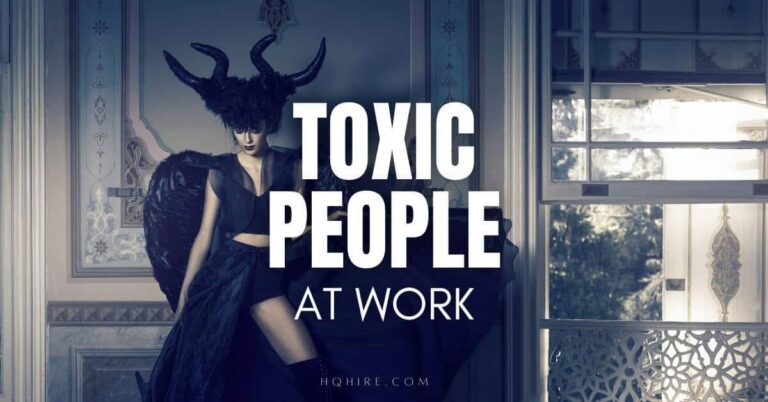When it comes to working from home, having the right environment and equipment can make a huge difference in your productivity.
Ergonomically designed furniture, tools, and gadgets are essential for creating an organized and comfortable space. Not only does this help you stay focused and productive, but it also helps reduce fatigue and injury caused by sitting in awkward positions for long periods of time.
A good list of home office essentials not only will involve workstation equipment like chairs and desks, but it will also include other things like a mouse, keyboard, and footrest. In addition, you should have other items to help with overall happiness and general well-being such as plants, decorations, and headphones.
Best Home Office Essentials
Working from home is convenient, you can set your own hours, decide how your workflow should go and have the freedom to avoid commuting to work. While all of these allow you to create an environment of a higher level of personal comfort, it is just as important to ensure you have everything you need to be self-sufficient and productive while working from home.
Before we dive into the 21 most important home office essentials for remote working, you have to measure and take note of a few things in your workspace.
- First, consider the space you’re going to use. This means measuring walls for height, width, and depth along with your own personal body dimensions. You want to make sure everything fits properly while also being comfortable enough for you to work efficiently. In the event, anything is too short or too tall for your body, make whatever adjustments you must to ensure the ultimate in comfort.
- Next, consider your budget. How much can you afford to spend on new equipment and furniture? If money is tight, you don’t have to spend a million bucks on a decent home office setup, but it will require you to be resourceful and clever.
While not everything on this list may serve your purposes, hopefully, it will inspire you to consider other accouterments in your shopping list.
Having the basic know-how is essential when setting up your home office, and the following articles can help you create a comfortable work environment:
Regardless of how you want to set things up, everything should be comfortable and ergonomic for your body, making your workday enjoyable and productive.
1. Computer: Laptop or Desktop
Any home office wouldn’t be complete without a computer. Therefore, you can choose either a laptop or a desktop. The one you get should suit the kind of work you need to do and the amount of room you have for it. Laptops offer more flexibility and portability but desktops are more solid and reliable.
Laptops and Desktops
Laptops allow for changing your position, especially if you spend several hours a day working. Plus, you can take it with you when you have to run errands, wait in doctors’ offices, pick up children from school, and other such situations. But remember to bring your charger along as most laptops only have a few hours before you need to recharge.
If you work with many large files that take up vast amounts of memory, make sure the computer you want has plenty of storage. You may even need an external hard drive to accommodate your heavy memory load.
The choice of a laptop or destop is totally depending on your workstyle and needs.
Having an Additional Monitor
The next consideration for your computer is the monitor. Whether you’re using a desktop or laptop, you need to ensure the screen and lettering are wide enough for you to see. This is because you want to reduce eyestrain while maintaining a comfortable seated position in your chair.
Also, having a good monitor improves efficiency, and productivity and allows for having several apps and programs at the same time. There are even monitors specifically for laptops that are portable, so you can take them anywhere you need to go.
2. Surge Protector Power Strip
Of course, you can’t have a computer without plugging it into a power source. Getting a power strip with surge protection is the only way to go. It’s just a good practice to never have a computer plugged directly into the wall. It will guard against power outages due to weather or a bad electrical connection.
These take the pressure off your entire electric system so other people in your house can still use things like the stove, dishwasher, or laundry machines. What’s more, you can find ones that have a USB port so you can charge smart devices while you work without taking up real estate on the strip.
3. Laptop or Monitor Stands
Depending on where you have your home office, you will most likely need a stand for your laptop or monitor. Either allows you to adjust the height of the screen so that it suits your size and body shape in relation to how you should view the screen. Remember, it should sit at an even distance and at eye level.
Your stand should comprise sturdy materials and be easily adjustable. It should also help mitigate airflow and heat problems that tend to arise from computers, especially in the case of laptops.
Using a laptop stand and/or monitor stand adds to the experience of being comfortable while you work. This is because prolonged periods of sitting with a laptop will lead to structural damage in your shoulders and back. It would take many years of chiropractor appointments and physical therapy to reverse these effects.
4. Keyboard
If you have a laptop, it’s a good idea to get a separate keyboard. This is because of the way in which keyboards come attached to the laptop. These are simply not ergonomic and not ideal for working several hours each day. Besides, the keys on a laptop’s keyboard are often weak, narrow, and clumsy.
In case your job requires massive amounts of typing, getting a solid and durable keyboard will be essential. Consider getting a gaming keyboard since manufacturers design these to withstand abuse as well as design keys that are easy to press.
Ergonomic versus Traditional Keyboards
Also, consider the difference between an ergonomic and a traditional keyboard. For this, you will have to evaluate your body shape. Those a little wider around the midsection should use an ergonomic keyboard while slimmer people should have a traditional one. This is because of how your fingers rest on the keys.
Wired versus Wireless Keyboards
Another factor to think about is whether you want a wired or wireless keyboard. A wired keyboard will allow for contact typing in real time but people could potentially trip over the cord or it could get tangled with other cords. A wireless keyboard removes cord confusion but it does lag behind in what appears on the screen.
5. Mouse
The next important thing to have for your home office is an appropriate mouse. This should fit comfortably in your hand and come with ergonomic features while not generating lag on your screen. Where you place it will also be important, it should sit directly next to the keyboard and be easy to use/reach.
If your mouse is difficult to operate, too far away from you, or if you’re using the trackpad on your laptop, wrist pain and damage will eventually rear their ugly head. It will only worsen over time and it’s imperative you have the right one for the work you do at home.
6. Printer/Scanner
Depending on what you do, get a printer and/or scanner. Many models on the market definitely come with both. Even if most of your work is online or through email, you will still want to print things from time to time. This is because there’s nothing like a pen and paper to figure out equations, configure problems or simply write in order to remember things.
Here’s a tip you should know when buying a printer: consider the costs of ink and paper. This is because you’ll find a great deal on a printer that’s state-of-the-art, but the price of the ink is exorbitantly expensive.
7. Paper Shredder
Even if you work solely with digital transactions, you’ll still need a paper shredder. This will be particularly poignant when you handle sensitive documents with delicate information. Therefore, ensure that the shredder doesn’t create strips.
You want one that cuts paper in several directions so that it almost looks like confetti. This is best to ensure the ultimate in safety and security. However, a standard shredder that cuts in strips will be fine if you don’t need to tear up papers with important information on them.
8. Seating
Where you sit in your home office will make all the difference in the world and it’s arguably the most important component when you have long work hours.
While some people will have to use the couch as an office chair, others can make a little investment in a quality one. Think about your physicality including the position of your head, neck, shoulders, back, and legs.
Office chair is one thing you shouldn’t rush to buy. Spend time researching various chairs while keeping your personal needs in mind.
Also, note the area where you’re having the office set up and configure everything appropriate to its size of it. To ensure you get the right office chair, ask yourself the following questions:
- What kind of back, neck, and shoulder pain do I already experience? Make sure you get a chair that advertises the alleviation of body and structural pain.
- Should the chair have wheels or should it be stationary? This will depend on the kind of computer and desk you have along with the size of your office space. In some cases, wheels will not be necessary.
- Do I want an ergonomic or a traditional office chair? Ergonomic chairs are good for dealing with pain but they are larger and more cumbersome than traditional chairs.
- How portable/mobile should the chair be? Regardless of wheels, if you have to use the chair for tasks other than computer work, then you want it to be light enough to move to other rooms in your house.
- Should the chair swivel or rock? These help alleviate pain associated with sitting for a long time.
Checklist of Features
When you figure out the answers, then it’s time to develop a checklist of all the features and functions you want in a chair. Review the list below:
- The adjustability of seat height, armrests, and back
- The chair should allow you to sit comfortably with both feet flat on the floor
- Back, lumbar, neck and should support
- Ease of cleaning and maintenance; look for fabrics and other materials that comprise the chair
- Weight limit to accommodate your body size and shape
And if you are wondering what office chair should you get, check out my other article where we compare the best office chair you may want to explore:
9. Desk
The next item on the list of home office essentials is an office desk. If you live in a tiny apartment, consider getting a portable, foldable one. There are some designs you can find that will allow you to keep everything you need in a box-like contraption that doubles as a side table.
However, if you have the space to create an actual office, getting a regular desk is best. Make sure the desk space is sufficient and the work desk is sized up well with your seating and physicality.
Your work desk should also suit the height at which you place your monitor and keyboard and mouse, and you may consider an ergo standing desk to complete your home setup.
A good work from home desk can help you be more productive while saving you from the headache of neck, shoulder, back, and wrist pain.
- If possible, get a ergonomic height-adjustable desk that allows you to work while you are sitting or standing. A change in posture is essential if you work for long hours.
Laptop Desk
For those with a laptop who have to use the couch for seating, consider getting a laptop desk. This is far better than having it on your lap for several hours at a time. This helps to mitigate heat and airflow problems common with laptops, putting a comfortable barrier between you and the computer.
Standup Desk
However, you may want to consider a standup adjustable desk. These have the potential to lower blood sugar levels along with the risk of heart disease and other problems linked to a sedentary lifestyle. They can even aid in the reduction of back pain, weight gain, and muscle spasms.
An ergo standing desk can complete your home setup while giving you tons of benefits.
While a standup adjustable desk is ideal, you can’t stand it all day long. You have to change your position throughout your work session.
So, one where you can sit and change to standing throughout the day will be best. But, getting one of these kinds of desks will depend on how many hours a day you work from your home office.
10. Lighting
Lighting is an important component of having a functional home office. You want to ensure that you can see everything sufficiently while also reducing glare and reflection onto your computer screen.
For some situations, this may mean installing track lighting while others will suffice with a simple desk lamp.
But, the main takeaway here is that lighting is part and parcel of your health. Never look at a computer screen in the dark because this leads to headaches, migraines, and eyestrain.
Also, light colors and intensities don’t affect everyone in the same way. So, you should tinker around with natural light in combination with LED, tungsten, and daylight-mimicking bulbs.
11. Footrest
Footrests are a good idea to have in your home office. Not only will it allow you to reposition yourself at your computer, but it will also give you a stable place to put your feet. An important home office essentials to consider.
However, you want to make sure that it’s the right size and height in relation to your desk/seating.
Some chairs come with footrests, certain desks have a kickstand that unfolds down to act as a footrest and, in other cases, you’ll have to make a separate purchase.
However, you can use anything for a footrest as long as it’s stable and comfortable while checking to see that it doesn’t cause you strain.
12. Secure Internet Connection
Working from home with a computer, in most situations, means you must have a strong and secure internet connection for work remotely. Even with the best home WIFI system or internet plans, there may be moments when it will drop off or go dead due to bad weather or some other unfortunate event.
Therefore, you should consider having a backup internet connection.
You can do this through your smartphone, creating a tether to network with your computer in case something happens. That way you don’t have to interrupt or stop your workflow.
13. Speakers and/or Headphones
If your job requires watching or editing videos, making phone calls, or if you just enjoy listening to music while you work, then you’ll want to get some headphones and/or speakers.
Whereas, if you live in a small apartment where your audio will bother other people, then headphones will be an absolute must-have. This is especially important if you need to make any work calls throughout the day.
In addition, if you have a noisy household and/or have rambunctious children, then you will want to get a pair of noise-canceling headphones. This will help you get into the zone of your work while eliminating distractions, TV chatter, and noises from household appliances.
Alternatively, you can check out this article on reducing background noise while working from home.
14. Yoga Mat
Why would you want a yoga mat for your home office setup? This is for when you take a break away from your screen. It’s a soft and stable surface for you to do basic stretches, Tai Chi, pilates, or actual yoga. If anything, it will provide a place for you to lie down and change your position after being behind the computer for many hours.
This is because sitting in the same place all day is the worst thing for your health. It is imperative that you do some form of exercise along with resting throughout your work session. Doing so minimizes body pain and structural strain while combating weight gain and other diseases related to being sedentary.
15. Plants
Plants are necessary for any office, especially ones at home. There have been several studies over the years about how beneficial plants and green growing things are for your office. They give off plenty of oxygen, act as a natural air purifier, and help brighten your mood.
Having said all that, you don’t need to turn your office space into something akin to a forest or jungle. In fact, having too many plants will emit far too much moisture into the air and this can be damaging to your computer and accompanying electrical equipment. It can also warp wood and cause adhesives to lose their sticking power.
Ideas for Office Plants
Regardless, you should get one or two plants you can manage easily and that don’t require a lot of care. Think about the kind of natural light in your office space and the time you have to dedicate to your plants. Generally, succulents need the least amount of care. The following list has some ideas for plants and their basic points of care to get you started:
- Aloe Veras (full sunlight and water every other week)
- Eschevarias (full sunlight and water every other week)
- Spider Plants (humidity requirement and full sunlight)
- Snake Plants (partial sunlight with once-per-week watering)
- Cast Iron Plants (partial sunlight with low water requirements)
- Cactus (full light but little water)
- Modern Bamboo (little water and partial sunlight)
- Peace Lily (regular watering with full to partial sunlight)
- Philodendron Green Cordatum (water once per week with indirect sunlight)
- Birds Nest Plant (low lighting requirement with very little watering)
- Money Tree Plant (indirect light and very little water)
16. Incense, Crystals, and/or Himalayan Pink Salt
Some people may scoff at having incense burning in their home office or roll their eyes at the idea of crystals and/or Himalayan pink salt blocks. Like plants, these things help calm the mind, create a sense of peace and offer something visually beautiful while working. Himalayan pink salt blocks are notorious for clearing negative energy.
Of course, this is optional. But consider having visual and aromatherapeutic components to keep your spirits and mood up, and make your home office feel relaxing.
Framed photos, oil diffusers, or other mementos of events you cherish all come under this concept. However, if you’re interested in the incense and/or crystals, refer to the chart below to glean the best benefits:
| Crystals | Effect |
|---|---|
| Carnelian | A red stone that helps promotes creativity and removes negativity. |
| Turquoise | A blue-green crystal to boost peace and problem-solving. |
| Quartz | A clear-to-white gemstone that helps with focus, confidence, and positive thoughts. |
| Amethyst | A purple to lavender stone good for happiness, peace, and tranquility. |
| Tiger’s Eye | A shimmering crystal that ranges between yellow, brown, and red promotes peace and brings good luck. |
| Incense | Effect |
|---|---|
| Honeysuckle | Help in elevating energy, and activity, and improving relaxation. |
| Jasmine | Help in improving focus. Represents abundance, determination, and luck. |
| Lavender | Help in relaxation, and peace. Representing money and attraction. |
| Nag Champa | Help in meditation, relaxation, and focus. |
| Rose | Help in calming emotions. Represents love, peace, and well-being. |
17. Room Sectional or Divider
If you have to share a room with someone or need to cordon yourself off from others in your home, get a sectional or divider screen. It really helps with productivity and aids in the reduction of getting distracted by conversations, noisy children, and other such circumstances.
A room sectional or divider will tell your roommates, spouse, and/or children you’re working.
- Provides a barrier and sends a clear message they’re not to disturb you when it’s up.
- Give a certain amount of privacy so you can work effectively without interruptions.
- Improve your work-from-home experience and organize your home office to allow productive work.
18. Safe with a Solid Lock
Some people may need a good safe for their home office. This will help store valuable work documents while keeping a nosy Nancy at bay. These do tend to be expensive but they are worth the money if you deal with things like sensitive information, important work documents or other valuable items.
It might be wise to get one that’s fireproof and/or that can withstand damage without breaking open.
These kinds of features will rely on what kind of work you do, where you live, and what type of people come into your office space throughout the day.
19. Filing Cabinet
If you deal in lots of red tape and paperwork or when your job requires you to keep records of your work, you’re going to need a filing cabinet.
Printing things out and storing them here means you can free up space on your computer as well. Plus, it helps you keep your desk clean and organized when notes and paperwork pile up.
They come in many shapes and sizes along with varying price points. Some have locks, which is good if you must protect sensitive information about coworkers and clients. Others are metal or plastic and yet there are those that come in convenient portable boxes.
20. General Office Supplies
Office supplies are a requisite for any home office setup. These are the office stationaries, tools, and equipment, items you use on a daily and frequent basis that allows for fluid productivity and efficient workflow.
Consider the list below and write down the ones that will be most imperative to your situation. Naturally, you may not require every item.
- Stapler, staples, and staple remover
- Folders, binders, and a paper punch
- Note pads
- Business Stationery
- Pens
- Pencils
- Markers and/or colored pencils
- File dividers
- Highlighters
- Dry-erase board and markers
- Magnets
- Post-It notes
- Paper clips and clamps
- Paperweight
- Letter opener
- Mail Scale
- Mail Stamps
- Envelopes
- Document bins/holders
- Scissors
- Storage boxes
- Desk organizers of varying sizes
- Labels and/or label maker
21. Appropriate Apps; Software
Last, but definitely not least, is having the appropriate apps and software for your home office workstation. Because you’re in isolation but also have plentitudes of distractions and comforts around you, you’ll need to keep yourself motivated and disciplined to stay on task.
There is a whole world of useful programs to help with things like time management, security, productivity, timesheets, databases, word processors, desktop publishing and so much more. The good news is that there are many free ones that are great and worth trying.
What Are Home Office Essentials
Home office essentials refer to the necessary items required for a successful and effective work environment to be established within a home setting.
Effectively transforming a comfortable home, into a productive work space that can focus and be motivated to work.
These items will typically include:
- Office equipment; computers, monitors, printers, and other electronic devices
- Furniture; ergonomic seating, desks, footrest, and storage solutions
- Technology; secure internet access and VPN
- Great work environment; adequate lighting and other ambient factors
- Basic office ancillary supplies; stationery, writing instruments, and filing systems.
The above list of work-form-home essentials is suitable for most office jobs, having your home office set ready will you get fully prepared when you start working remotely at the comfort of your home.
Read Also:
Join over 11,000+ achievers who are committed to achieving their career goals!