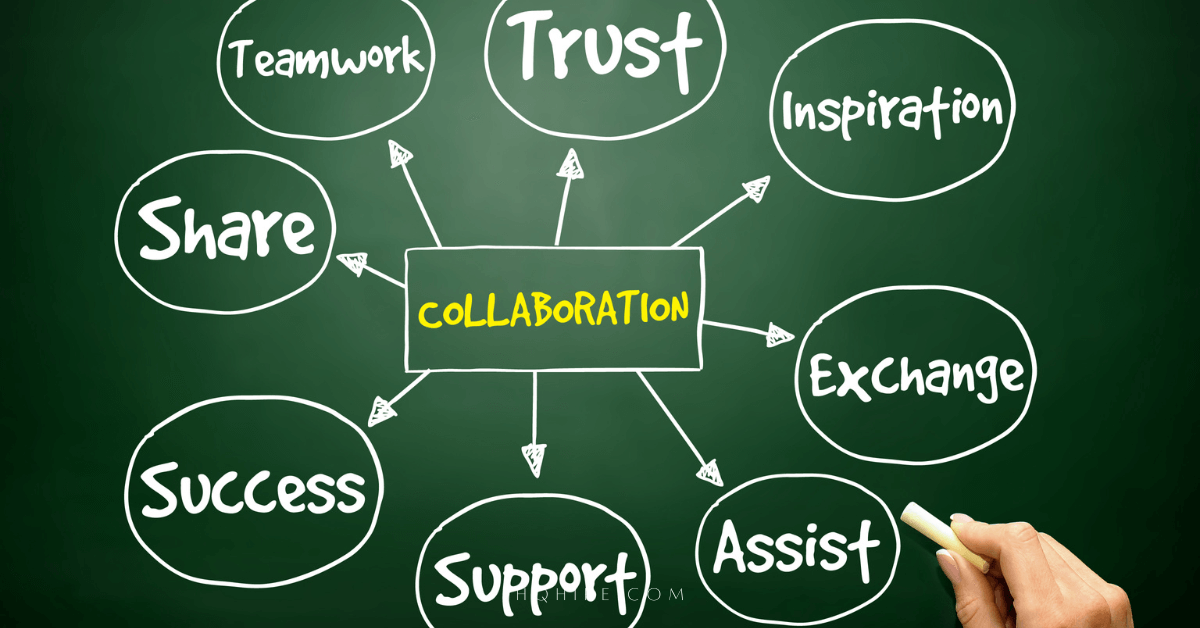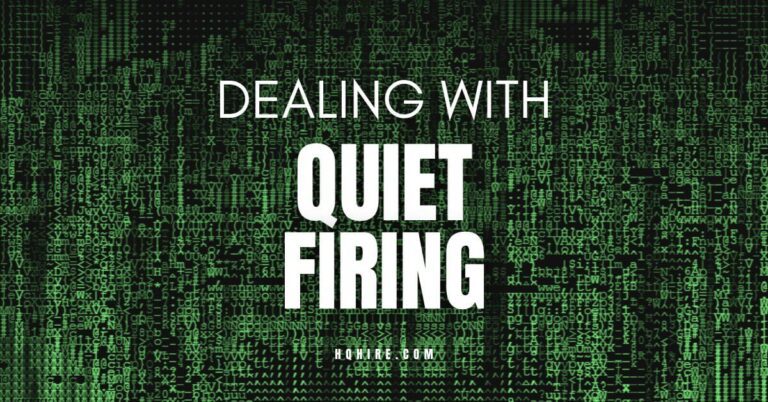Remote onboarding of new employees can be challenging, but with companies shifting to working remotely, the process of onboarding remote employees virtually is becoming more common.
A complete virtual onboarding checklist of what needs to be done has become essential for the successful onboarding of remote working employees.
Great virtual onboarding experience can lead to happy and engaged employees.
Recommendations: How do you prepare for your remote onboarding at a new job?
Successful virtual onboarding checklist
- Allows the new hire to feel welcome and excited to start their journey with the company.
- Prepare remote employees to overcome challenges faced when working remotely.
- Help remote workers to build connections with their teammates and colleagues.
- Guide new hires to use a range of communication and remote work tools, so they won’t feel as lost.
- Engage and motivate new employees remotely and from thousands of miles away.
Sounds like the onboarding experience you want to give your new remote employee?
Here is the complete checklist designed for the virtual onboarding of new hires!
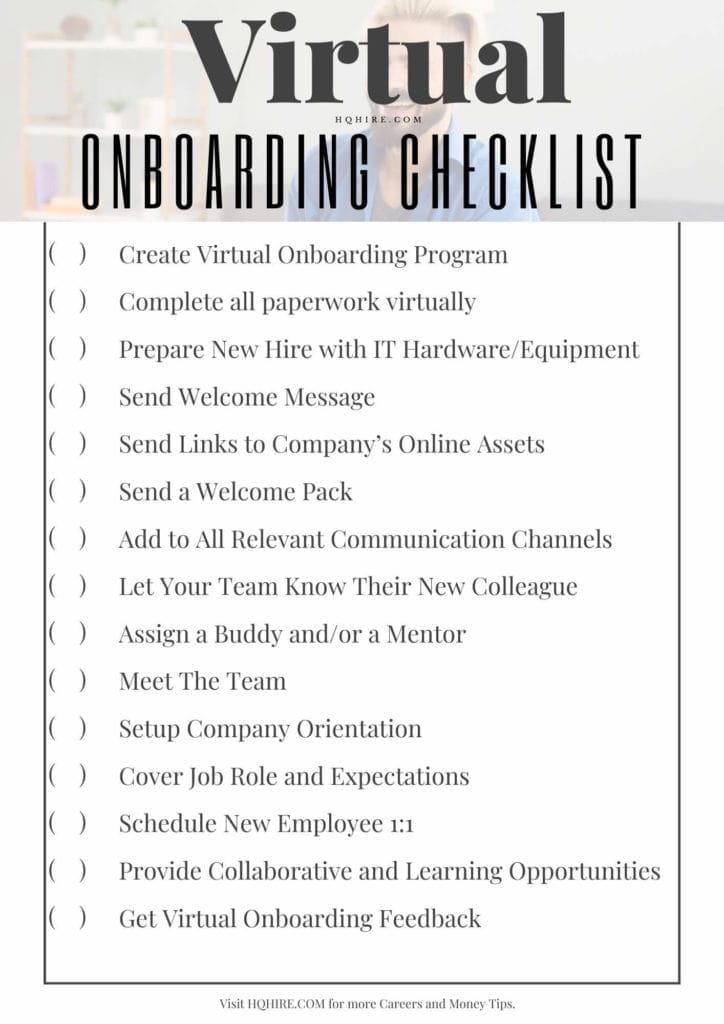
1. Create a Virtual Onboarding Program
Before you start getting in your new hire. It is essential to create a Virtual Onboarding Program (VOP). You can do this with the guidance of the 5 Phases of Successful Remote Onboarding designed by HQHIRE.
- Phase 1: Pre-boarding
- Phase 2: Social Onboarding
- Phase 3: Training
- Phase 4: Starting The First Assignment
- Phase 5: Ongoing Support
Why is a good Virtual Onboarding Program (VOP) essential?
According to a recent survey, 76% of new employees will decide if they’ll stay with the company within the first six months.
4 out of 10 who left, say, “They left mainly because they have experienced bad onboarding in the company.”
A well-designed Virtual onboarding program can ensure that your new hire will have a great onboarding experience.
That’s why getting your virtual onboarding process right is so important.
2. Complete all paperwork virtually
Any HR professional knows too well about the mountains of paperwork requires for each onboarding.
Streamline the virtual onboarding process by using e-signature tools so your new hire can view, edit and sign the different documents such as; tax documents, bonds, contracts, or agreements from the comfort of their own home.
You can find all related forms online, or find out the latest updates regarding the government’s employment regulation from the regulator’s website:
- United States: U.S. Immigration and Customs Enforcement
- Canada: Employment and Social Development Canada
- United Kingdom: Employing People
- Or similar resources from your own states
With many companies evolving to hire remote work employees, government regulations on hiring are evolving to be more flexible.
Having all paperwork performed virtually also makes it easier for you to collect and submit necessary paperwork remotely.
3. Prepare new hires with IT hardware and equipment
First, purchase IT hardware and any other accessories required for your new hire to perform their work.
Then, send all this equipment well ahead of their start date; 1 week in advance.
Lastly, don’t forget to get confirmation from your new hire that they have received the necessary equipment for their work.
Here is a list of IT hardware that a new remote employee requires to get started:
Link your IT department to assist your new hire in their setup when required.
4. Send Welcome Message
A welcome message sets the tone for the onboarding experience. A warm and informational welcome message help your employee to get ready for their first day at work.
Include relevant information that your new employee needs to know before their first day.
- Agenda for their first week.
- Start date reminder.
- List of equipment they required.
- Links to join the video conference.
- Account username and password for them to access the company intranet.
- Remote Working Tips.
Casual New Employee Welcome Message (Example)
Title: Welcome Onboard, [New Hire Name]!
Hi [New Hire Name],
Welcome to [Company Name]! Our team is excited to have you on board. We know you’re going to be a valuable asset to the team and we are looking forward to seeing what you can accomplish.
As we’ve mentioned before, your working hours are fairly flexible, work hours will be 8 hours between [Time from ___a.m. to ___p.m.].
On the first day [First Day of Work]. You will need to get online by [Start Time of Work] and prepare your ID for documents and verifications.
Our HR team will help you and a few of our new hires to get started.
We will be having a virtual orientation where we will introduce you to the people from the different departments; HR, IT, Facilities, Engineering, Production, Sales, Accounts, etc.
Your working hours are from [Start time] to [End time].
Once you are properly introduced, we will have a virtual coffee for you to meet up with your teammates and get to know each other. You will get assigned a buddy and a mentor to help answer all your queries.
The following few weeks will be orientations and training, you can expect the onboarding process to take around 3 months before you’ll be graduated to start doing your own project.
If you have any questions before Monday, feel free to email me or call me at [direct line number].
Once again, we’re excited to have you on board!
Hope you’re looking forward to your first day as much as we are!
Welcome to the team!
[Manager signature]
Formal New Employee Welcome Message (Example)
Title: Welcome to [Company Name],
Dear [New Hire Name],
Welcome to [Company Name]! We are happy to see you joining us and are looking forward to seeing you on your start date on Monday [Start Date].
A reminder, our working hours are from [Time from ___a.m. to ___p.m.].
However, we will like you to be online by [Start Time of The First Day of Work] as our orientation will start at [Time of the Orientation].
Please ensure you have prepared the following documents for your first day:
- Photo ID
Here is your first day’s schedule:
- 8 a.m. to 10 a.m.: New hire introduction with HR
- 10 a.m. to 11.30 a.m.: Communication by IT
- 11.30 a.m. to 1.00 p.m.: Team virtual Coffee/Lunch
- 1.00 p.m. to 2.00 p.m.: Welcome message by Company Executive
- 2.00 p.m. to 3.00 p.m.: Virtual Meetup with your Manager
- 3.00 p.m. to 4.00 p.m.: Virtual Meetup with your Team
- 4.00 p.m. to 5.00 p.m.: New Hire First Day Debriefing and Survey
Things to note:
- Be on time for each of the virtual events.
- If you have any technical difficulties do send an email to [Email Address] and we shall guide you in resolving the issue.
- Here are some Tips on Remote Work.
The following few weeks will be orientations and training, your trainer will brief you on the details during your orientation.
- Week 1: Orientation
- Week 2 to 4: Basic Training
- Week 5: Assessment
- Week 6 to 12: On the Job Training
- Week 13: First Assignment
If you have any questions before Monday, you can email or call me at [direct line number].
Welcome! We look forward to seeing you on Monday, and we are happy to have you on the team.
[Manager Signature]
[Manager Designation]
Recommendations: Do you know how to introduce yourself on your first day of work?
5. Send Links to Company’s Online Assets
The welcome message sets the tone of the onboarding experience and the links to the company’s online asset set your new hire prepared for their first day at work.
The links to the company’s online assets prepare your new hire in gaining more understanding of the company’s culture and mission.
Provide access to the following:
- Articles and Blog posts about the company’s culture, values, and missions.
- Videos and presentation slides that talk more about the company.
- Links to materials published by thought leaders and industrial news materials.
Early access to such materials allows your new employee to be mentally prepared for the next stage of their onboarding process.
6. Send a Welcome Pack
A welcome pack can get your new employee feel valued and appreciated even before they started their first day of work with the company.
Mail them a welcome pack that includes:
- Employee Handbook
- Benefits Information
- Company’s Welcome Gift (Earphones, Pen, Notebook, Jacket, etc.)
Unique welcome gift:
- Coffee voucher for their first day.
- Lunch delivery on their first day.
Employees who feel that they are being valued can boost productivity by 12% to 22%.
7. Add The New Hire to All Relevant Communication Channels
There are mainly 2 communication channels:
- Instant Messages
- Company’s Virtual Communication System
Do not overwhelm your new hire with 10+ WhatsApp groups or Instant Message groups, but add them to 1 or 2 main groups that are essential for real-time online communications.
Examples of Instant Message Groups for New Hire:
- Orientation Intake of Class [Intake No.]
- Team’s General Group for General Communication
Make sure your new hire is updated to the Company’s Virtual Communication System such as; Gmail, Outlook, and Microsoft Teams:
- Calendar invites
- Pre-scheduled meetings
- Email groups
Communication is the key to successful virtual onboarding.
Recommendations: 7 Best Networking Tips for Introverts
8. Let Your Team Know About the Arrival of Their New Colleague
Send a simple new employee message to inform your team of their new colleagues.
Simply sent your welcome message or GIFs to the team’s general chat group.
Let your team give their new colleague their warm welcome!
Team’s Welcome Message (Example)
Hey Everyone!
Please join me in welcoming [New Employee’s Name] to the [Team, Department, or Company]!
[New Employee’s Name] will be joining us on [Start Date] as [Role] reporting to [Reporting Manager].
[New Employee’s Name] will be tasked to [What the new employee will be doing].
[Short academic qualification and professional background].
Let’s join our hands and give our warm welcome to [New Employee’s Name] in joining us!
[New Employee’s Name]’s company’s email is [Company’s Email], so be sure to add to your contact list and drop by to say hello!
9. Assign a Buddy and a Mentor for Your New Employee
Remote working can be quite challenging when trying to meet new friends or build connections with your team.
As part of social onboarding, linking your new employee with a buddy and a mentor can prevent them from feeling isolated.
Most new employees feel anxious when starting a new job. This is especially true if you are not able to meet your colleagues in person. The most remote employees will feel isolated and lost especially during their first few weeks with the company.
A buddy or a mentor can help your new hire introduce you to the right people and provide advice and tips to help them settle in.
This will help your new hire to be productive and integrated into the team sooner.
10. Meet The Team
Meeting the team helps to create bonds between the coworkers.
To do this virtually, set up a virtual coffee break for the team so that your new hires can introduce themselves.
Get the team to switch on their videos, so they each can match the names to the faces.
Visually seeing and knowing the faces of each team member will help in building rapport and help to bond the team better.
Let the new hire do a quick introduction of themselves:
- How do they want to be called?
- What are their hobbies?
- A little fun fact about themselves.
Let your team do a quick introduction of themselves:
- How do they want to be called?
- What are they working on?
- A little fun fact about themselves.
Getting your team to know the new hire in a more casual setting helps to bring your team together.
“Building Trust & Rapport. Trust and rapport are the heartbeat of the business, the backbone of high performing teams, and the secret sauce for healthy relationships.”
― Susan C. Young, The Art of Connection: 8 Ways to Enrich Rapport & Kinship for Positive Impact
Recommendations: Does working from home actually saves our Earth? Work from Home Statistics You should Know!
11. Setup Company Orientation
Develop a new hire orientation program that covers different aspects of the company which a new hire may want to understand more.
- Company’s history.
- Organization’s structure.
- Mission and vision.
- Overview of the company’s products and services.
- Introduction on how each department works.
- HR policies.
- Employee’s benefits.
Depending on the size of the company, minimally, you’ll need 1 HR staff and hiring manager to be hosting the company’s orientation.
As more people are having virtual onboarding, most companies will hold group new hire orientation.
Why Group Orientation?
Group orientation of new hire save time, and resources and allow the new hires to get to know each other. This helps the new employees to build a community on their first day of work. Group orientation is especially beneficial for employees who perform remote work, which helps to prevent employees from feeling isolated.
In a group orientation, you can make the orientation interactive by creating ice-breaking activities, or gamify your virtual onboarding sessions with polls, mini-quizzes, or fun discussions at breakout rooms.
12. Cover Job Role and Expectations
44% of new hires who left within the first six months left because of the vague guidelines and the expectations of their work.
Feeling unengaged and left out are the main cause of these talents leaving the company.
Set up a virtual meetup with the new hire and let the hiring manager go through the different job roles, expectations, and goals.
- Let the new hire know what are the things other teams and departments do.
- Set and create goals with the new hire for their first 30, 60, and 90 days into the job role.
- Set expectations for the new hire to achieve at the end of the onboarding process.
- Set expectations on when will they be starting their first assignment.
- Let the new hire know what kind of support will be given to them to excel in their job role.
PS. When setting goals, it is always recommended to use S.M.A.R.T. or F.A.S.T. methodology to set actionable and clear goals.
Recommendations: 3 Minutes Rule of Productivity
13. Schedule Frequent New Employee 1:1 Meetups with Hiring Manager
New employees who just join the company may need more guidance and support before they are comfortable with their responsibilities.
Schedule frequent 1:1 meet up with the new employee:
- Initially, the frequency can be once per week, or once every two weeks.
- Subsequently, the frequency of the meetup can be reduced to once a month after 3 months your new hire is on the job.
For the hiring manager, these 1:1 meet up are a great time to learn about the new hire’s working style, personality, and difficulties they faced.
For the new employee, these 1:1 meet up are a great time to provide feedback on their work task, questions to ask, or problems they faced.
14. Provide Collaborative and Learning Opportunities
Setup team projects, problem-solving sessions, or cross-training sessions between remote teams.
This helps your new employee to learn new skills and received real-world experience before their first assignment.
Getting the employees to work together early on can be quite beneficial. It is not only essential for developing teamwork skills but also helps to develop essential connections to perform their role.
15. Get Virtual Onboarding Feedback
Getting feedback is one of the best ways for your new hire to feel valued and heard. Send a simple survey to your new hire to gain feedback on the virtual onboarding process; the good, the bad, the ugly.
Create a simple survey form with these free tools:
Sent your virtual onboarding feedback survey after one week of their onboarding, and after 60 days on the job.
Virtual Onboarding Survey Questions (Examples)
Week 0 to 1
On a scale of 1 to 5, 1 is “Need Improvement”, and 5 is “Excellent”. How will you rate the following questions?
- I was provided accurate information about [Company] during the recruitment process.
- I was provided with the resources required for my first day of onboarding.
- I know more about the company now, compared to before joining the company
- I find the orientation program useful.
- I am overall satisfied with my onboarding.
Virtual Onboarding Survey Questions (Examples)
Week 4 to 12
On a scale of 1 to 5. 1 is “Need Improvement”, and 5 is “Excellent”. How will you rate the following questions?
- I am satisfied with my job.
- I am able to fit in [Company Name] company culture.
- I feel valued as a new employee at work.
- I feel welcome to the [Company Name].
- I feel the training provided is sufficient for me to perform my job well.
- I know my job and responsibility.
- I am proud to work for [Company]
- I would recommend [Company] as a great place to work.
- [Company] motivates me to go beyond what I would in a similar role elsewhere.
- I am overall satisfied with my time with the company.
Finding Success in Virtual Onboarding?
Successful virtual onboarding is more than just a simple checklist. It is an ongoing process that can take weeks to even months.
Most great companies have an onboarding process of at least 3 months planned.
This checklist will guide you in creating your 5 Phases of Remote Onboarding program into a systematic and progressive system.
Creating a successful remote working team?
- Frequent communication with remote workers.
- Provide clear performance expectations.
- Provide the right technology.
- Provide the right training and support.
- Give encouragement to employees to connect with each other.
If you have all these in place, you’ll be in a position to build a remote team that’s loyal, engaged, and productive.
Up Next… How do you prepare for virtual onboarding at a new job?
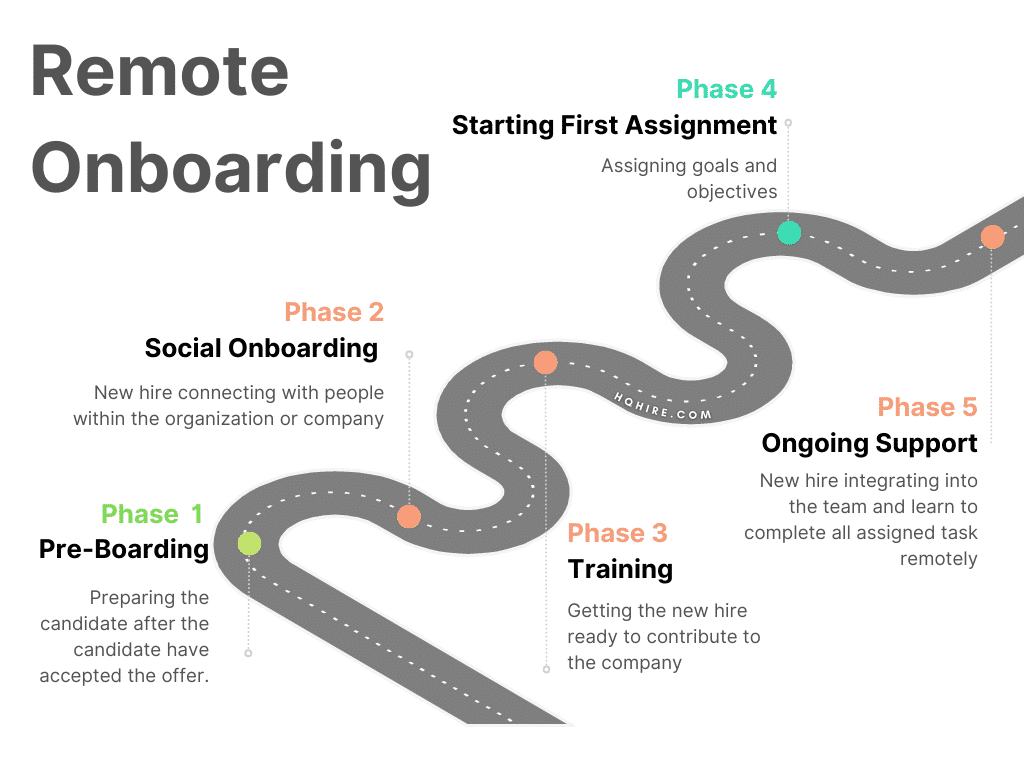
- How to Introduce Yourself at Work on Your First Day (with Examples)
- How to Evaluate a Remote Job Offer (It’s About YOU)
- How to Evaluate a Freelance Job Offer For Freelancer ($$ Don’t Always Matters)
- How to Evaluate a Startup Job Offer (4 Powerful Steps)
- 5 Minutes Online Meeting Games to Foster Teamwork and Engagement Remotely
Join over 11,000+ achievers who are committed to achieving their career goals!